 Adobe Community
Adobe Community
- Home
- Acrobat
- Discussions
- Where do I hide the color in form fields in Acroba...
- Where do I hide the color in form fields in Acroba...
Copy link to clipboard
Copied
Where do I hide the blue color in form fields in Acrobat DC?
 1 Correct answer
1 Correct answer
Hello Jeady,
George's JavaScript suggestion is a good answer.
You can also turn on form field highlighting via a menu item as you could via the button in the blue bar in Acrobat XI.
In Acrobat DC, do the following:
1. Open your form.
2. Select the Prepare Form tool.
3. In the right-hand pane Prepare Forms tools, click the dropdown for More.
4. On the More menu, select "Highlight Existing Fields" to toggle the setting.
The setting sticks until changed for all forms open in Acrobat.
Regards,
Charlene
Copy link to clipboard
Copied
They removed the purple/green document message bar, which provided the UI for toggling field highlighting. You can create a custom button or menu item that does the same thing by executing the following JavaScript:
// Toggle field highlighting
app.runtimeHighlight = !app.runtimeHighlight;
You can also run this from the JavaScript console (Ctrl+J)
Copy link to clipboard
Copied
It's no longer available under Edit - Preferences - Forms?
On Wed, Apr 8, 2015 at 4:14 PM, George_Johnson <forums_noreply@adobe.com>
Copy link to clipboard
Copied
There is not a way to toggle field highlighting in forms preferences, no. But there never has been.
Copy link to clipboard
Copied
Sure there was... Here's how it looks like in XI:
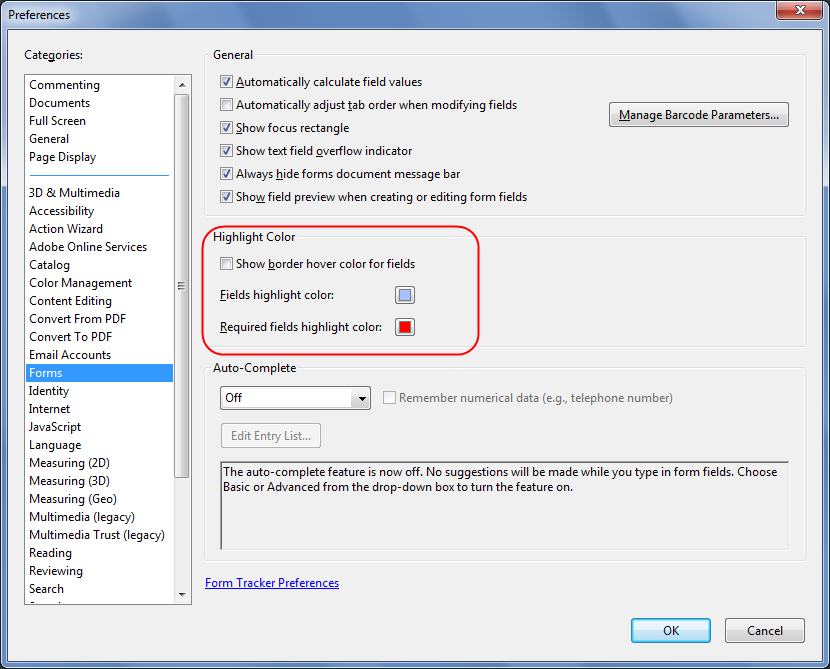
Copy link to clipboard
Copied
Feel free to ignore that. I've always assumed that the "Show border hover color" preference meant just what it says.
Copy link to clipboard
Copied
Thank you George_Johnson, this worked. Charlene's suggestion only disables it for the current user, so if say my client opened the pdf they would still see the purple highlights. Very helpful fix.
Copy link to clipboard
Copied
Can you please let me know how can i also remove the colors for my client not just for my desktop?
Copy link to clipboard
Copied
Do you happen to have a script that will remove the fields when you save as a different file name? The users want to be able to fill out all or some of the fields and then email the PDF. They need to be able to see where the fields are when filling it out as some don't have any kind of marker but they don't want them to show when they send it.
Thanks,
Dave
Copy link to clipboard
Copied
In the form field properties, where do you paste this script to get the blue highlight to disappear?
Copy link to clipboard
Copied
Thanks for you answers. Went for the Javascript you suggested George. Thanks a lot.
Copy link to clipboard
Copied
Hello Jeady,
George's JavaScript suggestion is a good answer.
You can also turn on form field highlighting via a menu item as you could via the button in the blue bar in Acrobat XI.
In Acrobat DC, do the following:
1. Open your form.
2. Select the Prepare Form tool.
3. In the right-hand pane Prepare Forms tools, click the dropdown for More.
4. On the More menu, select "Highlight Existing Fields" to toggle the setting.
The setting sticks until changed for all forms open in Acrobat.
Regards,
Charlene
Copy link to clipboard
Copied
Thats the trick! Thanks ![]()
Copy link to clipboard
Copied
Many thanks Charlene. Great tip!
Copy link to clipboard
Copied
The thing that I wanted was to not have the fields be anything other than white when the user went to print the form after filling it out. The thing that I wanted was solved by using the "Preferences" screen for "Forms" and changing the "Highlight" color to "white". I outline the fields with a black line so everyone realizes they are there, but I don't want the non-white background when the form is printed.
Thank you all for your very helpful answers.
Copy link to clipboard
Copied
That preference doesn't affect the printed copy. Only what you see on the screen.
Copy link to clipboard
Copied
The fields colors (usually blue) that show in a form are just to highlight on the screen what can be filled in. They don't print unless you specifically color the fields in the properties window.
Copy link to clipboard
Copied
I know this thread is marked as answered but I searched the menus and cannot find preferences to change highlighting of the fields.
also think the option to change that colour would be logically found in the field properties - even if it only affects how the form displays on screen.
Also: I would think it was important to mention what settings cause the form to display a certain way on your own device, and what settings guarantee that it shows up the same with any other user.
this may be a doddle to fix for java cracks, but I would have thought these to be basic settings that users without any knowledge of javascript should be able to effect
please help me out of my confusion
Copy link to clipboard
Copied
Did you look where I suggested? It should be there... Including the option to change the highlight color.
I agree that it's a poor decision to make it an app-wide setting. It should have been a doc-specific one, or at least there should have been a way to disable it for one document, while not changing the app-level setting.
Copy link to clipboard
Copied
This is exactly it ! thanks
Copy link to clipboard
Copied
Is there a way to also do this on an iPad or iPhone so that the fields are not highlighted?

