Disable Document Cloud Outlook Add-in
Hi,
Even after disabling all "Document Cloud" feature for Acrobat Pro DC via Adobe Customization Wizard DC, I'm still able to see this "Adobe Document Cloud For MS Outlook add-in" in Outlook.
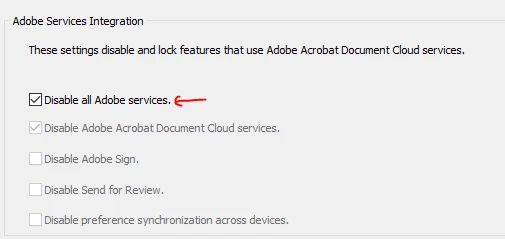
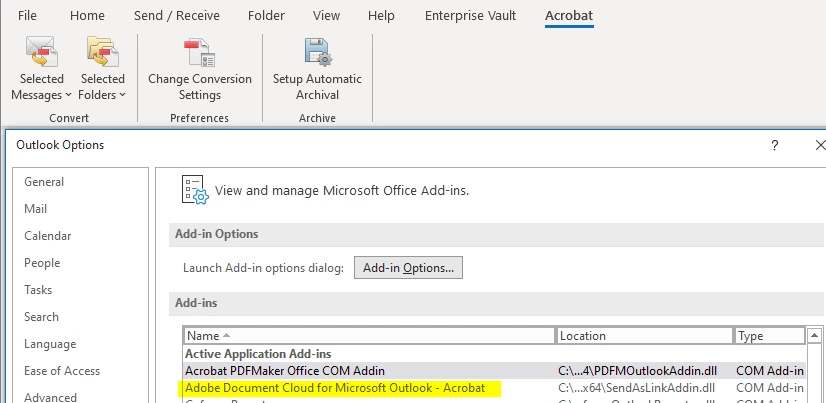
Can you please tell is it disabled or not? or Is it expected to be there even after it is disabled?
If not, how can I disable this add-in via Customization Wizard?
