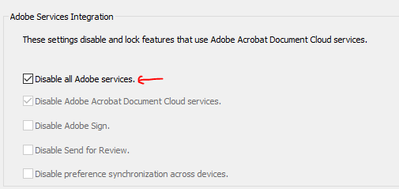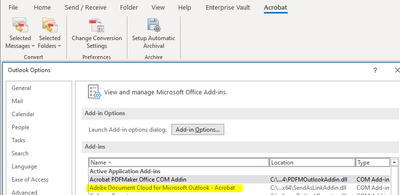- Home
- Adobe Discussions
- Discussions
- Re: Disable Document Cloud Outlook Add-in
- Re: Disable Document Cloud Outlook Add-in
Copy link to clipboard
Copied
Hi,
Even after disabling all "Document Cloud" feature for Acrobat Pro DC via Adobe Customization Wizard DC, I'm still able to see this "Adobe Document Cloud For MS Outlook add-in" in Outlook.
Can you please tell is it disabled or not? or Is it expected to be there even after it is disabled?
If not, how can I disable this add-in via Customization Wizard?
 1 Correct answer
1 Correct answer
Click File on the Outlook menu.
Click Options on the File menu.
Click Add-ins.
Select COM Add-ins from the Manage drop-down.
Click Go.
Deselect Adobe Document Cloud for Microsoft Outlook - Acrobat.
Click OK.
Hope This Works,
Peter
Copy link to clipboard
Copied
As others have pointed out, this is not the correct answer. When your PC restarts, it'll install the COM Add-ins again. You either have to remove Acrobat entirely and use a browser to view PDF, or change the registry key to fool it to not install (described elsewhere)
Copy link to clipboard
Copied
Hi john ls25712127,
Thank you for reaching out.
As you wish to remove the COM Add-ins from Outlook, please share the steps you have already tried and did not work.
Also, we would like to know the reason behind turning off the add-in. We will share the information with the team to see if we can find a workaround.
Thanks,
Meenakshi
Copy link to clipboard
Copied
Hi Meenakshi,
The add-on gives options in Outlook that I don't want, e.g. Adobe cloud share etc. I've tried disabling the add-in through Outlook, but when you restart the PC it installs again. I didn't change the registry key idea, as that's not an option for most people. So the only option has been to uninstall Acrobat completely and encourage everyone to do the same.
Best regards
John
Copy link to clipboard
Copied
Hi john ls25712127,
Thank you for the information.
Please try installing Acrobat using the customization wizard tool (https://adobe.ly/4d0k6mz). You may then disable the feature in the customization wizard.
Refer to the correct answer by "default7xbx3q6c1uih" in the following community thread: https://adobe.ly/3S5zvtK.
Check if that helps.
You may also refer to the information provided on the following community thread: https://adobe.ly/4cYxEip. Check if that works for you.
Let us know how it goes.
Thanks.
Meenakshi
Copy link to clipboard
Copied
Hi Meenaskshi,
It's fine - I will leave it as is, and not use Adobe software at all. I'm sorry to say that I no longer have any faith in your installer and don't know what other add-ons and tracking options are being installed without my knowledge.
Thanks
John
Copy link to clipboard
Copied
Thank you.
Copy link to clipboard
Copied
Copy link to clipboard
Copied
For those still struggling with this, I have created a PowerShell which can be run or pushed out that fixes it permanently (that we can tell):
Copy link to clipboard
Copied
I found a workaround to disable this crap definitely.
Close Outlook
Go to C:\Program Files\Adobe\Acrobat DC\PDFMaker\Mail
Rename the "Outlook" folder, in my case: Outlook_DISABLE (put whatever you want)
Be happy.
When you do this, the add-in can't load on Outlook and it is shown with an error on the Add-ins management screen on Outlook.
Worked for me.
Copy link to clipboard
Copied
I deleted the .dll file for this add-in. Will this still work or do I have to change the whole folder? I’m worried that some of the add-ins I need might stop working.
Copy link to clipboard
Copied
Well, based on the logic, I believe the result will be the same. You just did it in a more specific way.
I don't use any Adobe add-ins, so I simply renamed the entire folder. However, keep an eye on the add-ins menu in Outlook to see if Document Cloud shows up again. If it does, you will need to choose between using all Adobe add-ins or not using any Adobe add-ins at all.
Copy link to clipboard
Copied
You are a hero. I have been trying to disable this stupid *** for months. Thank you! @AnandSri (I'm tagging you because you are an Adobe employee and you can influence this) Adobe fix this, not everyone will find this answer. If the plugin is disabled, it should not re-enable itself a few days later
Copy link to clipboard
Copied
Made also a post on reddit: https://www.reddit.com/r/Adobe/comments/1b1hfav/disable_office_com_addins_forever/
Copy link to clipboard
Copied
Thank you for reaching out and sharing your suggestion.
You may also share your suggestion directly with the product team via the following page: https://acrobat.uservoice.com/forums/590923-acrobat-for-windows-and-mac.
Thanks,
Meenakshi
Copy link to clipboard
Copied
This!
Finally, thank you!
Copy link to clipboard
Copied
In my opinion, this is not a good solution to the problem, because after the automatic update, the Outlook folder appears again and again... I think the best solution would be to add DWORD parameter "bAdobeSendPluginToggle" to the registry according to the Adobe instructions:
[HKEY_LOCAL_MACHINE\SOFTWARE\Wow6432Node\Policies\Adobe\Adobe Acrobat\DC\FeatureLockDown\cCloud]
"bAdobeSendPluginToggle"=dword:00000001
But for some reason it doesn't work properly because of some bug.
I have already notified them about this issue and created a parallel thread on my own... I hope that the Adobe employees will noticed that...
Copy link to clipboard
Copied
At last!!! Well done and thanks for sharing this. Worked for me. It's dreadful that Adobe behaves this way
Copy link to clipboard
Copied
Hello John, thank you for your feedback... I added bAdobeSendPluginToggle, but it doesn't work for me. Could you tell me the version of Adobe Reader DC you're using?
Copy link to clipboard
Copied
Copy link to clipboard
Copied
I have the same version 2024.001.20604, but Adobe Reader DC free... And what version of Outlook you have? Perhaps it also matters here, since I use Outlook 2019....
Copy link to clipboard
Copied
After digging well into the Microsoft Office group policies, I can say that I finally got my way and found the other way to block this unnecessary plugin. Just close Outlook and add this REG_SZ parameter to the registry:
[HKEY_CURRENT_USER\SOFTWARE\Policies\Microsoft\Office\16.0\Outlook\Resiliency\AddinList]
"AdobeAcroOutlook.SendAsLink"="0"
I think now this is already the best solution to this problem of course, unless Adobe renames this plugin... This method can be used by those for whom the bAdobeSendPluginToggle parameter did not work....
Copy link to clipboard
Copied
I second Marco's comment. You're an absolute hero. My renaming wasn't quite as polite as yours 😉
Copy link to clipboard
Copied
Adobe has some hjow inserted itself into my Firms's Outlook email acocunt. Every attachment is now a cloud link. If this does not stop we will be canceling adobe immediately and removing it from our system and viewing it as a threat to our business. Adobe has been given no persmisison to behave this way inside our business operating systems.
Copy link to clipboard
Copied
Try this:
I found a workaround to disable this crap definitely.
Close Outlook
Go to C:\Program Files\Adobe\Acrobat DC\PDFMaker\Mail
Rename the "Outlook" folder, in my case: Outlook_DISABLE (put whatever you want)
When you do this, the add-in can't load on Outlook and it is shown with an error on the Add-ins management screen on Outlook.
Worked for me.
Copy link to clipboard
Copied
Thanks. We have already made teh decison to can Adobe. In the process of unistalling it now and down loading a competitor product. I get they are feeling squezed out of the market by Microsoft and Google but this crap was unnecessary on their behalf. Seems like a really stupid business decision. Make all your existing customers mad at you.
Find more inspiration, events, and resources on the new Adobe Community
Explore Now