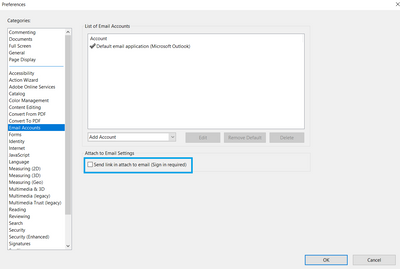- Home
- Adobe Discussions
- Discussions
- Re: how do you stop documents you export to pdf fr...
- Re: how do you stop documents you export to pdf fr...
Copy link to clipboard
Copied
currently when I convert a document from pdf it automatically stores a copy in my adobe cloud account. How can I stop this?
 1 Correct answer
1 Correct answer
Adobe ExportPDF is an online Adobe Document Cloud service, and the conversion takes place online. If you are using the URL https://cloud.acrobat.com/exportpdf to export any PDF file, the conversion will happen online.
And, if you are using the free desktop version of Adobe Reader for conversion, it also does the conversion online. There is no such option to stop uploading the files and export/convert the PDF files.
You can manage the files on https://cloud.acrobat.com/ and can delete/move uploaded
...Copy link to clipboard
Copied
Hello Anneb,
As per the description above, you want to manage the document saved on Adobe Cloud account, Is that correct?
Please refer to the following KB doc to manage your files stored in Adobe Document Cloud account Manage and work with your files stored in Adobe Document Cloud Link: https://helpx.adobe.com/document-cloud/help/files.html
Feel free to update this discussion for any further assistance.
Regards,
Anand Sri.
Copy link to clipboard
Copied
thank you but I actually want to stop documents going into the cloud automatically when I convert the files. do you know how to do this? I'm not sure if there is a settings page for exportpdf?
Copy link to clipboard
Copied
Me too. Adobe support please assist!
Copy link to clipboard
Copied
Convert the files in Adobe Acrobat on Windows or Mac.
Copy link to clipboard
Copied
Hi Tania Theron,
Thank you for reaching out.
If you are converting the files on an Acrobat Online account, it is not possible to stop documents from being stored on Cloud storage. However, you may manually remove the PDFs or documents later.
As Bernd Alheit suggested, you may use the desktop application. Check if that helps.
Thanks,
Meenakshi
Copy link to clipboard
Copied
Adobe ExportPDF is an online Adobe Document Cloud service, and the conversion takes place online. If you are using the URL https://cloud.acrobat.com/exportpdf to export any PDF file, the conversion will happen online.
And, if you are using the free desktop version of Adobe Reader for conversion, it also does the conversion online. There is no such option to stop uploading the files and export/convert the PDF files.
You can manage the files on https://cloud.acrobat.com/ and can delete/move uploaded files, refer to https://helpx.adobe.com/document-cloud/help/files.html
Feel free to update this discussion for any further assistance.
Regards,
Anand Sri.
Copy link to clipboard
Copied
I have a set of file undergoing conversion. clealry they are to large so I want to delete them so the system can work. I have no way to delete the conversions currently in porgress. so I am stuck in an endless loop ie last 2 hours!
Copy link to clipboard
Copied
I looged ouit and back in but now I get sotratge exceeded for a 10mb pdf. what is my cloud storage given that I pay for this service!
Copy link to clipboard
Copied
It is outrageous that we cannot stop a program from uploading our files. I do not want my pdf attachments on my emails to go to Adobe cloud. I should be able to stop it.
Copy link to clipboard
Copied
Hi Elegant Flooring,
Thank you for reaching out.
If you are sending PDF as an attachment, do the following:
- Disable the "Send link in attach to email (Sign-in required)" option in Acrobat Preferences.
- Go to Edit > Preferences > Email accounts in Acrobat or Acrobat Reader on a Windows machine. For Mac, Application Preferences > Email accounts.
Refer to the screenshot attached below:
Hope this helps.
Let us know how it goes.
Thanks,
Meenakshi
Marking a reply or response “Correct” will help future users with the same issue quickly identify the correct answer.
Copy link to clipboard
Copied
I went to preferences and deselected as instructed. Adobe still grabs my attachments. Do we have to take legal action on this?
- Disable the "Send link in attach to email (Sign-in required)" option in Acrobat Preferences.
Find more inspiration, events, and resources on the new Adobe Community
Explore Now