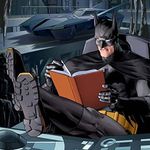- Home
- Adobe Discussions
- Discussions
- Re: How do I know how much space I have left in my...
- Re: How do I know how much space I have left in my...
Copy link to clipboard
Copied
I am trying to figure out how much of the 2GB space in the Free DC account still remains. I cannot see any way to find out the way we can in Dropbox or Box etc. I don't want to spend time in selecting files and adding up.
 2 Correct answers
2 Correct answers
Hey Dmwonline,
Sadly, there's no direct way to check the current status of your Document Cloud storage space. By logging on to Document Cloud's website Adobe Document Cloud under "Files" tab you can see all the files uploaded to the DC cloud.
Its quite a manual work, but as a workaround you can sum up the file sizes shown there and get an idea of how much has been used.
Thanks,
Akanchha
Hello!
I hope you are doing well, and thanks for reaching out to us.
Navigate to Adobe Acrobat Online and sign in with your Adobe ID and password. After signing in, click on the Documents tab. Your current storage usage and total available space are displayed in the lower-left corner of the screen.
Note: Adobe Document Cloud storage allocations vary by subscription type.
For more details about what happens with the docs when you close or cancel a membership, please see this Adobe articl
...Copy link to clipboard
Copied
Try looking in the Adobe CC app. I believe it's listed there. I couldn't find it anywhere on the website itself, strangely enough...
Copy link to clipboard
Copied
Hey Dmwonline,
Sadly, there's no direct way to check the current status of your Document Cloud storage space. By logging on to Document Cloud's website Adobe Document Cloud under "Files" tab you can see all the files uploaded to the DC cloud.
Its quite a manual work, but as a workaround you can sum up the file sizes shown there and get an idea of how much has been used.
Thanks,
Akanchha
Copy link to clipboard
Copied
This seems to me like very basic functionality that needs to be added to the website. It's not reasonable to ask the users to sum up the file-sizes of all of their files on the Cloud in order to know how much space it takes...
Copy link to clipboard
Copied
Yes, this would seem like a basic functionality that should always be included, unless the design is intended to make sure someone using the free service finds out at the worst possible time that, surprise! they just ran out of room, and cannot complete their project and meet their deadline without wasting time deciding what to delete, or subscribing to the paid version. Someone learned, while getting their MBA, that panicked consumers tend to spend more money. This is capitalism at its worst. I'll be really surprised if this comment isn't removed or my free account revoked because speaking my mind here violates some crappy terms of service.
Copy link to clipboard
Copied
I wanted to check how much I am consuming before I cancel my Acrobat DC sub and its appalling to read your answer to say the least!!
So, suppose I am having 10GB docs while being suscbribed, I cancel my subscription and fall back to free 1GB, what happens to 9GB docs? Do they disappear?
Copy link to clipboard
Copied
Hello!
I hope you are doing well, and thanks for reaching out to us.
Navigate to Adobe Acrobat Online and sign in with your Adobe ID and password. After signing in, click on the Documents tab. Your current storage usage and total available space are displayed in the lower-left corner of the screen.
Note: Adobe Document Cloud storage allocations vary by subscription type.
For more details about what happens with the docs when you close or cancel a membership, please see this Adobe article: https://adobe.ly/422MdxH
I hope this helps.
Thanks,
Anand Sri.
Copy link to clipboard
Copied
That is NOT the correct answer. Please see this article: https://helpx.adobe.com/creative-cloud/kb/file-storage-quota.html
Copy link to clipboard
Copied
It was the correct answer at the time. Good to see it was now added.
Find more inspiration, events, and resources on the new Adobe Community
Explore Now