- Home
- Adobe Discussions
- Discussions
- I have just signed up for Adobe PDF pack to conver...
- I have just signed up for Adobe PDF pack to conver...
Copy link to clipboard
Copied
wHi there,
I have just purchased a Adobe PDF pack and trying to convert some files from PDF to JPEG but when I try this it finishes as ZIP file which I cannot open.
Would be grateful for any tips and ideas?
Thanks
Steve
 1 Correct answer
1 Correct answer
Hey Stevenc,
We see that you have subscribed for the Adobe PDF Pack. I believe you are converting the pdf to jpeg via- https://cloud.acrobat.com/ ?
Please share the screenshot of the options you are getting, while exporting the pdf to other format? Also, the workflow that you follow.
https://forums.adobe.com/docs/DOC-7043#jive_content_id_How_do_I_attach_a_screenshot
Eg:
Go to https://cloud.acrobat.com/exportpdf
Select Export PDF
Check the options and see if you have the JPG option there or not.
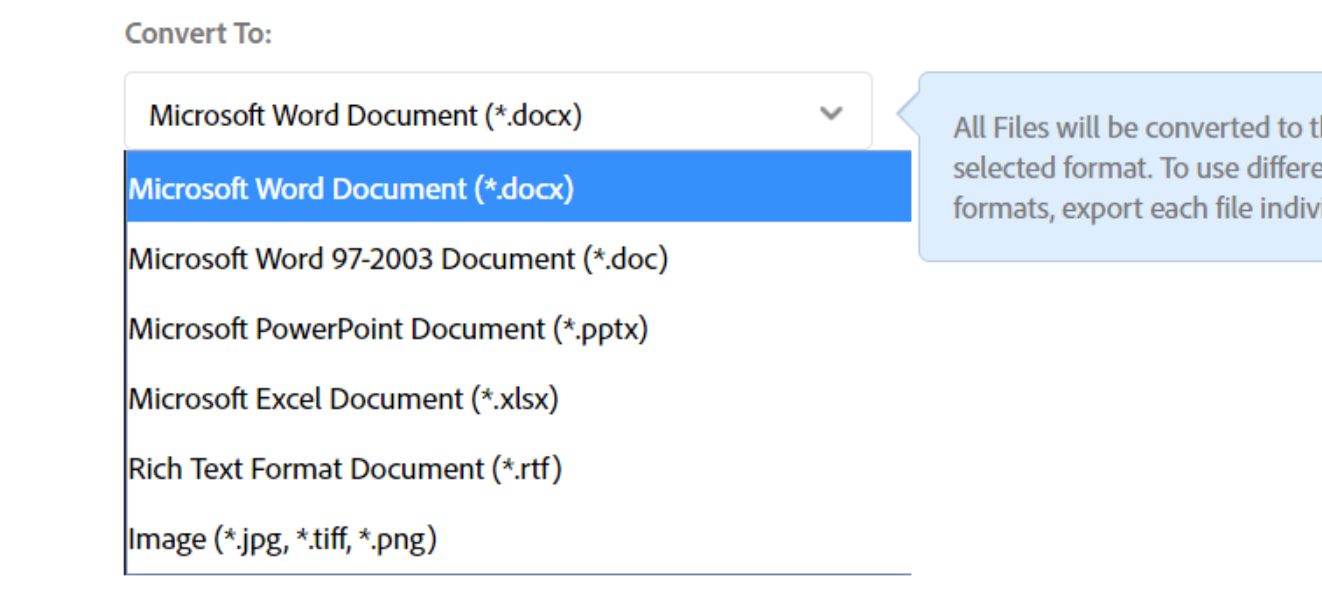
Rega
...Copy link to clipboard
Copied
What's preventing you from opening the zip file?
Copy link to clipboard
Copied
when i try to open the jpeg, it brings up a win zip page that wants me to pay for the program
Copy link to clipboard
Copied
Hey Stevenc,
We see that you have subscribed for the Adobe PDF Pack. I believe you are converting the pdf to jpeg via- https://cloud.acrobat.com/ ?
Please share the screenshot of the options you are getting, while exporting the pdf to other format? Also, the workflow that you follow.
https://forums.adobe.com/docs/DOC-7043#jive_content_id_How_do_I_attach_a_screenshot
Eg:
Go to https://cloud.acrobat.com/exportpdf
Select Export PDF
Check the options and see if you have the JPG option there or not.
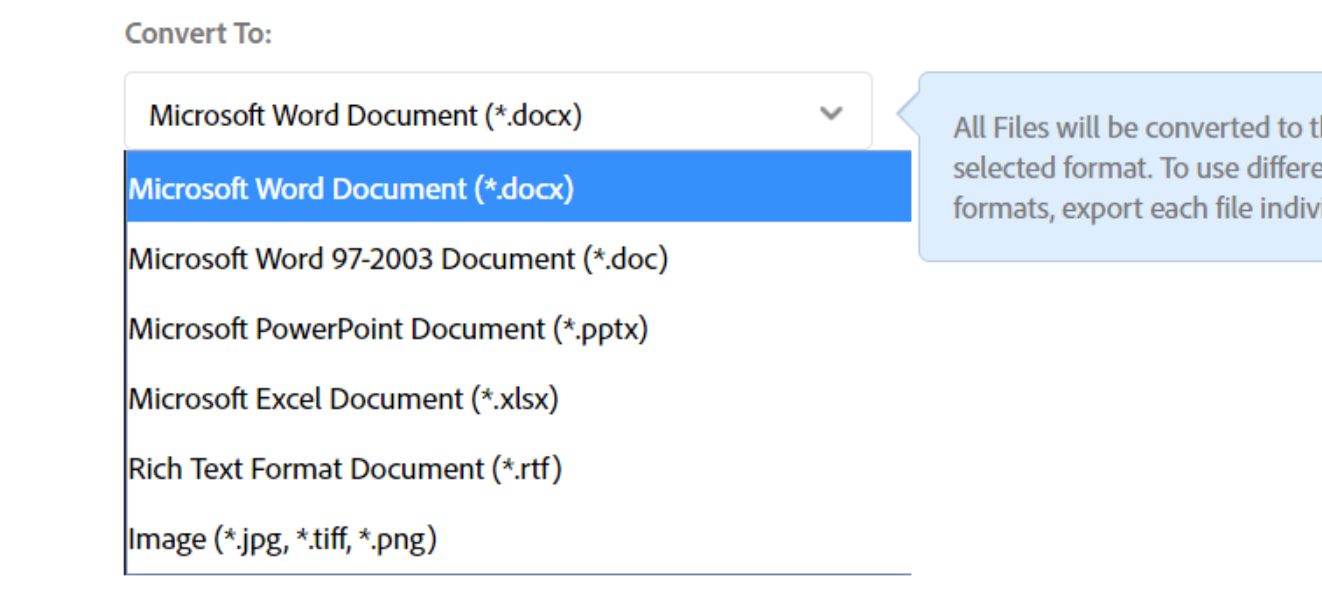
Regards,
Akanchha
Copy link to clipboard
Copied
this is the worst product i ever used. as a product owner you guys need to at least put yourself into customers shoes, who wants zip file with jpeg files? who? also why have to download so many app to use some very common feature? it waste me 2hrs to subscribe to use this not working feature. this is a trap for the subscription?
Copy link to clipboard
Copied
It's clunky and doubly irritating when the Acrobat VI I purchased years ago did everything I wanted until they decided to put a time bomb in it so it would stop working, forcing a monthly subscription for something that has been nothing but an aggravation from start to finish.
[Abuse removed by moderator]
So yes, I think it's a trap for a subscription.
Copy link to clipboard
Copied
It's doing the same thing for me. Waste of my time. Cancelled my free trail this is stupid.
Copy link to clipboard
Copied
Yep, I'm having the same issue. I used to be able convert a multi-page document into a load of jpgs in a straightforward way but now Acrobat creates a zipped folder that I have to manually save again in a location and then the jpg file names have random letters and numbers instead of the original filename.
Why is this? I've been using Acrobat for 20 years and it was always a pretty straightforward app but they've changed it recently so you can't find anything and it does strange things like this. Have had to start using free web-based apps to do simple things instead of the supposedly premium Adobe app. It's bizarre.
Copy link to clipboard
Copied
This happens when you use Adobe Acrobat Online.
Find more inspiration, events, and resources on the new Adobe Community
Explore Now