I receive PDF files in which the text blocks will not be displayed.

Copy link to clipboard
Copied
I receive PDF files in which text blocks, when i print i don't see the text blocks.
Is there anyone who can help me?
Copy link to clipboard
Copied
Hi,
If you are referring that on Printing the PDF you are not able to get the text blocks, try selecting "Documents and Markups" under Comments and Forms just above the print preview window in Print dialogue box and then try to print.

Let us know if this helps or if you have a different issue.
Regards,
Meenakshi.

Copy link to clipboard
Copied
Thank you for your responds.
Only it is not the right answer for us.
If we select the document and markups there is no change or differance.
Copy link to clipboard
Copied
Hi,
Please try to use "Print As Image" option to print PDF. Click on Advanced option and check box for Print As Image.

Let us know how it works.
Regards,
Meenakshi

Copy link to clipboard
Copied
An other thank you for your responds.
If we check de box for print as image, the image is not printed with the text boxes.
We don't know what to do anymore, every options we tried does not work.
Is it possible to mail you the original document?
Greetings,
Ramon van Dijk
Copy link to clipboard
Copied
Hi,
That will be helpful if you can share the document with us.
I have sent you the private message with details to send file.
Regards,
Meenakshi

Copy link to clipboard
Copied
Last week i have sent a email to you, but i have not got an answer on that email yet.
The email was sent on 21-06-2016.
If i sent an email to your mailadres the mail is blocked.
The last email:
Goodmorging,
Thank you for trying to help us.
But you have not printed the tekst bloks we need.
If you look at the printscreens, you will see that when i hoover over the blue markt collums. You see that there are tekst boxes with “pagina 4 pdf stang wordt nog toegevoegd” and in the second print screen “pagina 5 PDf Evelyn”
This are the boxes we need on the printed version of the PDF.

Copy link to clipboard
Copied
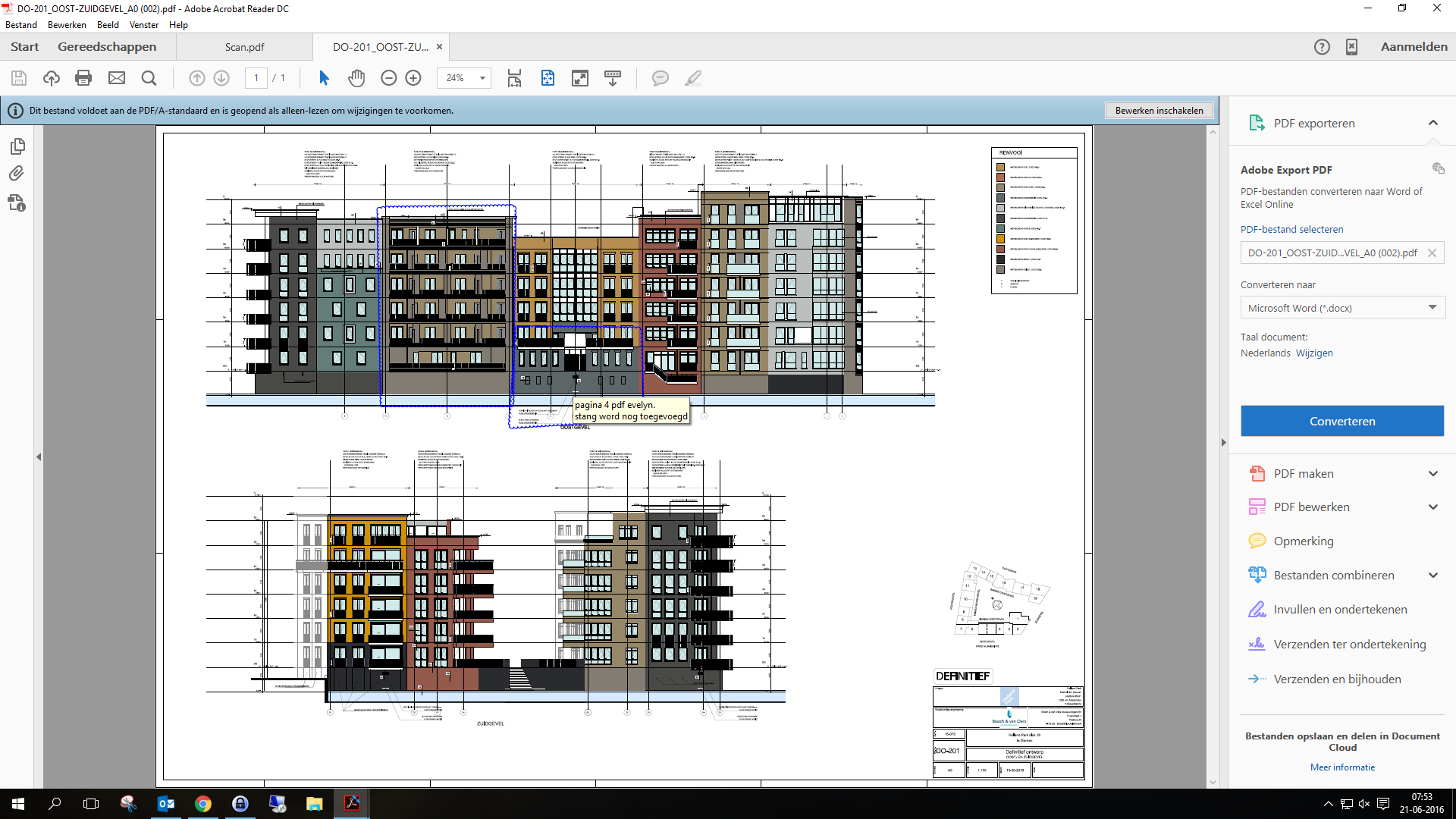
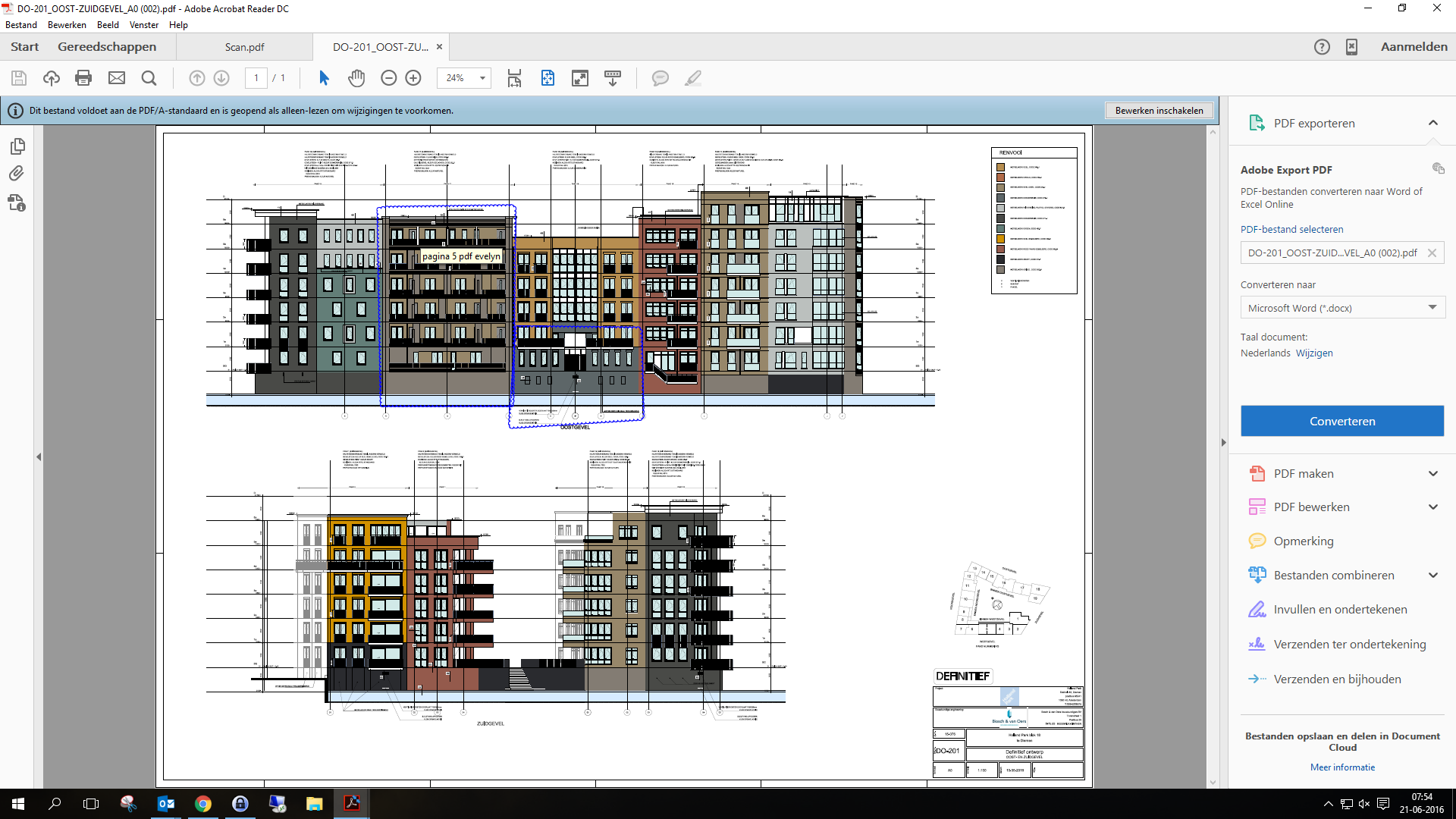
Copy link to clipboard
Copied
Hi,
We are sorry for the inconvenience.
We are still working on this and will get back to you with information.
Regards,
Meenakshi

Copy link to clipboard
Copied
We still dont have an answer for this problem, can you give me an update?
Copy link to clipboard
Copied
Hi,
Please try these steps below and check if this resolves the issue:
- Open PDF , select Comment from tool pane a t right and then click on options (three dots below search box on comment tool pane at right )
- Click Create Comment summary
- Select the radio button for first option under "Choose a Layout" ( Documents and comments with connector lines on separate pages) and click on create comment summary button at bottom of that window.
- Then Print and check if helps.
Let us know how it goes.
Regards,
Meenakshi