 Adobe Community
Adobe Community
- Home
- Adobe Discussions
- Discussions
- Re: Just bought Adobe Acrobat to convert PDF files...
- Re: Just bought Adobe Acrobat to convert PDF files...
Copy link to clipboard
Copied
Just bought Adobe Acrobat to convert PDF files to MS Word ,doc files. Did three files and then can't find where Adobe puts theem so I can begin working eith them....Very confusing and not at all intuitive...Help!!!
 1 Correct answer
1 Correct answer
Hi
Sorry to hear the inconvenience caused to you.
Can you confirm how did you do the conversion? Was it through the Adobe Reader desktop application or online via https://cloud.acrobat.com/exportpdf ?
- If it was done online, then you can check the "Exported File" as shown below-
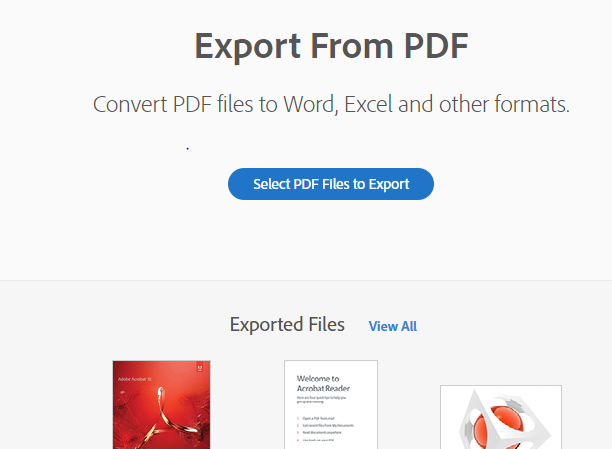
Also, The exported file goes to the download folder (depending on which web browser you have used)
- Even though if it was done using Adobe Reader DC desktop application. Still you can get the converted file history through https://cloud.acrobat.com/exportpdf
Copy link to clipboard
Copied
Hi
Sorry to hear the inconvenience caused to you.
Can you confirm how did you do the conversion? Was it through the Adobe Reader desktop application or online via https://cloud.acrobat.com/exportpdf ?
- If it was done online, then you can check the "Exported File" as shown below-
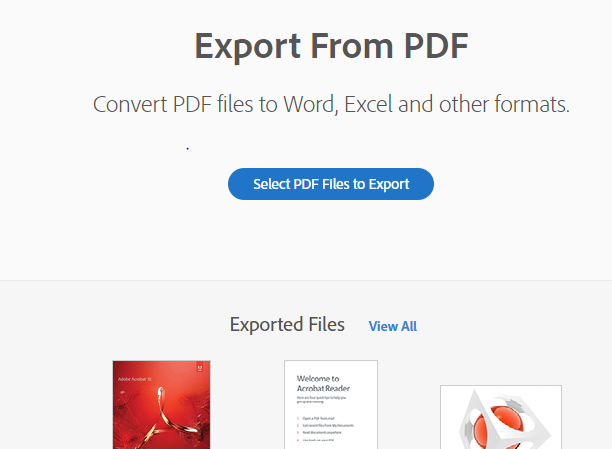
Also, The exported file goes to the download folder (depending on which web browser you have used)
- Even though if it was done using Adobe Reader DC desktop application. Still you can get the converted file history through https://cloud.acrobat.com/exportpdf

Let us know if it still doesn't work.
Regards,
Akanchha