Unable to access Acrobat online
Hi! Our users are having an issue with Acrobat last weeks (beggining November 2022), specifically the url https://acrobat.adobe.com
The users are able to login to their account. Then they acces their account ("view account" under their profile picture). Finally, when they click on "Access you apps and services" they see a gray screen (see images)
What should we do?
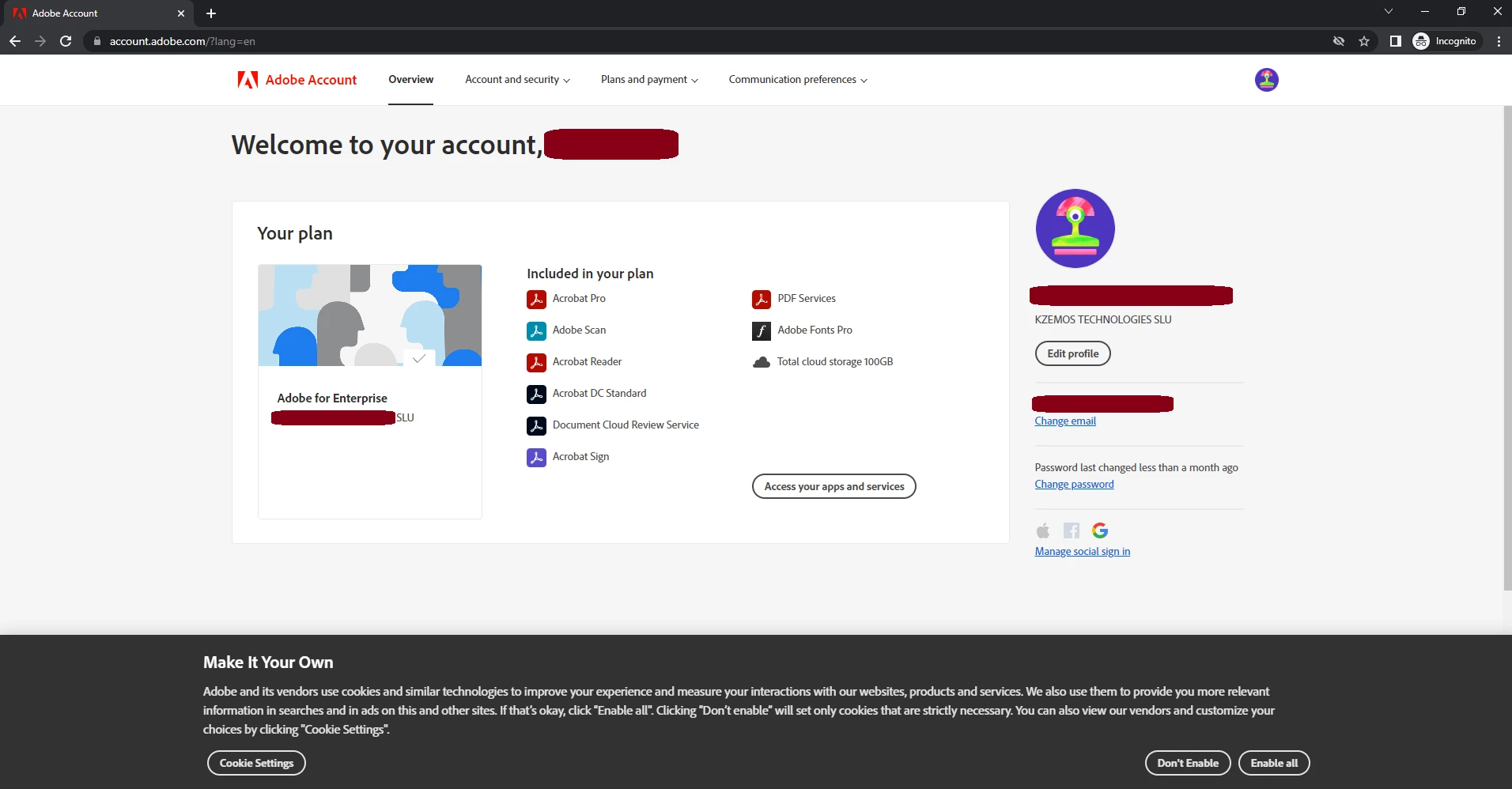
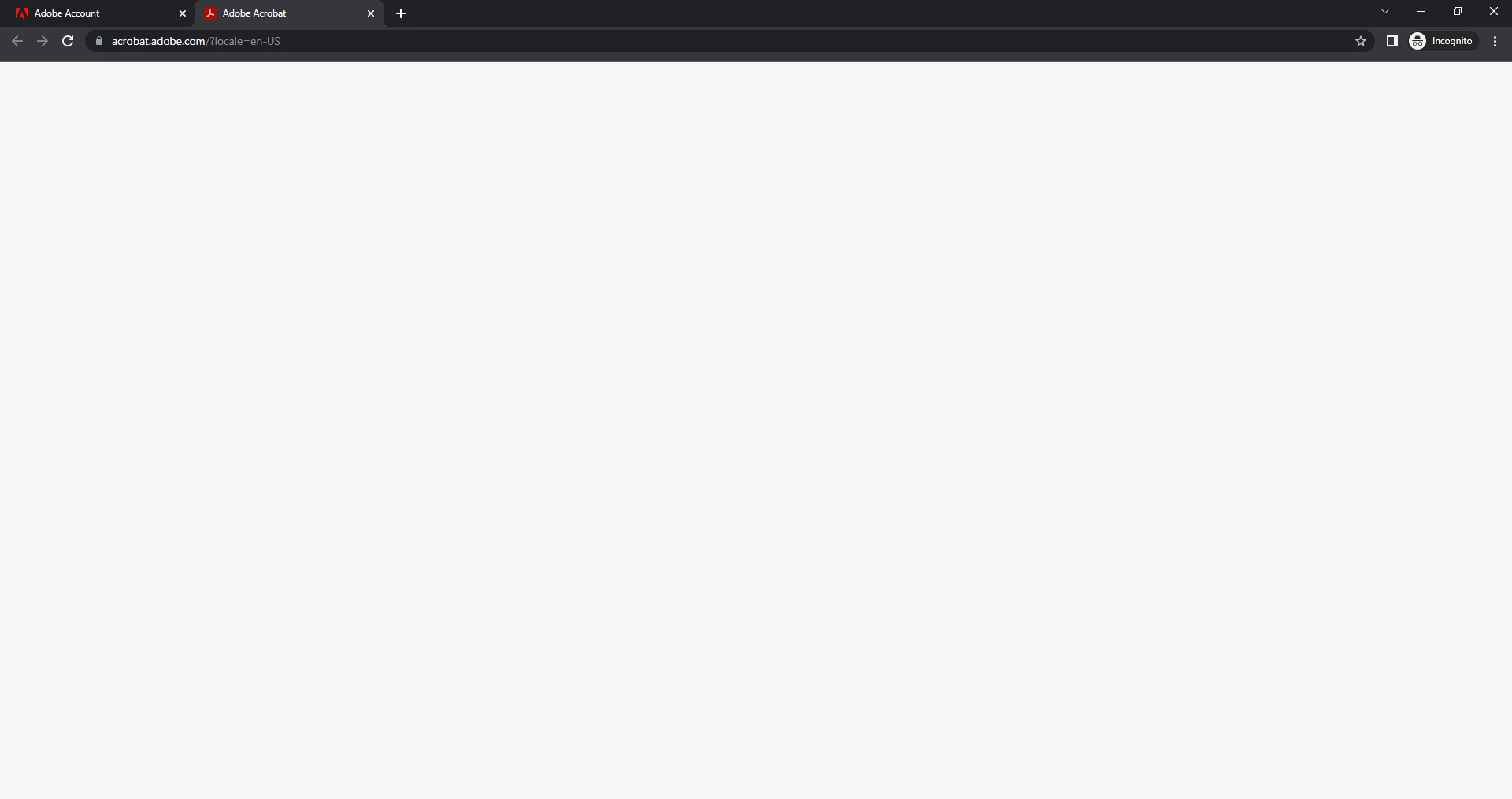
Thanks and regards!
