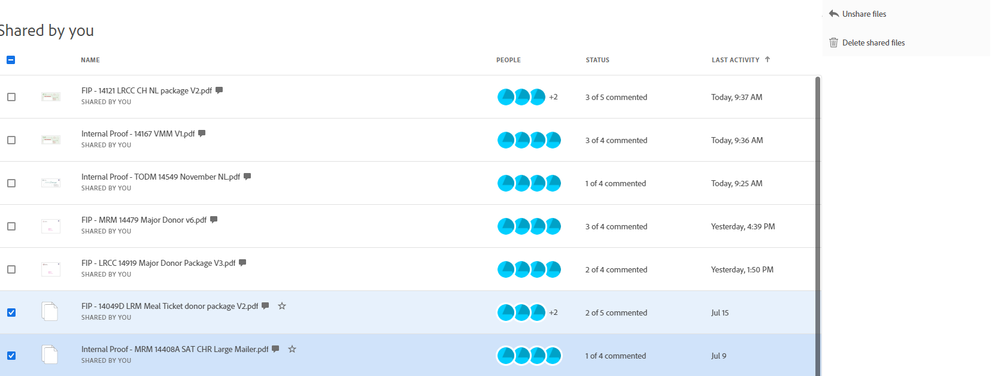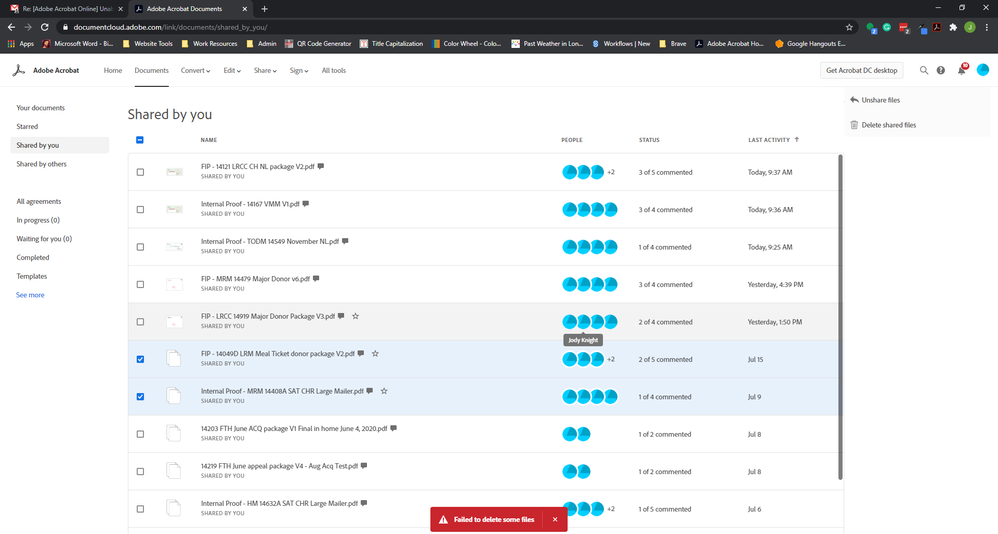- Home
- Adobe Discussions
- Discussions
- Re: Unable to delete PDF from Document Cloud
- Re: Unable to delete PDF from Document Cloud
Unable to delete PDF from Document Cloud
Copy link to clipboard
Copied
I have recently started using Adobe Document Cloud as a means to share files during the pandemic--so forgive me if I am asking a silly question.
So far, I am able to delete files I have shared in the Document Cloud which I no longer need--except for one. I attempted to delete it a few days ago, and it gave me an error, so I thought I would just check back later, but it is still being listed in my Shared by You documents. When I open the file, I get an error message that says "This operation cannot be performed as the shared document has been moved or no longer exists", but it still allows me to open it. When I click "Delete Shared File", a message pops up that says "File Not Found. The file you are trying to access could not be found. The file may have been deleted or moved in another session." I own the file, and I have not moved it anywhere. How do I delete this file?
Copy link to clipboard
Copied
I am having an issue where documents I delete keep coming back. How do i stop this? I have checked settings. I delete them and a few days later when i go back in they are there again. Very annoying and a security issue as some may contain sensitive information i want gone......unsettling to my confidence in the security of the adobe cloud that my docs i delete are still being backed up somewhere and restored. How do i stop this.......
Copy link to clipboard
Copied
I just came to post this exact message. I'm having the same issue. In the last 4 months, I have shared/deleted upwards of 500 PDFs. But I have 7 that I get this exact same message with. I like to keep things organized and it is really annoying me that I can't delete these items out of my Cloud (Shared by you tab).
Any follow up on this error?
Copy link to clipboard
Copied
Hi Jchargan
We are sorry for the trouble. As described, you are unable to delete the files from the cloud (Shared by you tab)
Would you mind sharing the workflow/steps you are doing to delete the files also share the screenshot of the error message that you get, for a better understanding?
Also, please try the following steps and see if that helps
- Go to document cloud https://documentcloud.adobe.com/link/home/
- click Document > Shared By You. All the files shared by you are displayed.
- To view the details of a file, select the file. In the right pane, Delete Shared File deletes the file permanently from Adobe Document Cloud.
For more information please look at the steps provided in the help page https://helpx.adobe.com/in/document-cloud/help/sharing-pdfs.html#track_shared_files
Hope it will help
Regards
Amal
Copy link to clipboard
Copied
Hello Amal, thanks for reaching out.
Here is what I do when I am ready to delete the files (I use the desktop
app).
1. Open the shared PDF
2. Save a copy of the PDF to our local network
3. Click "Delete Shared File"
4. Click "Delete File" on the confirmation popup
On the ones that won't delete, they no longer open.
I get this error message when I try to open them in the desktop app:
[image: image.png]
I get this error message when I try to open them on the Adobe Document
Cloud web app:
[image: image.png]
I get this error message when I try to delete a problem document in the
desktop app:
[image: image.png]
On the web page, when I go to the document tab, when I select just one of
these PDFs that won't delete, an option to "Delete Shared File" does not
appear on the right side:
[image: image.png]
When I select a second file to delete (of the ones I am unable to delete),
the option appears:
[image: image.png]
However, I still get a failure to delete message:
[image: image.png]
As I mentioned in my comment, I have done this process with hundreds of
PDFs - it is just a handful of them I am unable to delete. This just
bothers me from an organizational standpoint because I'd like to get them
out of the way.
Thanks for your help with this.
[P.I Removed By Moderator]
Copy link to clipboard
Copied
Sorry, I replied via email, and it stripped out the images - I'll repost it here.
Here is what I do when I am ready to delete the files (I use the desktop app).
1. Open the shared PDF
2. Save a copy of the PDF to our local network
3. Click "Delete Shared File"
4. Click "Delete File" on the confirmation popup
On the ones that won't delete, they no longer open.
I get this error message when I try to open them in the desktop app:
I get this error message when I try to open them on the Adobe Document Cloud web app:
I get this error message when I try to delete a problem document in the desktop app:
On the web page, when I go to the document tab, when I select just one of these PDFs that won't delete, an option to "Delete Shared File" does not appear on the right side:
When I select a second file to delete (of the ones I am unable to delete), the option appears:
However, I still get a failure to delete message:
As I mentioned in my comment, I have done this process with hundreds of PDFs - it is just a handful of them I am unable to delete. This just bothers me from an organizational standpoint because I'd like to get them out of the way.
Thanks for your help with this.
Copy link to clipboard
Copied
Hello Amal,
Any updates on this issue? I'd really like to be able to remove these files from my view, but I can't delete them because they apparently don't exist. These files date back pretty far and I just want to remove them (see my other comment on this thread with support photos for the errors I get when trying to delete them).
Thanks for any further insight you can provide.
Josh
Copy link to clipboard
Copied
Hey Josh!
Thank you for reachig out and sorry for the trouble.
Could you please confirm if you are still experiencing issue in deleting shared files? If yes, please share the application version installed on the machne.
Did you try deleting files from Acrobat online account? Also, did you experience this behvior with all files or with some particular files?
Thanks,
Meenakshi
Copy link to clipboard
Copied
The files I originally created the post for have not changed if that makes any difference. Attempting to delete them from the browser, it just says "Failed to Delete Files" and attempting to delete them from Acrobat (v. 21.001.20138) it says "File Not Found. The file you are trying to access could not be found. The file may have been deleted or moved in another session". These are files I attempted to delete months ago.
Copy link to clipboard
Copied
Yes, I am still experiencing the issue - Continuous Release Version: 2021.001.20138
Yes, I have tried to delete the files from my Acrobat online account - still get a failure.
I am experiencing this issue with particular files. The list in the above comment is just the ones that failed to delete. Since I have switched to using Adobe Acrobat to do proofing at my company, I have probably started over 1,200 proofs in the last 10 months. I like to download them to our local file server and remove them from the Adobe Cloud when the proof is complete. I follow the same procedure for each proof - it seems to be at random which ones encounter this error. I can not find a pattern.
Thanks
Josh
Copy link to clipboard
Copied
Hi!
I tried all the recommendations above and even some others not shown here and they did not work for me either. However, I finally found a solution in another forum. Sharing here and hopefully this will work for you as well.
- Right click on that file > Properties > Copy the location
Let's say that this is c:\sample\mydoc - Type cmd in Windows Start Search box
Right click on cmd > Run As Administrator - In cmd box type cd and press space bar to give one space and right click to paste the folder path > Enter
Hence you needed to give cd c:\sample
Now, your directory will be changed to your folder
You can put following command
del filename.extension
Hence, if your file name was test123.docx, you need to write
del test123.docx - Note if there is a space in file name, you will have to enclose in double quotes
Hence
del "my file123.docx"
Solution provided by: Vijay A. Verma (http://www.eforexcel.com/)
Copy link to clipboard
Copied
I don't see a delete button in the right pannel...
I see Open Agreement, download Audi Report, Download PDF, Add notes... but NO Delete file? any advice?
Copy link to clipboard
Copied
How can so many folks have this problem....and it still has not been addressed?
I have the same issue and so do my colleagues.
We share files 6-8 larges files a week and I would like to keep my list clean of old shared PDFS.
I have tried to delete from my list (in both the application and in the cloud) the old PDFs and they appeared to be deleted but but still appear on my "shared by me" list. UGH!
Copy link to clipboard
Copied
Hi heidit12885282,
Thank you for reaching out.
Please let us know if you remove the file after unsharing it. Share the complete workflow you do to remove the shared file.
Also, check if the original document is still in the list of documents.
Would you mind sharing the screen recording so we can further share it with the team to investigate this issue?
Thanks,
Meenakshi
Copy link to clipboard
Copied
I am still experiencinng this problem that has been explained repeatedly and in detail.
Is there a Adobe solution?
Copy link to clipboard
Copied
Hi Jeff27295220h72z,
Thank you for reaching out.
Please let us know if you can open those files or if it is just showing in the list.
Try opening the account on the new incognito window on the Chrome browser. If the issue still occurs, please share the screen recording so we can share it further with the team.
Let us know how it goes.
Thanks,
Meenakshi
Copy link to clipboard
Copied
Copy link to clipboard
Copied
Hi Jeff27295220h72z,
Thank you for sharing the screenshots. It seems that you have deleted those files. However, they are still showing in the list. We will check with the team and update you with more information.
Thanks,
Meenakshi
Copy link to clipboard
Copied
I am having the same problem that I see described in detail by several people above. (Except maybe klewshare who seems to be talking about excel docs stored on a local drive.) What I also do not understand is why is adobe not fixing this known and extremely frustrating issue with the software.
Copy link to clipboard
Copied
Having the same issue - i've tried permanently deleting in the Cloud. They keep coming back. Adobe needs to fix this.
Copy link to clipboard
Copied
Hi there
Sorry to keep you waiting. Please go through the correct answers marked in the similar discussions listed below and see if that works:
- https://community.adobe.com/t5/creative-cloud-services-discussions/deleted-files-mysteriously-come-b...
- https://community.adobe.com/t5/creative-cloud-services-discussions/files-keep-reappearing-when-delet...
~Amal
Find more inspiration, events, and resources on the new Adobe Community
Explore Now