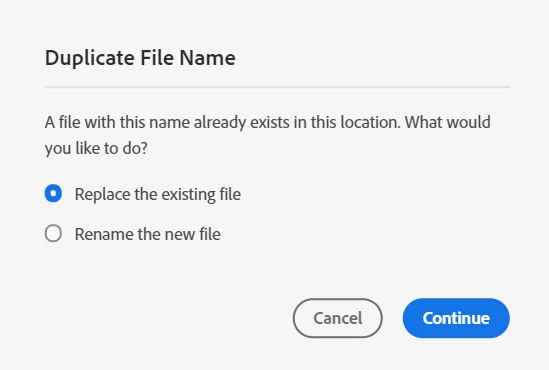Update the version of a PDF by uploading the PDF in a same name
I would like to know whether I can update my PDF file on a free account of Adobe Document Cloud (https://documentcloud.adobe.com/), as I do in a Google Drive. With Google Drive, I can update a PDF file by uploading the next version of the file with the same name as previously uploaded. Is that possible using a free account of Adobe Document Cloud?
I have once uploaded a PDF (first version) to my Adobe Document Cloud drive. Then, I edited the file on my local computer (i.e. I made the second version of the file), and I upload the second version with the same name as the first one. However, Adobe Document Cloud seemed to save the second version as a different file from the first version. So, now I have two different files both of which have exactly the same name on my Adobe Document Cloud drive. However, I would like to renew the file on the Adobe Document Cloud drive, without saving the first and second version separately. How can I achieve that?