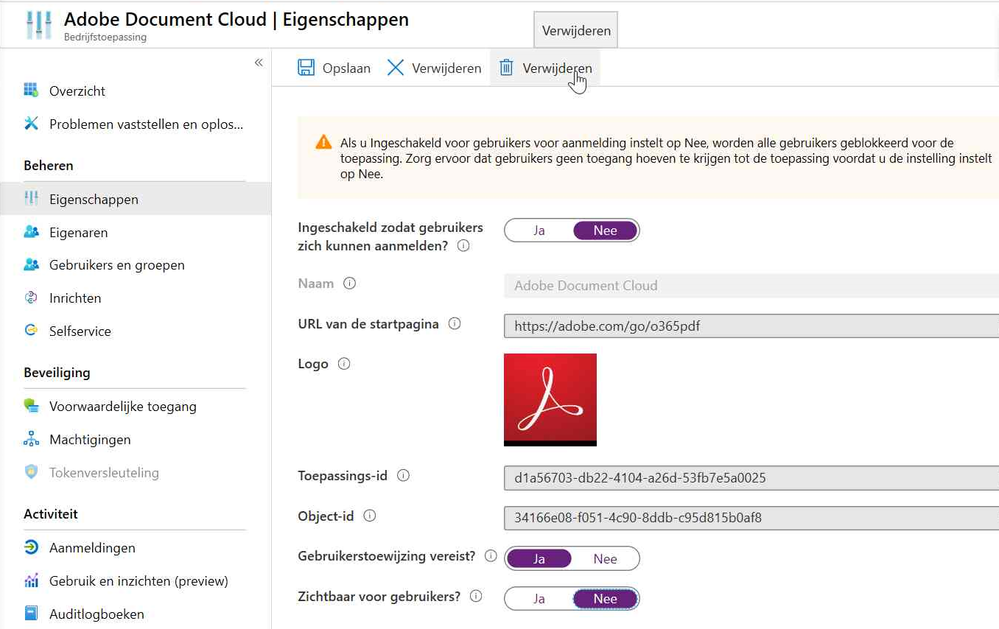Adobe Community
Adobe Community
- Home
- Adobe Discussions
- Discussions
- Re: Uninstalling Document Cloud via Azure Active D...
- Re: Uninstalling Document Cloud via Azure Active D...
Copy link to clipboard
Copied
I am the IT administrator for my company which has migrated to Office 365.
I used this link: https://documentcloud.adobe.com/o365pdf/start.html?trackingid=XB5KHQN1&mv=in-product&mv2=acrobat
To install Adobe PDF for Sharepoint.
What I got was a program called "Adobe Document Cloud" which has installed itself throughout my Azure/Sharepoint/O365 architecture.
It did not work, and after discussion we decided the best option would be to remove it.
I used the instructions, found here: https://helpx.adobe.com/document-cloud/help/office365-configuring-sharepoint-onedrive.html to uninstall it.
But it is persisting for my users, despite no longer showing up on my Enterprise Apps control panel.
Please advise the best way to completely remove it from Sharepoint/OneDrive. The Enterprise app removal process did not work.
I have tried the support phonelines and chat and been instructed that the product is not real, that I'm an Enterprise customer and in the wrong queue (bounced), I'm not an Enterprise customer and in the wrong queue (bounced) and I am just trying to get some assistance.
 1 Correct answer
1 Correct answer
Hi DwayneinMaine,
Looking at the description given above, seems you have got the absolutely correct steps so far. (Followed by: Deploy Adobe PDF file handler for SharePoint and OneDrive )
...
I used the instructions, found here: https://helpx.adobe.com/document-cloud/help/office365-configuring-sharepoint-onedrive.html to uninstall it.
But it is persisting for my users, despite no longer showing up on my Enterprise Apps control panel.Please advise the best way to completely remove it from Sharepoint/O
Copy link to clipboard
Copied
Hi DwayneinMaine,
Looking at the description given above, seems you have got the absolutely correct steps so far. (Followed by: Deploy Adobe PDF file handler for SharePoint and OneDrive )
I used the instructions, found here: https://helpx.adobe.com/document-cloud/help/office365-configuring-sharepoint-onedrive.html to uninstall it.
But it is persisting for my users, despite no longer showing up on my Enterprise Apps control panel.Please advise the best way to completely remove it from Sharepoint/OneDrive. The Enterprise app removal process did not work.
Are they (Users) still able to access it? have you checked with them?
Ask the users to clear web browser cache and Sign Out Sign In once. May be you have made the changes in the Enterprise account, but hasn't reflected at their end.
Let us know the result.
Thanks,
Akanchha
Copy link to clipboard
Copied
Thank you for your response, Akanchha.
Your suggestion did work for some users, but not all, and we tried a lot of different things (cycling everything, completely rebooting, re-installing browsers).
In the end I ended up getting support from Microsoft directly and they helped me with back-end work to get it removed from Enterprise.
Copy link to clipboard
Copied
Thanks for sharing your findings dwayneinMaine
Let us know if there is any further assistance is required from our side.
-Akanchha
Copy link to clipboard
Copied
I'm having the same issue, I erased from azure, but some users still seeng the adobe document cloud app in sharepoint, and I don't know what else to do.
How can I do the back-end?
Copy link to clipboard
Copied
Juliom,
First, delete it from your AD Enterprise apps portal. I waited 30 minutes, then proceeded:
Next, ensure all your users (who are experiencing the persistent app) log out of O365, completely. Clear browser caches/history/cookies etc. If they log into windows via AD, have them restart their PCs as well, just to be sure. For a couple users this took a few tries.
This fixed the issue for a majority of my users.
The remaining two users were done remotely via MS support, which I had to reach out to.
I'm sorry I don't have more insight then that. MS said it was a weird anomaly. Hopefully you won't need that!
Copy link to clipboard
Copied
perfect! thanks! now it's working...
Copy link to clipboard
Copied
Hi All,
I know this post is quite old, however i was having issues with this component for a while and NO HELP FROM ADOBE!!!
Be warned, if you install it and have problems Adobe support will not help you... I called several times, sent emails. they simply do NOTHING TO HELP, they will ignore you. I ended up uninstalling it and got the same problems as described here.
Very unprofessional support or lack of support from Adobe! I am shocked that enterprise addon like this have NO DEDICATED SUPPORT AT ALL!!!
Copy link to clipboard
Copied
If it helps anyone else with this issue, I accidently came accross how to fix this, but only for each user and not for the whole tenant.
After removing the integration, ask the user to log-on to workstation that they have never used and is not registred to them. Browse to a PDF file on the site and click on the three dots to the right if the file. Then select 'Open' and then 'Open in browser' and this will open the PDF as normal. if you then refresh the page or select another document folder, the intigration is gone (as confirmed by the change of icon).
Not sure how this works, but it does. Good luck!
Copy link to clipboard
Copied
ไม่เข้าใจ
Copy link to clipboard
Copied
To uninstall Adobe Document Cloud from Azure, first revoke the permissions. Set enabled to "No", assign users to "Yes" and visibility to "No". Than delete the application and wait 36 hours. After that instruct users to delete browser cookies and caching.