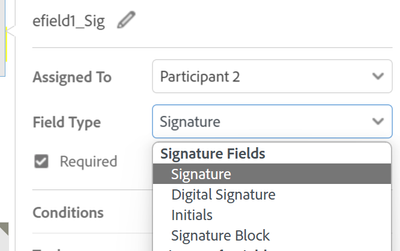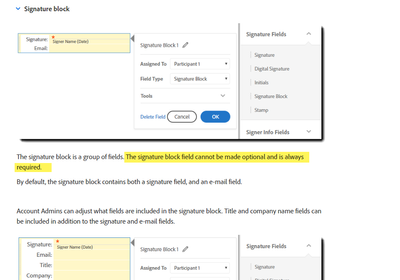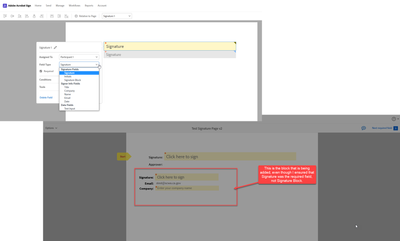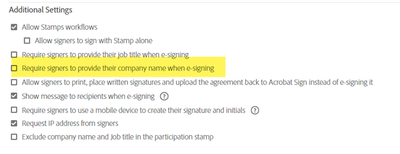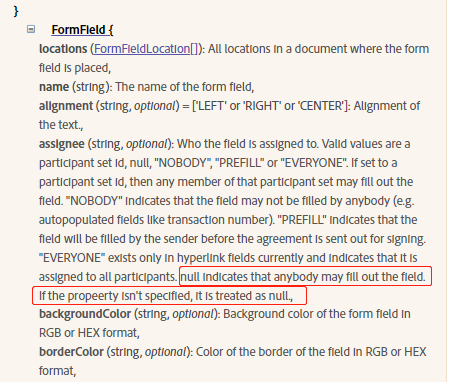- Home
- Adobe Acrobat Sign
- Discussions
- Re: Adobe Sign is adding a blank page, signature a...
- Re: Adobe Sign is adding a blank page, signature a...
Copy link to clipboard
Copied
I've been using Adobe Sign for a while now and this is a first. I have a one page document I want to make a template. When I add the signature spots, dates and printed names and then send...what the recipients receive is a TWO page document with the second page being a blank page except for a signature and an email field that I did not put in the template. All other fields are correct and in place. I've flattened the PDF and added the fields within Adobe Sign. I've added the fields within Acrobat and then uploaded to Adobe Sign. I've tried everything I know what to do. Can someone help?
 1 Correct answer
1 Correct answer
Hi Theresas,
Sorry for the delay in response.
If you add the recipient with signer role and do not add the signature field on the document, a signature field automatically will add at the end of the document. This is an As designed behavior.
If that is not the case, please share the exact workflow you do when you send the document.
How exactly you add the fields on the document?
Would it be possible to share a document with us? How to share a file using Adobe Document Cloud
You can also send the doc
...Copy link to clipboard
Copied
Hi Theresas,
Sorry for the delay in response.
If you add the recipient with signer role and do not add the signature field on the document, a signature field automatically will add at the end of the document. This is an As designed behavior.
If that is not the case, please share the exact workflow you do when you send the document.
How exactly you add the fields on the document?
Would it be possible to share a document with us? How to share a file using Adobe Document Cloud
You can also send the document in a private message. Take help of the steps mentioned here How Do I Send Private Message
Let us know if you need any help.
Please update the thread if the issue is already resolved.
Regards,
Meenakshi
Copy link to clipboard
Copied
What are the required signature fields that are needed on templates, as I always add the required signature fields for each of the signers. However, Adobe continues to add the Signature Block. Is this a configuration I need to change, because again, the fields I'm adding is the signature field, and they are set to required.
Copy link to clipboard
Copied
Vertify the signature type that was added in your template. Make sure it says Signature and not Signature Block.
Copy link to clipboard
Copied
I've included a screen capture of the signature block that is added, even though I ensured "Signature" was the required field. Is there another place where this might be configured?
Copy link to clipboard
Copied
Is this a recent change, I've just read that the "Signature Block" is always required? It looks like this article was updated on July 20, 2023.
Copy link to clipboard
Copied
Yes, it is now the default but it doesn't mean you can't change it to Signature instead.
Copy link to clipboard
Copied
Based on my experience, it does seem to be the case that you can't change it. If you see my screen shot here - I in fact have a signature line (not text) and I chose that it would be just the signature, and Adobe does still add the signature block.
Copy link to clipboard
Copied
I just performed 2 tests, 1 using a template in Acrobat Sign and the other using Acrobat Pro and in neither instance it just added a Signature block. Can you share your template with me?
Copy link to clipboard
Copied
How do I share my template with you?
Copy link to clipboard
Copied
I sent you a private message.
Copy link to clipboard
Copied
Hi,Do you solve this problem? also i want to change the Signature block ,but the Signature block always added automatically?
Copy link to clipboard
Copied
Hi:
The steps I used to solve this was to change my Signature Preferences in Account Settings. We had the check box selected that a company name was required, and because we weren't adding the Company field onto the documents, Adobe resolved this error for us by adding the signature block.
As soon as I unchecked the box to require a company name, the issue was resolved and Adobe no longer added the signature block.
Solution:
Go to: Account>Account Settings>Signature Preferences>Additional Settings
Unchecked "Require signers to provide their company name when e-signing"
Copy link to clipboard
Copied
Hi StaceyWB,
Thank you for reaching out, and delay in response.
Glad to know the issue is resolved. Thank you for sharing the steps that resolved the issue for you. It will help others who are experiencing similar problems.
The signature block is the default signature field added to the document if you do not add a signature field or miss assigning the field for additional signers.
Hope the information helps.
Thanks,
Meenakshi
Marking a reply or response “Correct” will help future users with the same issue quickly identify the correct answer.
Copy link to clipboard
Copied
Copy link to clipboard
Copied
Make sure the fields are marked as signatures, not text.
Copy link to clipboard
Copied
I also found some issues in Form Field API calls. When I use (/agreements/{agreementId}/formFields) and the "assignee" is null because i want to send five people, But the custom signature does not appear, and the signature block is used by default,why?
Copy link to clipboard
Copied
This company setting did not fix the problem.
Copy link to clipboard
Copied
You will want to make sure that "Require signers to provide their job title when e-signing is also unchecked. You cannot require anything that would be part of the signature block and only place a signature line on the document. If you require either (or both) the Job Title and Company when e-signing, and only add the signature line, Adobe will add the signature blocke, which will include the Title and/or Company, depending on which you have selected to require. If neither is required, the signature block will not be added.
Copy link to clipboard
Copied
I was having the same issue. I figured out a solution to this issue via the API since I didn't have access to our company settings. When adding signatures to the document, make sure required = true. See my PHP below:
array(
'locations' => array([
'height'=> 30,
'left' => 40,
'pageNumber'=> $iPageNum,
'top'=> 135,
'width'=> 200
]),
'name' => "test_signature_leader",
'assignee' => $id,
'contentType' => "SIGNATURE",
'displayLabel' => "Sign Here",
'inputType' => "SIGNATURE",
'readOnly' => false,
'required' => true,
'visible' => true
);