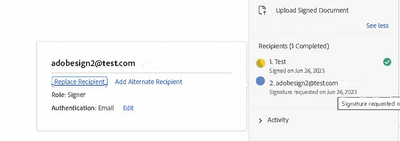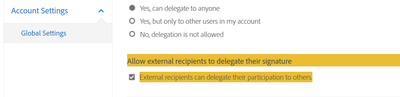- Home
- Adobe Acrobat Sign
- Discussions
- Re: Adobe Sign - want to delete signer
- Re: Adobe Sign - want to delete signer
Copy link to clipboard
Copied
I sent a document out requesting two signatures plus mine. I signed and so did one of the parties. That is good enough. How do I get Adobe Sign to file the document without the other signature?
 1 Correct answer
1 Correct answer
You cannot remove the signer. The best work around if you do not want to redo the entire document process is to use the replace signer capability and use your email address and sign the third unnecessary party.
Copy link to clipboard
Copied
I called Adobe Sign Support before I posted this question. Support told me to post it here as "their" experts would reply and the person I was talking to at "Support" couldn't help me. So far none of those "experts" have chimed in. Seems to me that "support" for Adobe Sign is pretty much non-existent.
Copy link to clipboard
Copied
You cannot remove the signer. The best work around if you do not want to redo the entire document process is to use the replace signer capability and use your email address and sign the third unnecessary party.
Copy link to clipboard
Copied
I also have this question, but tried replacing signing with my own email. Adobe sign says "cannot replace signer with your email"
Any other ideas?
Copy link to clipboard
Copied
Hi Laba,
Sorry for the delay in response.
As you have sent the document for signature, you are already a part of the process.
It is not possible to add your own email address to replace the signer.
Replace signer only works to add a new signer.
Hope that answers your query.
Let us know if you have any questions.
Regards,
Meenakshi
Copy link to clipboard
Copied
Hi there,
I have recently been reading Adobe Sign Community and other related-sites.
This thread started more than 2 years ago and still no progress on this Delete Signer capability.
Adobe Sign makes it hard for Users to Edit/Amend an 'In Progress' document.
Copy link to clipboard
Copied
I have used a second email address as a new signer workaround. I have used my other work email address or my personal email address as a new signer to replace the unwanted signer. I would rather have the ability to delete a signer, but until that is included, this works ok.
Copy link to clipboard
Copied
How do you replace a signer with someone else other than yourself. I believe I was able to do in my Adobe Pro but now I have the full version of sign and I am not seeing that as an option.
Copy link to clipboard
Copied
I am having the same problem. Need to delete someone while the documetn is out for signature, they were mistakenly added for approval but it turns out they are not necssary. Adobe, what's your work around, or has Adobe come up with a revision to this product so this can be a function?
Copy link to clipboard
Copied
It is now June 2022 and still no viable answer?
Copy link to clipboard
Copied
Hi there,
I have recently been reading Adobe Sign Community and other related-sites.
This thread started more than 2 years ago and still no progress on this Delete Signer capability.
Adobe Sign makes it hard for Users to Edit/Amend an 'In Progress' document.
Copy link to clipboard
Copied
What a useless program. YOU CANNOT DELETE A SIGNER. You have to redo the entire document. DocuSign is much better
Copy link to clipboard
Copied
Yes.
It's a real bummer not te be able to delete a signer once you started the process.
Redoing the whole procedure just isn't an option because you can't just go around waisting other peoples time.
Some of the signatures on my document are facultative.
"Why do you include them in the first place?!". Well...that is becaus you still want to give the opportunity to the people to sign off.
SO PLEASE ADOBESIGN: fix this. Thanks!
Copy link to clipboard
Copied
I also would like the ability to delete a signer. We use this feature to collect read reciepts from contractors for our safety program. If the contractor changes who is assigned to come to our facility, I'd like to be able to delete the individual no longer assigned and add the new individual assigned without having to start over again. Or maybe a website address that anyone with the link can access and sign the document.
Copy link to clipboard
Copied
@Rob5E9E In that specific case you can just replace the signer with the correct signer.
Copy link to clipboard
Copied
I dont have the option to replace - only add alternate. It doesn't take away the original signer
Copy link to clipboard
Copied
Verify your settings -
Copy link to clipboard
Copied
Hi SHHS25110956ymds,
Thank you for reaching out.
Could you please share the screenshot of the option you get?
If you wish to replace the signer, ensure the document is not signed.
You may refer to the steps suggested in the following help document to replace the recipient: https://helpx.adobe.com/sign/using/replace-signer.html.
Let us know if you need any help.
Thanks,
Meenakshi