- Home
- Adobe Acrobat Sign
- Discussions
- can´t sign documents in ipad apple
- can´t sign documents in ipad apple
can´t sign documents in ipad apple
Copy link to clipboard
Copied
error server
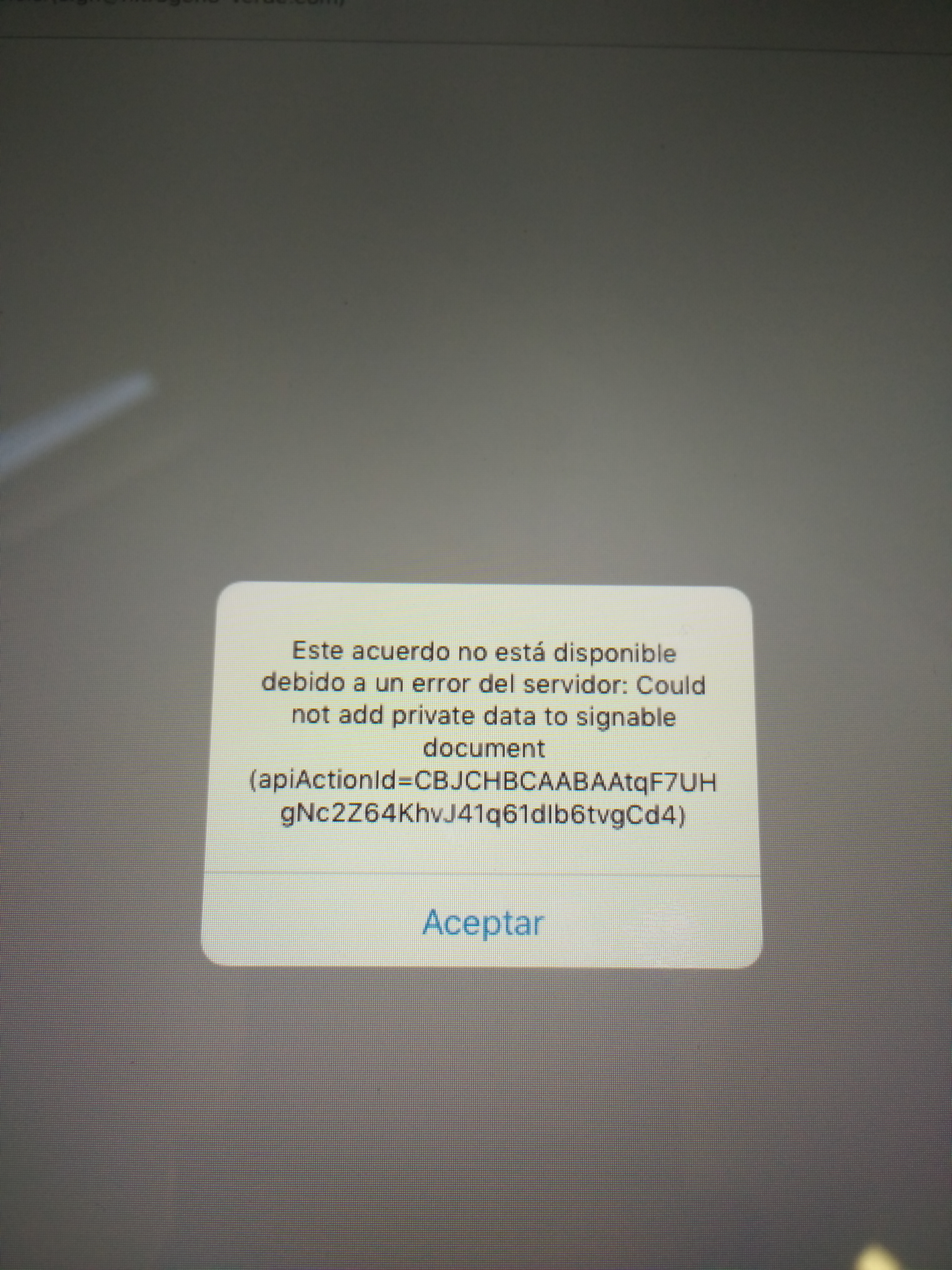
Copy link to clipboard
Copied
Hello,
Can you let me know the steps which you have followed reaching this error? In between, can you also try to reinstall the application and see how it goes?
Regards,
-Rijul
Copy link to clipboard
Copied
Hello,
Thanks for your response.
Here are the steps i followed to get this error:
- Opened a pdf file with forms in Adobe Acrobat for ipad
- Modified the form with the information required
- Opened the form in Adobe Sign
- Selected the option "Sign in person"
- The next screen is displayed with the document added and waiting for me to add a recipient email
- I added the email of the signer
- Clicked on "Sign" link displayed at the top right of the application
- The pdf is being loaded for the signer
- I click on "I am the signer" prompt
- And the error is displayed.
This is what i already try:
- I already tryed to reinstall the application and it has the same behavior.
- I already tryed on WiFi or 4g (Ipad has sim card)
- I already tryed on a different adobe sign account and the same behavior.
- I already tryed on another ipad and has the same behavior.
- I already tryed on 2 different icloud accounts and has the same behavior.
- I already tryed on different IOS versions (9.3.3, 9.3.4, 9.3.5)
I ran out of ideas to try to fix it, please help me.
Best regards!
Copy link to clipboard
Copied
I try my test file, and it works fine. Can you send me your test file to syen@adobe.com so we can look at your problem?
thanks
Adobe Sign iOS QE
Copy link to clipboard
Copied
Hi,
We have forwarded this bug to our server developer to diagnose the issue. we will trace down the problem based on the apiActionId in the message.
It will be good if you can send us test file so we can repordcue manually.
thanks
Adobe Sign iOS Mobile QE
Copy link to clipboard
Copied
Thanks for your response Steven,
i sent you the email
best regards
Copy link to clipboard
Copied
The bug only happens with the characters in form field names. You can enter accented characters in the form field values without a problem.
This is a server issue that we have a bug to fix (JIRA issue DCES-4172568) in the later release.
I have received test file from customer. Our developer Erik has changed the test file for the customer to work around his problem.
Copy link to clipboard
Copied
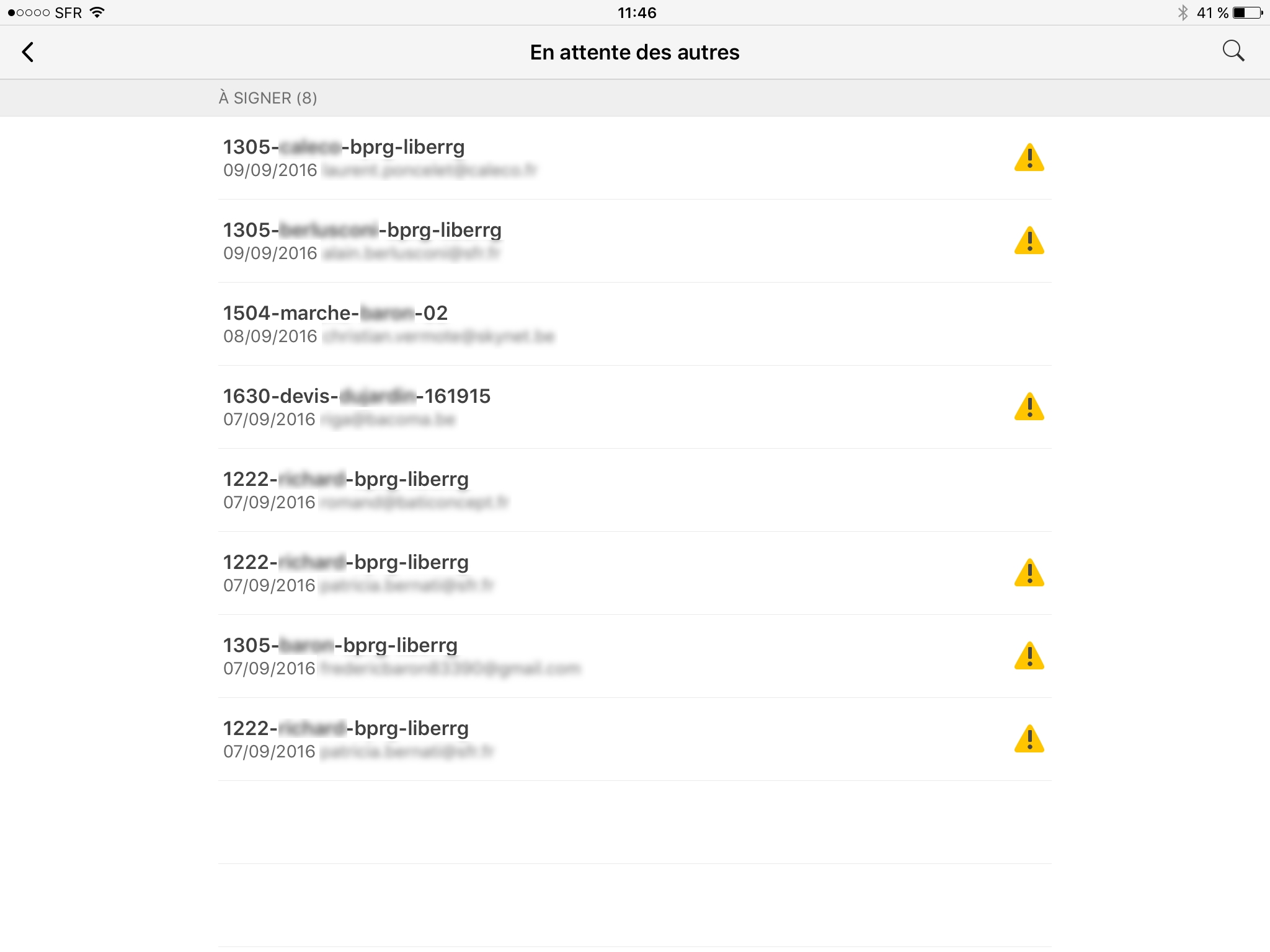

Hello,
I have the same problem, this is the photos of the errors and of the message.
Two files are ok, but not the others…
Thank you to update as soon as possible !!!!
Copy link to clipboard
Copied
Hi Sébastien
Can you send me test file (syen@adobe.com) if you want to resolve the problem as soon as possible, we can have our developer to identify the problem for you?
Thanks
Steven;
Copy link to clipboard
Copied
This is the same issue as first one. This is being tracked by DCES-4172568; Developer has a fix targeted for 8.3.1.
A workaround for now is to rename any form fields whose name contains special characters (including accented characters).
Find more inspiration, events, and resources on the new Adobe Community
Explore Now