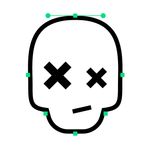- Home
- Adobe Acrobat Sign
- Discussions
- Colors are off in the e-sign version in email and ...
- Colors are off in the e-sign version in email and ...
Colors are off in the e-sign version in email and web browser
Copy link to clipboard
Copied
I have created a PDF in Illustrator, then opening it in Acrobat to prepare are form. When I send the form out to request a signature, the color of the green that I am using is way off. I can see this in both Safari and Chrome, and the PDF thumbnail in my email is also off. Everything looks correct in Acrobat.
My illustrator document is in RGB color mode. Im attaching an image. Any ideas?
Copy link to clipboard
Copied
Hi Andrew LaMorte,
Thank you for reaching out, and I am sorry about the delayed response.
Could you please share the test PDF used to send as a document for signature which appears different in color?
We will get this checked and share more information with you.
Thanks,
Meenakshi
Copy link to clipboard
Copied
Hi Meenakshi,
Here is a link to the form that is showing the incorrect colors in web browsers.
I am also attaching a pdf of what the colors should look like and another side by side comparison (Adobe sign web + Adobe acrobat views).
Thank you!