 Adobe Community
Adobe Community
- Home
- Adobe Acrobat Sign
- Discussions
- Re: Error after Error after Error, so discouraging
- Re: Error after Error after Error, so discouraging
Error after Error after Error, so discouraging
Copy link to clipboard
Copied
I get this message:
Server error
We encountered an error while processing your request. We apologize for the inconvenience. Please reload the page and try again.
If you continue to encounter this error contact our customer support.
_________________________
I go to customer support and there are discussions about the issue, but no real fix other than upgrading if your using a free editions, which I am not.
I get this message after I have uploaded and placed and the fill boxes. I'm lucky to get one done in 2 hours as I have to keep re-doing the entire process sometimes 6-7 times. Its so discouraging and a waste of time at $27.00/hour.
Let me know if there is a fix for this or maybe I need a refund and go to Doc-u-sign.
Lisa Martinez
[Details removed by the moderator]
Copy link to clipboard
Copied
Hi Lisa,
Sorry for the trouble caused.
I have checked your account with the email address shared by you.
The account is active and seems to be working fine.
Are you still experiencing the issue in sending the document for signature?
If yes, please share the workflow you do that result in the error message.
Let us know if you need any help.
Regards,
Meenakshi
Copy link to clipboard
Copied
It happens every single time I try sending.
I would love to share the work flow, but only I am authorized to view these documents as they contain personal confidential information.
Regards,
Lisa
Copy link to clipboard
Copied
Hi Lisa, You can share your workflow by describing the process of creating and sending the forms for signing without compromising any privileged information.. For example. Possible Workflow 1: We use a Adobe PDF file with all forms pre-created. I open the Acrobat Application and click the Fill & Sign tab on the right of the screen. A variation of this workflow is where you upload the pdf form file through an Adobe echosign.com website. In this case you would describe the steps to upload the file, whether you are adding additional fields to the pdf form, or when filling out the fields, or sending the form when the error happens. Possible Workflow 2: We upload a Word file to the Adobe Echosign.com website and use tools available on the website to create form fields. In this case you might describe how you upload it to the website, which form fields you add to the document, etc. Whatever workflow you describe, you need at minimum to describe what you are doing when you get the error. Were you adding a form fields, sending the form for signature, adding email addresses to be sent, etc.
Copy link to clipboard
Copied
I click on the website. On my home page I click Adobe Sign. I click send and it takes me to the send page. I enter a recipent email address and upload the paperwork I need signed. PDF's only. Each page requires at least customer initals. There are fields for signing, puting in personal information by entering text, dates and initials. When I'm done going through all 10-15 pages and placing signature, initial, date and data fields, I get to the end and press send. And thats when I get the error message. It asks if I would like to reload and try again, and I do, six times before it actually goes through. Then the next one I only have to redo 3 times and the next one after that only 3 times again, yet the next time it dont happen at all. Sometimes I close my brownser and start again. I have restarted my computer, but it still happens. I have used a different computer and still, it happens. I use the same method everytime, I thought that was the issue, so I asked the friend that referred me to this signing website, and guess what? It happens to them too. Somewhat relieved that it wasn't just me, yet frustrated that this happens on a program that we have paid for and is not an isolated incident and it takes not only twice as long to get paperwork done, but sometimes 6 times as long and more.
Lisa Martinez
Copy link to clipboard
Copied
How are you generating your pdf files you are using for signatures? Not all pdf files are created equally. There are pdf files that are essentially scans so they are really nothing more than pictures. There are pdf files created with Acrobat from Word or other packages, there are pdf files created from an Acrobat Library such has Adobe InDesign, there are pdfs created with Microsoft technology that comes with MS Office, there are pdf created by other companies, there are even pdf files. There are even pdf files created by Adobe's LiveCycle now Experience Manager Forms, that are totally incompatible with Adobe Sign. To see what kind of pdf files you are using look at a pdf that is not working. If in Windows type Control-D or on a Mac Command D and take a screenshot of the dialog box. It should look something like this.
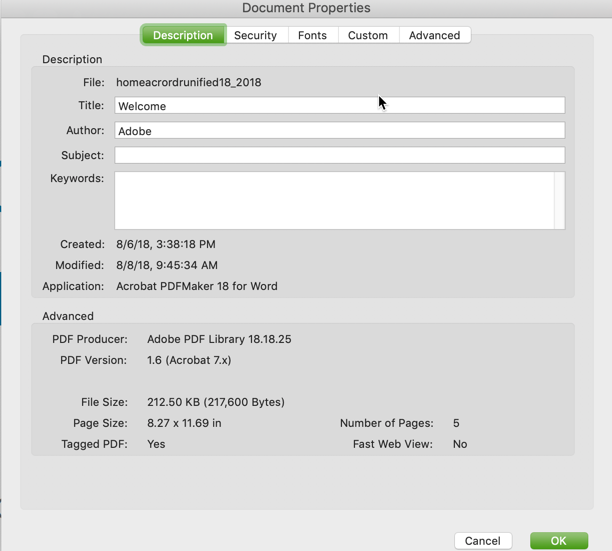
It will tell us what kind of pdf file we are working with and how it was created. You can white out the File Name, title, author, subject and keywords, if you think that including them will be compromising your company's privacy or security.
Copy link to clipboard
Copied
Lisa Martinez
Personal Information Removed by Moderator
Copy link to clipboard
Copied
Hi Lisa, You only replied with your signature from your email, there was no other information. If you were trying to post the picture I asked for you need to do that directly in the forum, pictures attached to email do not get posted.
I have circled the tool you use to post photos below.
Copy link to clipboard
Copied
You know what? This is taking to long to figure out. I quit.
Lisa Martinez
Personal Information removed by moderator.
Copy link to clipboard
Copied
Hi Lisa,
Sorry for the delay in response.
Please try to clear the cache and cookies of the browser or use an alternate browser.
Try to use Adobe Sign in the new incognito window of Google Chrome. Check if that makes any difference.
Also, please let us know the file size you are uploading to send for signature.
If the above steps do not help, please contact the support team (Contact Customer Care) to get this checked.
Regards,
Meenakshi
Copy link to clipboard
Copied
Hi Meenakshi,
I needed help on July 31st and here we are, August 13th and this is still not figured out on your end. Clearing the cookies does not work. This is an issue on Adobe’s end and should not be considered an issue for the consumer to correct. A lot of people are having this issue, and I don’t see anywhere in any of the discussions where it has been corrected by Adobe. This is not an issue with Doc-u-sign, so there has to be something that can be done on Adobe’s end that is not being done. As for as this program goes, I will no longer be using this service. Emailing you screenshots don't work as they too, like my documents do not upload to your website. The communication is way to slow for me to be able to work with customers getting their documents signed in a timely manner. I love other Adobe products, but this slow communication is a lack in customer service and is by far the most frustrating.
Regards,
Lisa Martinez