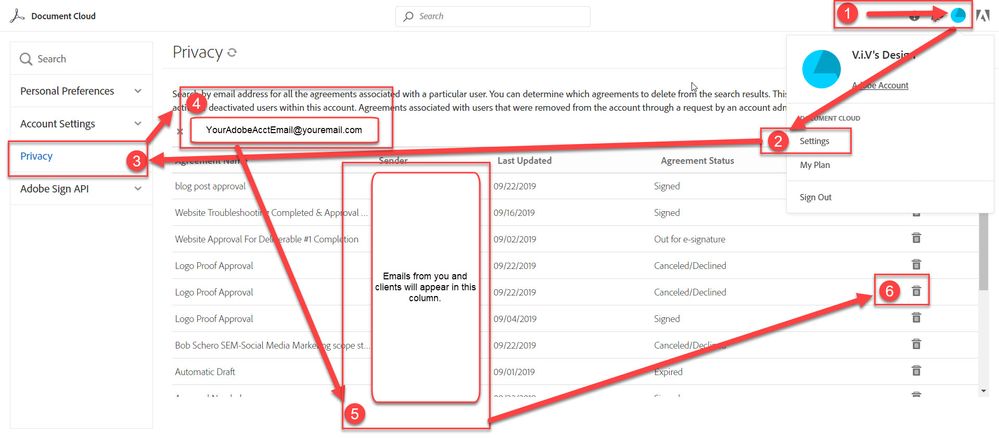- Home
- Adobe Acrobat Sign
- Discussions
- Re: How to delete a draft document from Adobe Sign...
- Re: How to delete a draft document from Adobe Sign...
Copy link to clipboard
Copied
I can't find any way to delete a draft in the Adobe Sign list. I uploaded the wrong document for signature. I guess I've been updated to a whole new interface and everything looks completely different. I don't see "delete" or a trash can icon. Thanks for all help.
 1 Correct answer
1 Correct answer
Hi Melindap,
Sorry for the delay in response.
You can delete the draft document from the Adobe Sign Manage page.
In the Document Cloud, go to For Signature.
The enable the radio button for Adobe Sign Manage from the top right corner of the window.
Check the screenshot below:
There you can go to Draft and select the document from the list.
Then click on the Delete option provided at right in the preview window.

Hope that answers your query.
Feel free to update the thread if you have any question.
Regards,
...Copy link to clipboard
Copied
Hi Melindap,
Sorry for the delay in response.
You can delete the draft document from the Adobe Sign Manage page.
In the Document Cloud, go to For Signature.
The enable the radio button for Adobe Sign Manage from the top right corner of the window.
Check the screenshot below:
There you can go to Draft and select the document from the list.
Then click on the Delete option provided at right in the preview window.

Hope that answers your query.
Feel free to update the thread if you have any question.
Regards,
Meenakshi
Copy link to clipboard
Copied
I do not have the "delete" icon but instead have a "hide" icon. Is there not a way to delete any longer?
Copy link to clipboard
Copied
Hi All,
The "Delete" button in Adobe Sign is just replaced by the "Hide" button. However, there is no change in the function of this button.
The delete button used to hide the document from the Manage page, however, the document was never deleted from the account.
The Hide button in the Adobe Sign has the same function. It will hide the document from the Manage page. The document will not be deleted from the account.
To delete the document permanently from the Adobe Sign account, you will need the data retention policy.
For more details about the data retention policy, please refer to the following help document.
- Adobe Sign - Document Retention
Let us know if you have any questions.
Regards,
Meenakshi
Copy link to clipboard
Copied
If this is the case, the help pages around this topic need to be updated. We are all looking for the delete option displayed on the help page that no longer exists. We are all wasting time trying to find this feature. Respectfully, please update your help pages and explain the change exactly as you've done here. Thank you.
Copy link to clipboard
Copied
Hi All,
Just to update, please refer to the information mentioned below in order to delete the document from Manage page or from the Account in Adobe Sign.
- If you are trying to remove the account from the manage page, then use the "Hide" option provided when you select the document from the list. That option will remove the document from the Manage page in your account.
- To permanently remove the document from the account, please refer to the steps provided in the following help document Adobe Sign - Feature: Deleting Agreements for Recipients GDPR
- In case, you are using Document Cloud to access Adobe Sign account, use the steps provided below in order to delete the document from Adobe Sign account permanently.
- In the account, click on the circle in blue provided at the extreme right-hand side of the screen.

- Select Settings > Edit signature settings.

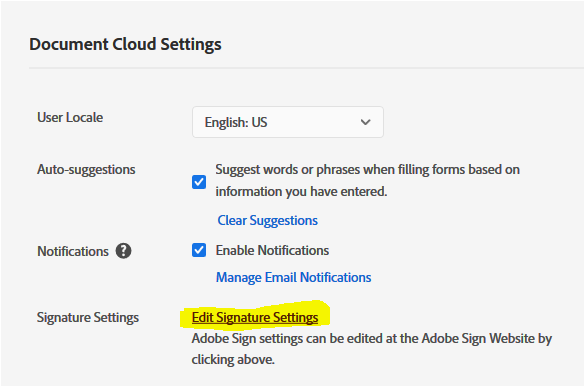
- Then select "Privacy" from the left-hand side pane.
- Enter the email address of the recipient in the search bar. That will open all the documents for that particular recipient.
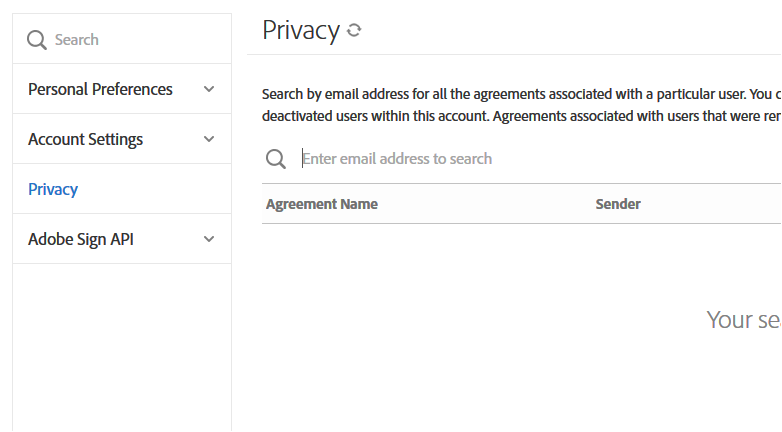
- Select the document from the list that needs to be deleted.
- Click on the trash icon provided at the extreme right-hand side of the document.
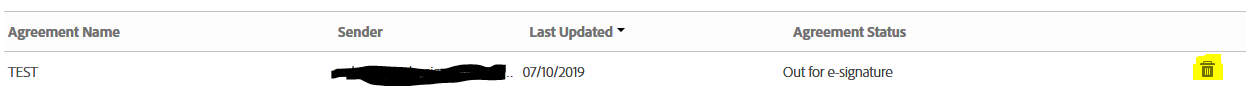
Hope the information helps.
Let us know if you have any questions.
Regards,
Meenakshi
Copy link to clipboard
Copied
Hi Meenakshi,
Under the section "API Based Data Retention", it says that "an external system or application makes an explicit request to Adobe Sign through the API to delete a particular document." Could you tell me how I can make such an explicit request?
Thanks a lot for your help.
Copy link to clipboard
Copied
Uggh. We need to think of the user experience. Please reach out to the programmers and amend the software so that it is easier to use. that is a Extraordinarily cumbersome /non-intuitive approach to a common need.
Copy link to clipboard
Copied
I only see "hide" option and have no "delete" option!!! Help!
Copy link to clipboard
Copied
I am also having the same issue.
Copy link to clipboard
Copied
Copy link to clipboard
Copied
I am also having the exact same issue
Copy link to clipboard
Copied
Whoever came up with the Hide instead of Delete option did not think this through. It makes no sense at all. We want to be able to delete the mistakes, not hide them. What is the point in that?!
Copy link to clipboard
Copied
i want to delete the drafts as well, not hide them. Can you restore that feature ASAP. thanks
Copy link to clipboard
Copied
Another frustrated user. Please restore Delete capability for selected drafts.
Copy link to clipboard
Copied
I haved used the program for 3 years now, and I too am very frustrated that "hide" has replaced "delete" - none of us want to hide mistakes, and we don't need an audit trail of everything. Please put back the DELETE button!
Copy link to clipboard
Copied
I FIGURED IT OUT!!
It's a bit of a cumbersome process, but there is a way to delete incorrect, draft, and other documents. Click on -->your account, -->privacy --> and then do a search for the email associated with your account. Using your account email will bring up every document you've ever started, sent out, or had in draft mode. You will then see a delete icon next to the document.
Hope this helps everyone!
Viviane
Copy link to clipboard
Copied
Copy link to clipboard
Copied
Copy link to clipboard
Copied
Looks easy. Way to go Adobe.
Copy link to clipboard
Copied
When I click to setting, I have a message to save my cloud setting, I don't see any Privacy. Please make it easy, add the delete button!
Copy link to clipboard
Copied
I regret using this tool.
Copy link to clipboard
Copied
Hi Adobe,
You can not delete a draft as you explained above. The draft section You only have the "print", "enlarge", "PDF" and "hide"
Any assistance would be greatly appreciated.
Thanks,
Copy link to clipboard
Copied
Same issue.
Copy link to clipboard
Copied
Same goes for deleting "Waiting for Me to Prefill" - there isn't a Delete option. Please add this feature in.
Find more inspiration, events, and resources on the new Adobe Community
Explore Now