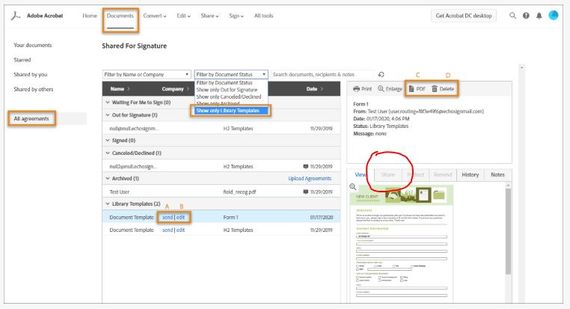Copy link to clipboard
Copied
So, using this help document https://helpx.adobe.com/au/document-cloud/help/create-template.html I've created a template in Document Cloud.
We have a number of users in our organisation as part of the same team/group. I simply want to share this template to the group.
There appears to be no way to share a template. All the help documentation around sharing templates appears to be related to a different environment (http://echosign.adobe.com/) which support has told me to use, however there is NO way to access this echosign URL as it redirects straight to acrobat.adobe.com.
If you look at the image below you'll see that the "Share" tab on the right hand side is greyed out (circled in red). If I click on the file I want to share you can see that it is shared with Only Me"
How on earth do I share these templates to my team/group. Ive spent over 4 hours with support and nobody seems to be able to get it right.
Cheers guys
J
 2 Correct answers
2 Correct answers
Hi munchie029
Please be informed the Business account is for Creative Cloud not for Adobe Sign. With Creative Cloud you get Adobe Sign Individual account for free, which is a single user accounts.
However if you subscribe for Team, Business or an Enterprise Adobe Sign account (Adobe Sign plans for individuals and businesses | Adobe Document Cloud ) you will be able to share the account with the users under the same Team, Business or an Enterprise Adobe Sign account - Account sharing between users
...Hi Hillaryr,
Thank you for reaching out and sorry for the trouble.
In Adobe Sign, you can share the library template within your group or within your organization ( provided users are in the same account). You can select to whom you can share the template either while creating the template or by editing and changing the selected option.
1. When creating the template in Adobe Sign, you get the option at the right-hand side of the window under the headline " who can use this template". Check t
...Copy link to clipboard
Copied
Are you using Acrobat Pro or Acrobat Sign? Which version?
Copy link to clipboard
Copied
Sorry for the very late response , We have Adobe Acrobat standard which have some Adobe sign features on it
Copy link to clipboard
Copied
Copy link to clipboard
Copied
What specific product are you using?
Copy link to clipboard
Copied
Hi, I'm commenting in hopes of making this post appear higher in the search results.
Copy link to clipboard
Copied
I have a question regarding my saved teplated in adobe DC pro. I have created various reusable templates to be sent out of 'fill & sign'. At the moment I am the only one who can use and access these templates. I can't seem to figure out how to grant access for others in my organization to use these templates.
Cheers
Copy link to clipboard
Copied
Hey there,
After uploading the .zip file to document cloud what is the total file size you see? If your file size is exceeding 100MB, then it might return the error.
If it still doesn't work, then try using a different web browser or an alternative Internet connection.
Let us know if it still doesn't work.
Thanks,
Akanchha
Copy link to clipboard
Copied
Same issue here. My template is set to be used my anyone in my organization. But I check under my shared documents and it is not there?
Why hasnt Adobe just made it easy? Just click share or just send? Or even better an option to set co owners in the template settings when editing it.
Copy link to clipboard
Copied
Go to the template and edit the template properties.
Copy link to clipboard
Copied
I want to create templates for my sales staff to use, how can I share a template for them to use in Adobe Sign?
Copy link to clipboard
Copied
I'm experiencing the same issue here and have for years. We have an Adobe Creative Cloud account for Nonprofit and don't have the opportunity to share the template with "Anyone within my group". Can only share with "Anyone within my Organization", which would not be appropriate in my context.
Has anyone ever figured out how to make this work? I've tried off and on for years, spent hours on the phone with our internal IT department, researching online myself and we've not been able to resolve it. IT Support directed me to call Adobe Support, but doesn't appear Adobe allows that. Help, please?
Copy link to clipboard
Copied
The creator of the template can change the properties and share it. In your case, since they are no groups, need to share to any user in my organization.
-
- 1
- 2
Find more inspiration, events, and resources on the new Adobe Community
Explore Now