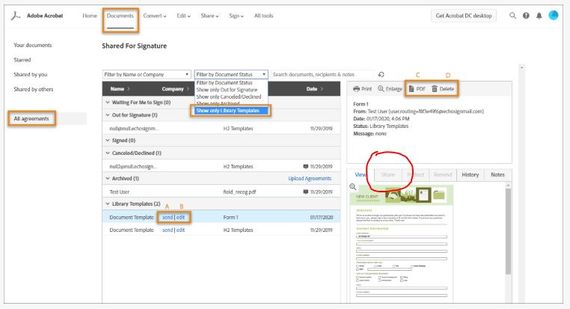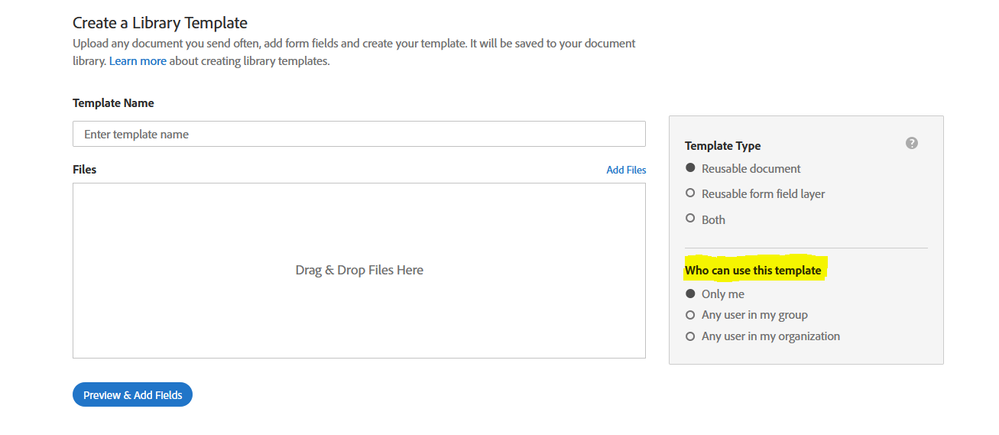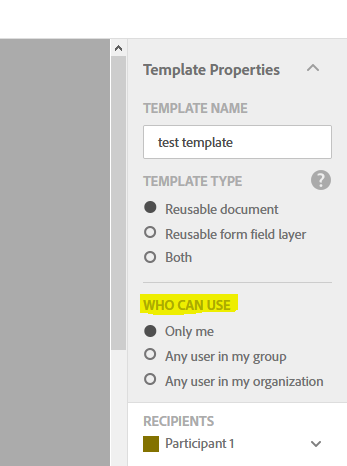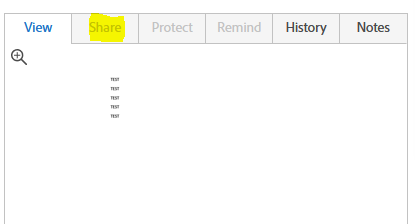Copy link to clipboard
Copied
So, using this help document https://helpx.adobe.com/au/document-cloud/help/create-template.html I've created a template in Document Cloud.
We have a number of users in our organisation as part of the same team/group. I simply want to share this template to the group.
There appears to be no way to share a template. All the help documentation around sharing templates appears to be related to a different environment (http://echosign.adobe.com/) which support has told me to use, however there is NO way to access this echosign URL as it redirects straight to acrobat.adobe.com.
If you look at the image below you'll see that the "Share" tab on the right hand side is greyed out (circled in red). If I click on the file I want to share you can see that it is shared with Only Me"
How on earth do I share these templates to my team/group. Ive spent over 4 hours with support and nobody seems to be able to get it right.
Cheers guys
J
 2 Correct answers
2 Correct answers
Hi munchie029
Please be informed the Business account is for Creative Cloud not for Adobe Sign. With Creative Cloud you get Adobe Sign Individual account for free, which is a single user accounts.
However if you subscribe for Team, Business or an Enterprise Adobe Sign account (Adobe Sign plans for individuals and businesses | Adobe Document Cloud ) you will be able to share the account with the users under the same Team, Business or an Enterprise Adobe Sign account - Account sharing between users
...Hi Hillaryr,
Thank you for reaching out and sorry for the trouble.
In Adobe Sign, you can share the library template within your group or within your organization ( provided users are in the same account). You can select to whom you can share the template either while creating the template or by editing and changing the selected option.
1. When creating the template in Adobe Sign, you get the option at the right-hand side of the window under the headline " who can use this template". Check t
...Copy link to clipboard
Copied
I am having the same problem. I am part of a group. I want to share a template with that group. I can neither change existing templates' "Who can use this template" setting nor find where to select it when creating a new template. Very frustrating. Thanks!
Copy link to clipboard
Copied
It has to me said that I have been having this same problem and I am afraid I am somewhat fed up with both the product and the support. Support told me to download the template and email it to my colleague! I pointed out that doing that would mean we had 2 versions that we could both edit AND therefore version control is out of the window.He then asked to take control of my session ....after a lot or messing around he deleted one of my Adobe accounts and told me to contact sales for an Adobe Sing licence.
Reading above i am not sure that will even work and my colleague and I decided...lets just go back to Docusign! I haven't done that yet but its very tempting
Copy link to clipboard
Copied
It's super frustrating that even with an enterprise account, I can't share a template with other members of my group (without making it public for the entire organization).
Here's the workaround we went with. While on a live call with the members of my team with whom I wanted to share the template I changed the properties to "Any user in my organization". I then had my team members use and save a copy of the template for themselves. Once everyone got it over the course of a few minutes, I immediately made it available to "only me" again. Everyone now has their own copy, so whenever we have to edit the template (usually once or twice a year), we have to repeat this process.
It's a pain to havve to do this. It's ridiculous. But it was a functional workaround with fairly low risk/exposure in our case. Just thought I'd share!
Copy link to clipboard
Copied
in this moment you maybe at risk of an aneurism, I dare say there maybe no cure to the adobe affliction, switch to Docusign, switch to paper. Adobe is now coded by underpaid Indian peasants and assisted by premature AI slop code.
Sent from my iPhone
Copy link to clipboard
Copied
Hi @joefreshy,
Hope you are doing well. Sorry for your experience with using Acrobat Sign.
Here's a help tutorial that provides a visual representation of the steps to follow for creating a shareable template: https://adobe.ly/47JmcYw
Let us know if this helps.
Regards,
Souvik.
Copy link to clipboard
Copied
Unfortunately, you are a victim of 'greyed out'.
This is a common affliction that has claimed many who seek help in 'the halls of the plagued'.
Adverse effects may include; high blood pressure, rage, violent outbursts, self harm.
It is recommended you cease using adobe products as continued use is detrimental to your health.
Note; Masks will not protect you from 'greyed out'.
Copy link to clipboard
Copied
I am having same difficulty. Do I need Adobe Sign for Small Business to accomplish this? Everyone on our team has a license for Adobe DC, which includes Adobe Sign, so I don't understand why I can't share the templates I just created with the team!!
Copy link to clipboard
Copied
@hilaryr41396388
Close your laptop, stand up, walk away slowly.
in this moment you maybe at risk of an aneurism, I dare say there maybe no cure to the adobe affliction 'greyed out'.
Copy link to clipboard
Copied
Haha @hillaryr, this made me chuckle.
I must say, I went around in circles with this for what seemed to be months before we eventually worked out that we needed an 'Enterprise' license for Sign itself in order to enable this functionality.
After upgrading our account, we are able to share templates with our users.
This was not at all intuative and a simple information icon with this info behind it would have saved me heaps of time.
In any event, for those with greyedout'itis - upgrading your license is the only way to enable this functionality. The free version of sign tht comes with Adobe Acrobat DC does not have this as standard.
Cheers,
J
Copy link to clipboard
Copied
Haha @hillaryr, this made me chuckle. 🙂
I must say, I went around in circles with this for what seemed to be months before we eventually worked out that we needed an 'Enterprise' license for Sign itself in order to enable this functionality.
After upgrading our account, we are able to share templates with our users.
This was not at all intuative and a simple information icon with this info behind it would have saved me heaps of time.
In any event, for those struggling with "greyed-out'itis" - upgrading your license is the only way to enable this functionality. The free version of sign that comes with Adobe Acrobat DC does not have this as standard.
Cheers,
J
Copy link to clipboard
Copied
Thanks for the advice , How specifically do you go about upgrading only the adobe sign module to enterprise?
Thanks
Copy link to clipboard
Copied
Hi Hillaryr,
Thank you for reaching out and sorry for the trouble.
In Adobe Sign, you can share the library template within your group or within your organization ( provided users are in the same account). You can select to whom you can share the template either while creating the template or by editing and changing the selected option.
1. When creating the template in Adobe Sign, you get the option at the right-hand side of the window under the headline " who can use this template". Check the screenshot below:
2. When editing a template, you do get an option to change the selection made while creating the template. In Adobe Sign, go to manage > Templates and select the template from the list. Then click on the Edit button. Then at the right-hand pane, open the drop-down fro Template Properties. Go to "Who can use" and select the radio button for the sharing options required. Check the screenshot below:
We did check your account with the email address used to sign-in to the community. You are subscribed to Adobe Acrobat Pro DC team service which includes the adobe Sign individual-level service plan. The option to share the template is not available in this service plan.
The option to share the document within an organization or group is available under the business and enterprise service plan. In the Adobe Sign team (or small business) account, you only get the option to share the document within the organization (as you cannot create a group in that service plan).
The Share tab that appears in the right-hand window pane (as shown in the screenshot below), when you select the file from the list, works only for those files that can be shared with external users. The Share tab gets enabled only for few document types that are allowed to be shared with others (people who are not a part of the process).
Hope the information helps.
Let us know if you have any questions.
Thanks,
Meenakshi
Copy link to clipboard
Copied
I've followed all of these steps. When I go to edit the template, it shows that it is shared with everyone in the organization. But in my document list, it still says "only me" no matter what I do. I've logged out, tried different browsers, etc. No one else can see the template.
Copy link to clipboard
Copied
Thanks for the advice,
I couldn't make it work, Could this be because I have an Adobe Teams account?
Thank
Jorge
Copy link to clipboard
Copied
We don't have the option of sharing the template, at all at any screen.
Copy link to clipboard
Copied
How do I share a Document Template that I created with another user of Adobe Document Cloud/Ecosign?
I made a template with all the field and signatures etc and I want a different user to have the ability to send out that file for signature using eSign. Is this possible or would the whole thing have to be recreated on the other users account?
Copy link to clipboard
Copied
Moving the discussion to Document Cloud eSign services
Copy link to clipboard
Copied
Hello Markz3798140,
The library template can be shared within your group or within your organisation ( provided users are in same account). You can go to Manage tab and scroll down to template and click edit. Then, on top right hand side, click Show properties and click the permission as needed.
-Rijul
Copy link to clipboard
Copied
Rijul,
I fail to see the Show Properties button. Should it be somewhere here?
Copy link to clipboard
Copied
Our team has a business account with Adobe, but we all have different sign-ins individual to our email addresses. However, since we are in the same network, is there a way we can have a shared Template Library for Adobe Sign, similar to how Google Drive has templates for Businesses/Organizations? I've been successful at making templated documents for individual accounts in AdobeSign, but is it possible to make a centralized hub for all of our company templates that every user in our business can access from their own account?
We're trying to avoid having to individually upload templates to each individual's account, mostly because if we need to update a template, we'd rather do it once in this "hub" instead of having to update every person's template library.
Your answers would be greatly appreciated. Thanks!
Copy link to clipboard
Copied
Hi munchie029
Please be informed the Business account is for Creative Cloud not for Adobe Sign. With Creative Cloud you get Adobe Sign Individual account for free, which is a single user accounts.
However if you subscribe for Team, Business or an Enterprise Adobe Sign account (Adobe Sign plans for individuals and businesses | Adobe Document Cloud ) you will be able to share the account with the users under the same Team, Business or an Enterprise Adobe Sign account - Account sharing between users
Regards,
Aadesh
Copy link to clipboard
Copied
Your response is for Read Only access to view documents sent for signature. How do we share created templates for the team to use as well?
Copy link to clipboard
Copied
Hi,
I have an Adobe Acrobat Pro DC subscription, with 7 team members, and am trying, albeit unsuccessfully, to create a library of shared Templates, which can be sent to clients, etc.
Is this possible through Adobe Acrobat Pro DC? If so, how?
Ray.
Copy link to clipboard
Copied
Yes! I have the same issue, I hope I don't have to make a template from scratch for each member.
Have you found a solution, Ray?
-
- 1
- 2
Get ready! An upgraded Adobe Community experience is coming in January.
Learn more