- Home
- Adobe Acrobat Sign
- Discussions
- how to submit a document when all signature fields...
- how to submit a document when all signature fields...
how to submit a document when all signature fields are not required
Copy link to clipboard
Copied
Our company has created a fillable PDF for various people to sign - typically between two and five. The PDF was created with six signature fields in place, as well as a title, etc. When the PDF was sent via Acrobat DC "Send for Signature" the first person who received the document was required to sign all six fields before being prompted to "Submit" and only then could it be emailed to the next person; said person(s) signature ends up on a second page. This is not the intent. We would like for each individual to sign once in a signature field provided - and be allowed to submit the form so that the next person who needs to sign it can. A snapshot is below. Is there a way to not "require" each of the signature fields to be filled by the first person before submitting?
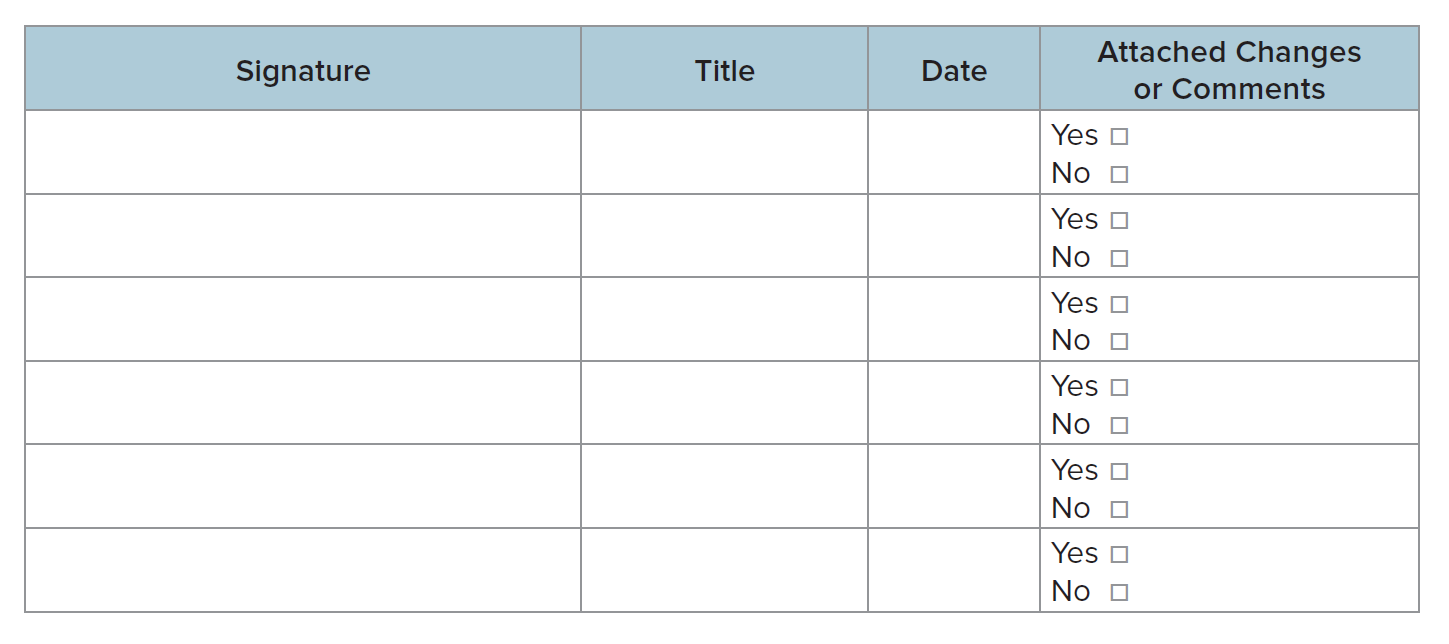
Thanks!
Copy link to clipboard
Copied
Hello Cassiet69600383,
It seems that you have not set the role correctly for each signers instead it is set to first signer only for all signature fields. I would recommend to make sure to set role as Signer1, Signer2 and so on by double clicking each signature field.
Let me know if you need more help.
-Rijul
Copy link to clipboard
Copied
Thank you, Rijul. The roles were set to Signature1, Signature2, and so on when this occurred. Is there something else it could be? Thank you for your help.
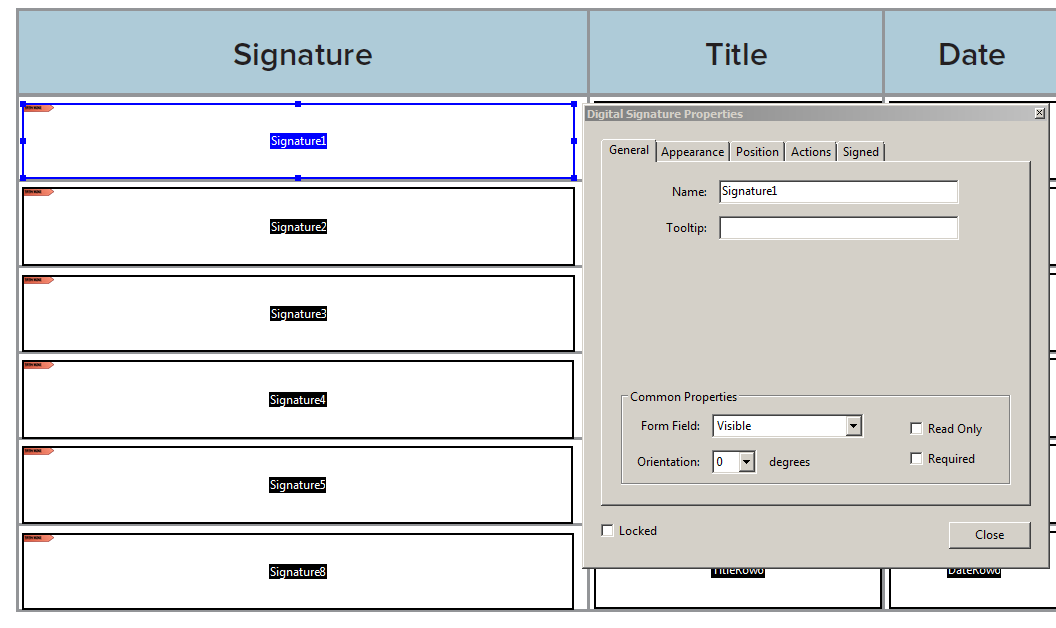
Get ready! An upgraded Adobe Community experience is coming in January.
Learn more