- Home
- Adobe Acrobat Sign
- Discussions
- Re: I am unable to add a form field to my documen...
- Re: I am unable to add a form field to my documen...
I am unable to add a form field to my document. No option to change to different version. All screen shows is Alignment but I cannot click on any options.

Copy link to clipboard
Copied
Any help greatly appreciated!
Copy link to clipboard
Copied
Can you post a screen shot?

Copy link to clipboard
Copied
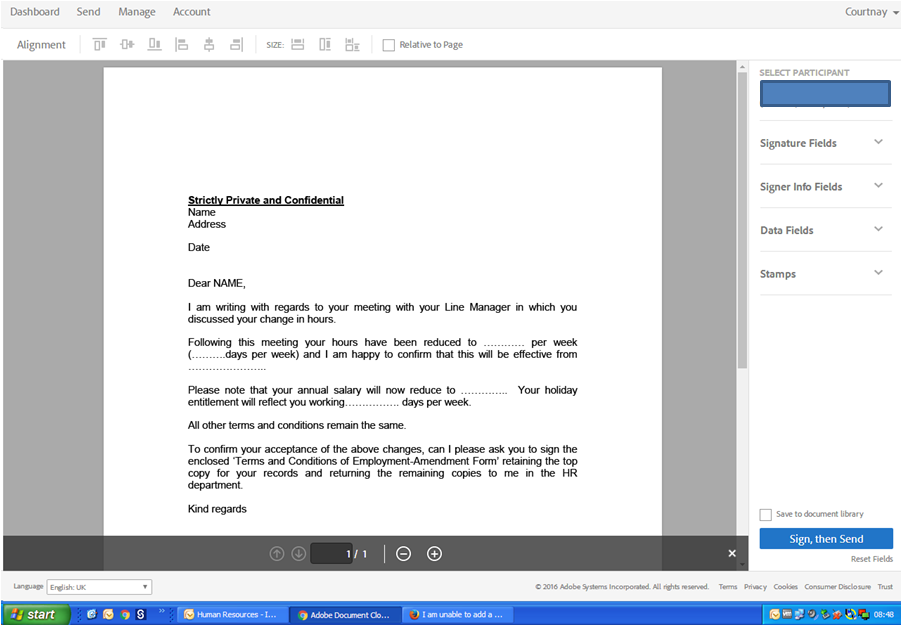
Copy link to clipboard
Copied
I am having the same problem. It seems as if the whole user interface has changed, and the new one no longer offers access to the form field layer templates I created for my documents.
Copy link to clipboard
Copied
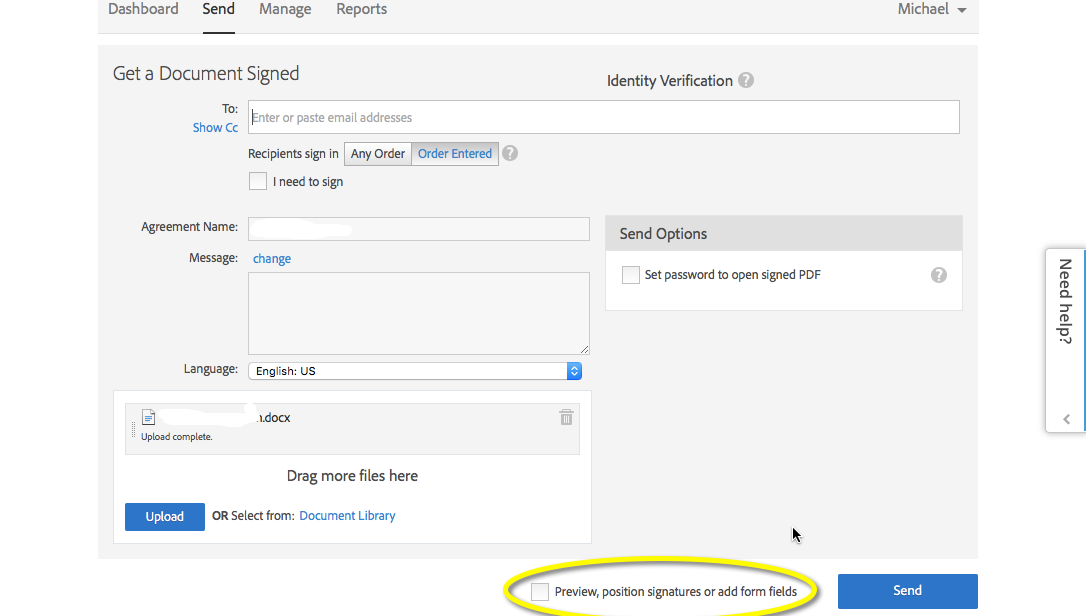
When you upload your document, you must click the check box I have circles in order to add form fields.
Copy link to clipboard
Copied
Yes, I know. I already do this.

Copy link to clipboard
Copied
Yes- I do do this but no option to add form fields comes up.
Is there a service number for Adobe? I need to send a lot of documents really urgently!
Copy link to clipboard
Copied
I had this problem as well. There was another thread on this. See I can't add a template in the preview document.
I communicated with Rijul as indicated. He is at https://forums.adobe.com/people/Rijul%20Raj%20Khurana. He was able to resolve this issue for me.