Copy link to clipboard
Copied
Hi,
I've created a document that contains my client's Date of Birth and Social Security Numbers. As part of the signing process I ask them to acknowledge that the information contained is correct and ask them to sign attesting to the correctness.
Before I click the send button, I select password protection and enter and confirm a password (which I confirm with them by phone). On the next screen I add the signature fields. Then send.
My question is, does the emailing of the document to receiver encrypt the DOB and SS# in transit across the internet? Is this information safe from prying eyes?
Thank you,
John
 1 Correct answer
1 Correct answer
Hi John,
All Adobe Sign client connections occur over a HTTPS connection utilising TLS1.2 with a minimum of AES 128-bit encryption.
Transport Layer Security (TLS) is a protocol that provides privacy and data integrity between two communicating applications. It's the most widely deployed security protocol used today, and is used for Web browsers and other applications that require data to be securely exchanged over a network.
According to the protocol specification, TLS is composed of two layers:
...Copy link to clipboard
Copied
Hi John,
All Adobe Sign client connections occur over a HTTPS connection utilising TLS1.2 with a minimum of AES 128-bit encryption.
Transport Layer Security (TLS) is a protocol that provides privacy and data integrity between two communicating applications. It's the most widely deployed security protocol used today, and is used for Web browsers and other applications that require data to be securely exchanged over a network.
According to the protocol specification, TLS is composed of two layers: the TLS Record Protocol and the TLS Handshake Protocol. The Record Protocol provides connection security, while the Handshake Protocol allows the server and client to authenticate each other and to negotiate encryption algorithms and cryptographic keys before any data is exchanged.
For more information on Adobe Sign Security, I'd like to refer you to the Technical Overview.
To avoid prying eyes, you can also choose to automatically blot out information once its been inputted into an Adobe Sign field (i.e. •••-••-•••• instead of the full SS# AAA-BB-CCCC. You as the recipient will then be able to view the information in these fields.
To do so, please double click on the Adobe Sign form field and select 'Mask field data.'
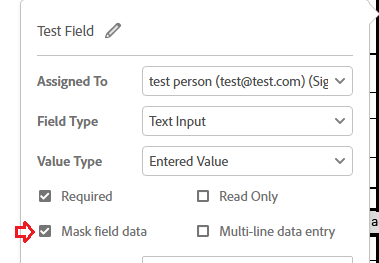
I hope this helps!
Copy link to clipboard
Copied
Hi,
Your answer
To avoid prying eyes, you can also choose to automatically blot out information once its been inputted into an Adobe Sign field (i.e. •••-••-•••• instead of the full SS# AAA-BB-CCCC. You as the recipient will then be able to view the information in these fields.
To do so, please double click on the Adobe Sign form field and select 'Mask field data.'
Maybe I did not explain myself correctly.
I as the sender enter the client's Social Security as a pre-fill and select mask.
I then send and ask the recipient to (receiver must be able to see) "Please confirm the Social Security number and if it is correct attest by e-signing the document.
Can this be done this way, or is there another way to accomplish this scenario and still keep only me and the receiver form seeing the Social Security number?