Copy link to clipboard
Copied
Hi how can I change my Adobe SIgn profile name?
 1 Correct answer
1 Correct answer
Hi HrInfolob,
Sorry for the delay in response.
To change your Adobe Sign profile name, refer to the steps provided below:
- Log in to your Adobe Sign account
- Click your Name value that appears in the upper right corner.
- Select My Profile.
- Click on Edit tab provided on My Profile page.
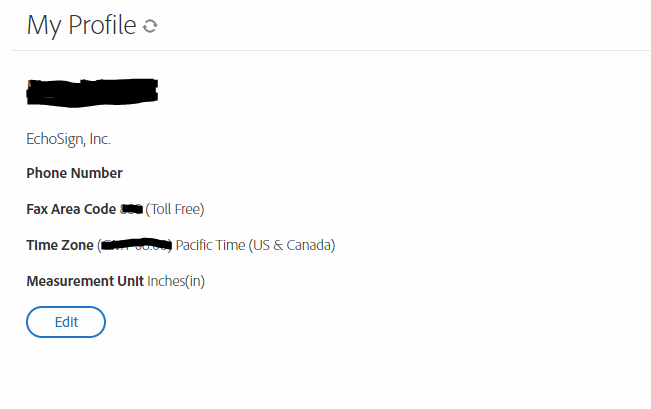
- In the Edit window, change the Name as you required.
- Then click on Save at the bottom of Edit window.

If you are using an Adobe ID to Sign-in to your Adobe Sign account, use the steps mentioned here Change name for an Adobe Sign Profile when using an Adobe ID to log in
...Copy link to clipboard
Copied
Hi HrInfolob,
Sorry for the delay in response.
To change your Adobe Sign profile name, refer to the steps provided below:
- Log in to your Adobe Sign account
- Click your Name value that appears in the upper right corner.
- Select My Profile.
- Click on Edit tab provided on My Profile page.
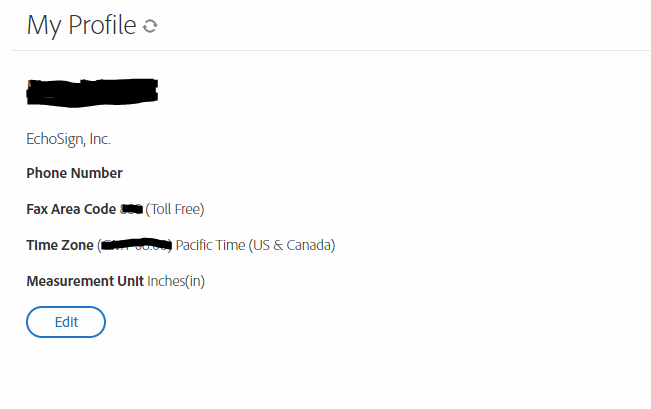
- In the Edit window, change the Name as you required.
- Then click on Save at the bottom of Edit window.

If you are using an Adobe ID to Sign-in to your Adobe Sign account, use the steps mentioned here Change name for an Adobe Sign Profile when using an Adobe ID to log in to change the profile name.
Hope the information provided above helps.
Let us know if you experience any issue or need any help.
Regards,
Meenakshi
Copy link to clipboard
Copied
Iam the one that uses Adobe yet it has my husband signature so any time I try to sign I request to srgn and it gives me my husbands signature
Copy link to clipboard
Copied
Change it on adobe.com. Change saved e-signature in Acrobat or Reader (adobe.com)
Copy link to clipboard
Copied
To change your Adobe Sign profile name, log in to your Adobe Sign account, click on your profile icon in the upper-right corner, and select "My Profile." From there, you can edit your name and save the changes. If the option is not available, you may need to contact your account administrator or Adobe Support for assistance.
