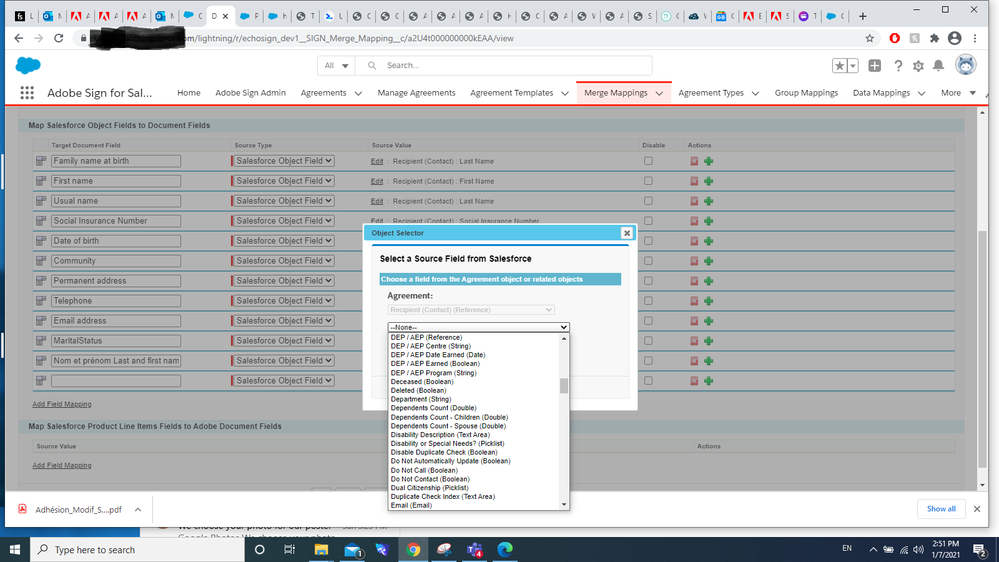- Home
- Adobe Acrobat Sign
- Discussions
- Sending Adobe Acrobat Sign agreements from Custom ...
- Sending Adobe Acrobat Sign agreements from Custom ...
Sending Adobe Acrobat Sign agreements from Custom Objects in Salesforce
Copy link to clipboard
Copied
In this tutorial, l I’ll go through how to:
- set up a document template with text tags and add it to the SFDC library
- create an Agreement template
- create a customer send for signature button and add the button to a Custom Object page layout
- create a merge mapping to merge fields data from the Custom object into an EchoSign agreement
- create a data mapping to map field data from the EchoSign agreement back into the custom object in SFDC
The tutorial is the attached PDF, the Word document is a sample template document used in this tutorial.
To download the attachments below, login the forum first, or use the link below.
Sending EchoSign agreements from Custom Objects in SFDC-Lightning edition.pdf
Sending EchoSign agreements from Custom Objects in SFDC.pdf
Your Custom Object document.docx
Note that older versions of these document use the old method to add custom links for custom buttons. Links should be updated like this example:
{!URLFOR('/apex/echosign_dev1__AgreementTemplateProcess', null, [masterId = Opportunity.Id, templateId='a024J000002LuyBQAS'])}

Copy link to clipboard
Copied
Hi Simon,
Thanks for the guide. A few questions:
Where do we create the custom object? Is this necessary to do even if we've installed echosign into Salesforce?
You discuss it here:
Give the template a name first. Next set the master object. In this case it,it is the API name of the
custom object, in this case its myCustomobject__c.
Thanks,
Kai
Copy link to clipboard
Copied
Hi Kai,
The custom object is referring to a custom object in Salesforce. You only need it if you decide you need a custom object to hold your data in SFDC. if you are using standard Salesforce object like Account and Opportunity you can just add an EchOsign button to these.
In my example i called the custom object 'MyCustomobject'. in your Org you may have a custom object called 'Services'. In this case you'd add the following for the masterobject
Services__c
If you want to send from a standard object like Opportunity, then just add Opportunity as the master object on the EchOSign agreement template.
See also the EchoSign for Salesforce customization guide on how to setup templates.
Simon
Copy link to clipboard
Copied
Thanks for the instructions! Any advice for the button if it opens the agreement visual force page but includes the error "Invalid token"? I've checked the ID (it's the 15 digit ID from the URL of the Agreement Template record) Thanks!
Copy link to clipboard
Copied
Hi there,
Ensure there's no space in the link and don't forget the = where needed.
Copy link to clipboard
Copied
Yeah, no spaces, matches exactly except our custom object API name and our Agreement Template ID (that is the template ID you mean in the instructions, right? Not the Template Document?) Thanks!
Copy link to clipboard
Copied
Oh, I solved it. It wasn't the custom button URL--it was a malformed variable in the body of the agreement template email. Thanks for answering so quickly. I really appreciate it!
Copy link to clipboard
Copied
I ran into an issue when Sending from a Custom SF object. I sent the file and when it returned to Data Mapping Failed. Attempted to map to a related object reference which was not set on the agreement: Event_Detail__r Failed to map data field: System.NullPointerException Attempt to de-reference a null object (echosign_dev1) 613
When I look at the agreement template I have three options, Account,opp, and Contract. But I am trying to reference it back to my Custom object. I don't really know what to do next.
Copy link to clipboard
Copied
Jason,
I know this is a bit late, but check out the section in the guide on map data in agreement field. That's how you reference the agreement to your custom object.
Copy link to clipboard
Copied
Hi,
thanks for the nice explanation.
I was trying to add 'Data field mapping' for Agreement form fields to Salesforce records. Below are the steps i followed
Created a new record from 'Echosign data mappting' tab and selected an agreement for "Import fields from" . When i click the 'Import from fields" button, it is giving error:The call to the EchoSign web service call to retrieve the agreement document key returned an error message 'null' and error code 'INVALID_API_KEY'
When i click the 'add mapping' button, and selected 'Echo sign form' field, then nothing is enabled to input or select a value for 'Source value' option.
Please advice.
Copy link to clipboard
Copied
Hi Simon, Thanks for your helpful guide, however, I am seeing an error with my custom object:
System.NullPointerException Attempt to de-reference a null object (echosign_dev1) 405
In my Agreement Template, I specified Master Object Type "InstProds__c", the API name of my custom object "Installed Product".
Results vary based on my Merge Map, where I am not clear on use of this section:
Map Salesforce Product Line Items Fields to Adobe Document Fields
If I leave Selected Object without selecting a reference object, I get the above null pointer exception.
If I Add a Field Mapping, and choose Selected Object, Installed Product (Reference), it gets into an endless chain of references, as shown in this image. How is this supposed to work?
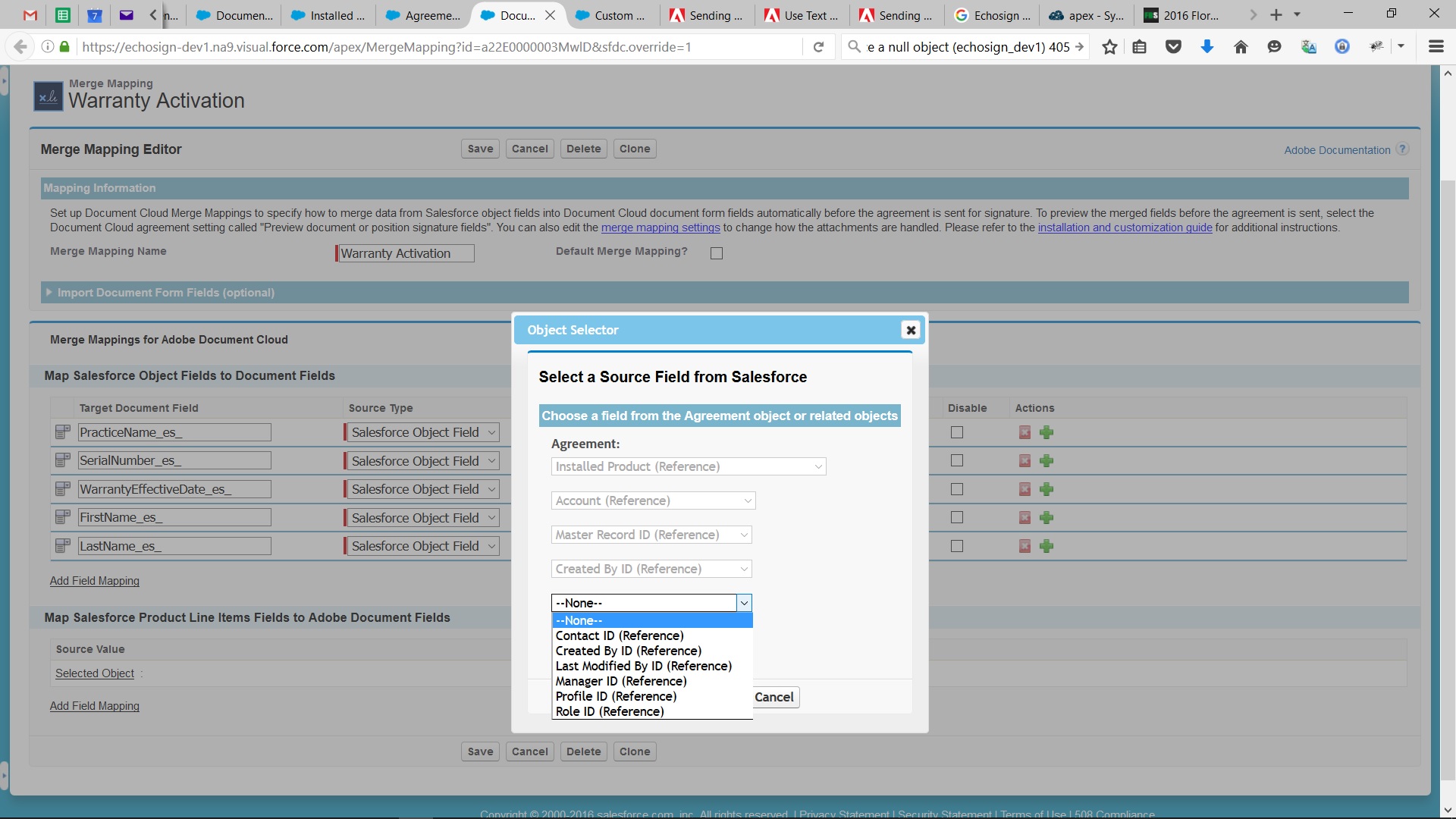
Thanks, Lee
Copy link to clipboard
Copied
Hello Lee,
Did you ever get an answer as to how the field works? i am trying also to display opportunity products fields on my documents, but nothing happens no matter how many times i try.
Copy link to clipboard
Copied
Hi Lee,
product Line items come from the Opportunity, so that can only work when sending from an opportunity using opportunity as the master object in the Agreement template record. see also the relevant chapter in the customization and install guide on product line items. (starting page 29 and starting at point 7 on page 32 of the v17 guide, the guide is linked under the resources tab in the esign services admin tab (again assuming v17 or older is being used))
So in your case don't add anyhing there. Only use "Map Salesforce Object Fields to Document Fields", leave product line items alone when using custom objects as master object.
hanah, see the reference to the guide above.
Copy link to clipboard
Copied
Hi SimonATS
What is missing in the customization and install guide on product line items is how to reference this in the template.
please guide me on how to reference the opportunity product list, presuming I've done the mapping correct.
Best
Dag
Copy link to clipboard
Copied
Opportunity is not a custom object, which this tutorial is about. Though what you are looking for is part of this KB article:
Copy link to clipboard
Copied
Hi,
I'm trying to get the information from 2 custom objects to create Adobe Document. It is not working for me could some one please explain me. Thanks a lot.
With Thnx,
Bala

Copy link to clipboard
Copied
HI,
The custom protest is alluding to a custom question in Salesforce. You just need it in the event that you choose you to require a custom protest hold your information in SFDC. on the off chance that you are utilizing standard Salesforce protest like Account and Opportunity you can simply add an EchoSign catch to these.
In my illustration, I called the custom question 'MyCustomobject'. in your Org, you may have a custom protest called 'Administrations'. For this situation, you'd include the accompanying for the master object
On the off chance that you need to send from a standard protest like Opportunity, at that point simply include Opportunity as the ace question on the EchoSign assertion format.
Thank U
Copy link to clipboard
Copied
Hi,
I'm unable to add recipient from the custom object. Could you please help?
Regards
Chris
Copy link to clipboard
Copied
in your custom object document, where did you come up with the Text Tags?
Copy link to clipboard
Copied
Hello Simon,
Thank you for your posts, very illustrative for me, new to AdobeSign for Salesforce.
At the moment I have a signature process which auto initiated by Process Builder. I am using an Apex call from the Process Builder.
Everything works fine. I send 4 parameters, the template Id, async = false, a runtime variable for the signer email, and the master object Id that the agreement will be related to after the agreement creation. That works fine. The attached file I use is uploaded as file to the agreement template.
My problem starts when I try to change the attachment to a Salesforce library document, and send the document id from the Process Builder. It is not working. The agreements gets created but no attachment is related.
Could you please give me some directions on what could be failing? Is it ok to upload the template file as a Salesforce Document and reference it from the process builder
The runtime variable to select the document in salesforce is docID:
 12.47.20.png)
Copy link to clipboard
Copied
I'm having the same issue with adobesign. my problem is little bit different but require your expertise on it. i have a contact object and dependent object. i'm trying to merge data such firstname and lastname from the contact object (no problem) but require also to merge data from the dependent object to list the spouse and childs info (this is where i got stuck on). i do not seems to read the dependent object. it is not listed.
Copy link to clipboard
Copied
did you ever get an answer here?
Copy link to clipboard
Copied
These instructions for creating the button no longer work because of salesforce changes in the interim.
- the url in the button link is calling the wrong namespace. That aggreementTemplateProcess is in echosign_dev1__ not AdobeSign_dev1__ (and even that is capitalized incorrectly)
- the vf page has 'Require CSRF protection on GET requests' checked, so trying to call the page from a button returns "The link you followed isn’t valid. This page requires a CSRF confirmation token."
What is the new procedure for calling the merge from a custom object action or button please?
Copy link to clipboard
Copied
Has anyone had any success with this?
Copy link to clipboard
Copied
Thank you for reaching out.
We have checked that you are using the Adobe Sign Enterprise plan. If you have an integration-related question, the experts can best answer it. Please contact our Adobe Sign Enterprise support team for the correct information. You may contact them using the steps in the following help document: https://adobe.ly/3S1sBFT.
Refer to the following help document for more information on Acrobat Sign Integration: https://adobe.ly/3Wh07KT.
Thanks,
Meenakshi