Signers Identity Authentication methods available in Adobe Sign
Add the additional identity authentication for signers while configuring the agreement.
When obtaining signatures or approvals from recipients, many agreements demand a higher assurance of authentication than simple email verification. Adobe Sign provides several options for senders to insert a second-factor authentication into the process, establishing a higher confidence level that your recipients are properly certified.
In Adobe Sign, you can add the authentication method on the Send page while adding the recipient's email address.
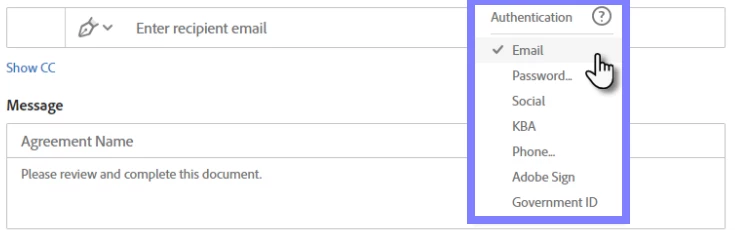
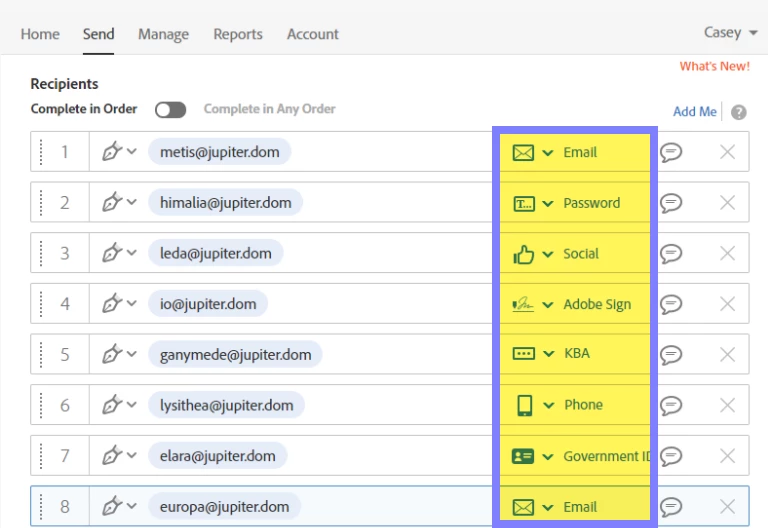
All the authentication methods listed and described below:
- Email: Email is the default first-factor authentication of a recipient. The signer will receive an email with a link to review and sign your document. An email notification is also sent for the other identity verification options.
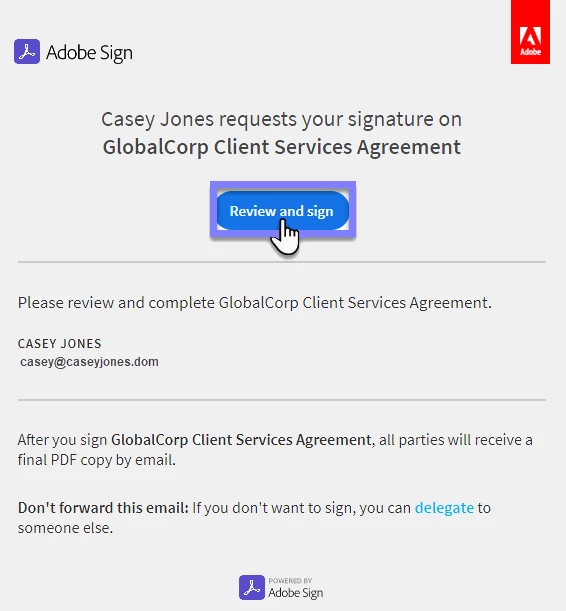
- Password: A unique alphanumeric password is set up by the sender for each recipient while configuring the agreement that the signer must enter to open the document. These passwords are not exposed in the agreement records, nor are they recoverable after the agreement is sent. This authentication method is available for all service plans.
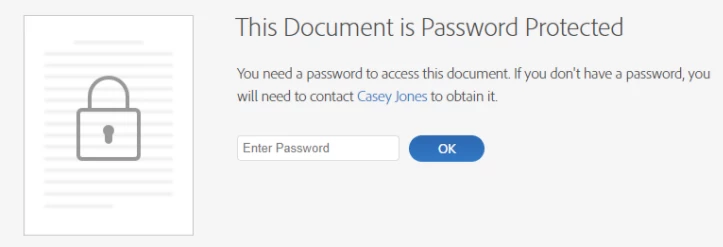
- Phone: A verification code will be sent to the signer’s phone via SMS or voice call. The recipient's phone number must be provided when the agreement is being created. You will get only 50 authentications for free and there will be an additional per recipient authentication cost if you require it for more than 50. This authentication method is only available for business and enterprise plans.
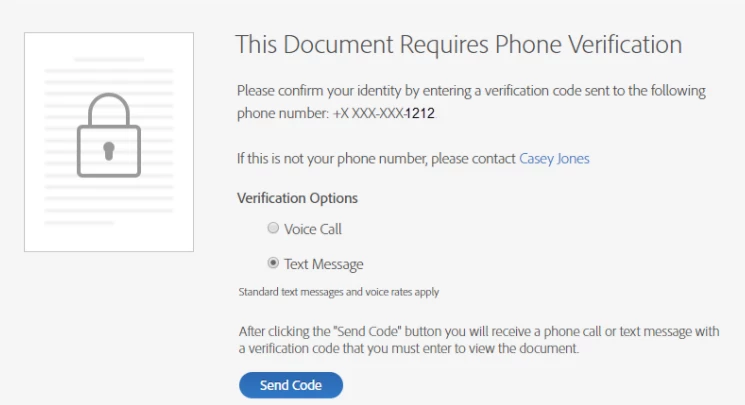
- Social identity: Require signers to provide their social identity before they gain access to view and sign the document. Signers will be required to sign-in to one of the following 3rd party websites: Facebook, Linked In, Google, Yahoo!, Microsoft Live, or Twitter. This authentication method is only available for business and enterprise plans.
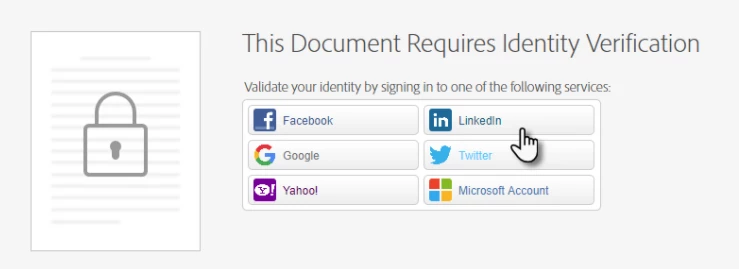
- Knowledge-based authentication (KBA): Signers will be required to provide information about themselves (name, address, and optionally the last 4 digits of their social security number) and then correctly answer a list of questions before they gain access to view and sign the document. These questions are automatically generated from publicly and commercially available data sources. Adobe Sign's Knowledge-Based Authentication is powered by RSA. This is only available for US recipients. As in phone authentication, in this only the first 50 authentications are free and then there will be an additional cost for per recipient authentication. This authentication method is only available for business and enterprise plans.
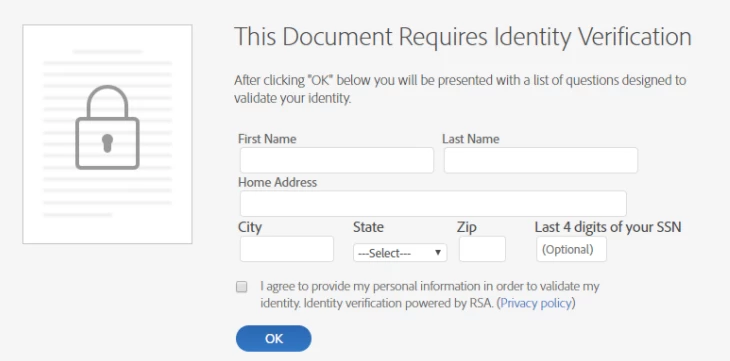
- Adobe Sign: With this authentication mode, signers are required to first sign-in to the Adobe Sign account to view or sign the document. This authentication method is only available for small business, business, and enterprise plans.
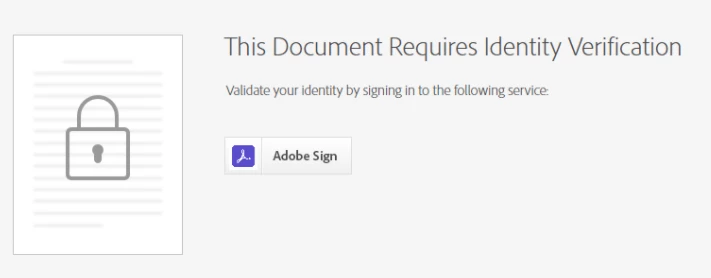
- Government ID: It is a form of identity verification that requires signers to scan their Government ID images via their mobile phone camera and get them verified. An identity report will be available through the Manage Page. The documents supported are:
1. Global Passport (All ICAO-compliant passport books)
2. Driver license / National ID / Residence Permits (only for the United States of America, Great
Britain, Canada, France, Germany, Ireland, Italy, Netherlands, Spain)
This authentication method is only available for Enterprise service plan.
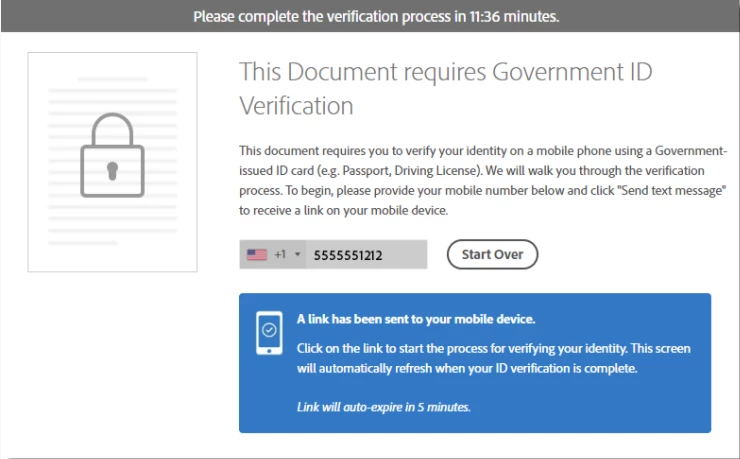
To know more about the authentication method, you may visit here.
Hope you find this information helpful. If you have any questions in mind, join the conversation here. We are listening!
To discover a host of other great features – Go straight to: Share Adobe Sign templates with others in your group or organization | Types of Signature fields in Adobe Sign


