- Home
- Adobe Acrobat Sign
- Discussions
- Re: Hi there, Sorry for the delay in response. ...
- Re: Hi there, Sorry for the delay in response. ...
Copy link to clipboard
Copied
This is crazy. I've now spent hours trying to figure out how to manage old drafts or sent docs, and the deeper I dig the more I find out that we no longer have access to manage our old documents. Can't even view old signed documents. What's worse is that Adobe is completely unresponsive or providing any notice or documentation on how to use this new interface. Adobe are you kidding me?
Please at least offer the option to use the old interface while you work out the issues on your end with this new interface so we can offload our documents or move to another service like DocuSign.
 2 Correct answers
2 Correct answers
Hi All,
Just to follow-up with what Sameer and Anand have said, we have brought the ability to go back to the old manage page. In the "For Signature" page, there is a small button on the upper right hand side that reads "Adobe Sign Manage" If you select this, the old manage page will be loaded.
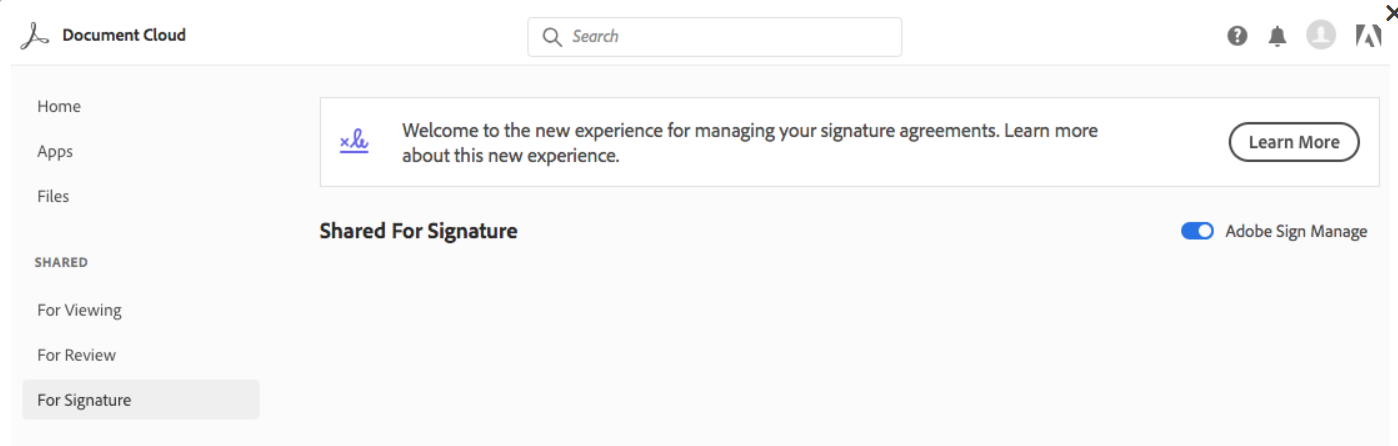
To the other concern, none of your data is lost, though I realize that experience on the new manage page would certainly make you think otherwise. Some of the data didn't make it into the new search system
...Hi aurora_4093,
Thank you for reaching out.
We checked your account and see that you have an Acrobat Sign individual service plan. You can access all the documents under the Agreements folder in the Acrobat web account. Please use the steps as suggested here:
- Open the link: https://adobe.ly/3E3yCy6
- Sign in with your Adobe credentials
- Go to the Documents tab.
- Scroll down to see the Agreements folder on the left-hand pane.
Under the Agreements, you can view all the folders
...Copy link to clipboard
Copied
I'm having the same issue. Everything was fine on Friday and then yesterday I noticed my bookmark to the Dashboard redirected to a useless interface. I purchased the product for the Dashboard and now it is gone. There is no Manage Documents option anymore. I tried in 4 browsers! My bookmark to the management dashboard https://na1.documents.adobe.com/account/home is now being redirected to https://documentcloud.adobe.com/link/home/
I am now stuck on a major project.
Copy link to clipboard
Copied
Hi there,
Sorry for the inconvenience caused.
We do appreciate all the feedback and while we don’t always get it perfect out of the gate, we hope you will continue to help us improve our products and services.
With that said, this new release gave us the opportunity to step back and look at all the document related activities that our customers are performing - e-signing, reviewing and sharing documents. We have redesigned the new Document Cloud user interface to deliver a single web destination for managing all these document-related activities. Moreover, the same interface and experiences are also available from Adobe Acrobat DC and Acrobat Reader Mobile to allow you to access your documents and activities from any screen.
All the Adobe Sign functionality that you are used to is still available within this new unified user experience and all of your data is also still accessible from the new User experience. We do acknowledge that any change is difficult but rest assured that the change was made with an eye towards providing more functionality to you for your document needs in the future and surfacing more of your document activities front-and-center in the UI, capabilities that you already have access to.
Once again we appreciate all the feedback and hope that you will join us in this journey that we have embarked on to provide you with the next generation experiences around documents.
Please refer the following link to get further details on how to manage and track your documents in the Document Cloud web application: Send documents for signature online.
As per your concern related to the missing old documents, this issue has been reported to the concerned team.
The team is currently working on this. Once we get any information on this, we will update you.
We appreciate your patience.
Regards,
Meenakshi
Copy link to clipboard
Copied
Thank you for your response. This still does not answer my question. I am a long-time user of Adobe products and I understand how to use the upgraded Adobe Sign for sending documents. What I do not understand is why the Manage feature was removed (see image) even though your response indicates all features remain in the new version. You still reference it in all of the online help tools, including in the link you provided by Adobe (https://helpx.adobe.com/sign/help/adobesign_user_guide.html). Yet, it is unavailable. Not only have I lost access to more than half of my previously signed documents, I can only see the recent ones I sent. And, the new display requires you to open every single file to see who signed it. The previous Manage feature displayed all the files by recipient name and indicated their status. That is why I purchased the product. So, what I am asking is does the Manage tool still exist and if it does, how do you get to it? Thank you.

Copy link to clipboard
Copied
That was a lot of words to get to no answer at all...
Where are my old signed agreements? How do I access my old signed agreements?
Previously it was with the Manage tab/page. That is gone. Where are they now?
I should add: The Files, Apps, Viewing, Sharing, and Signature buttons do not have my documents. One of them has some templates I made, but presently over 200 agreements created and saved with Adobe Sign are MIA.
Thank you.
Copy link to clipboard
Copied
I have an open support ticket still waiting on a response from Adobe.
After a little messing with the Document Cloud Home, I was able to search for documents by email address or included note in the document -- not anywhere as useful as the manage page, but the documents do still appear to be there. On most of them for me, they are tied back to a helpdesk support ticket number, which was saved in the notes section. However, I would at least expect the ability to filter ALL, and that doesn't seem to be available. The current UX also has removed all but my most recent template. I am guessing they are still in there, if Adobe would be so kind as provide a way to find them.
Copy link to clipboard
Copied
I encountered the problem I believe you had/are having and just couldn't stand the idea of giving up. Hopefully this will assist.
From the "Home" Tab in Adobe Acrobat
--> Select "Documents" Tab
--> Scroll down the left menu and select the "All" subsection under the "AGREEMENTS" section. You should now be looking at a comprehensive list of your documents.
Hope that helps!
Copy link to clipboard
Copied
To our valued Adobe Acrobat, PDF Pack and Adobe Sign customers,
We understand the frustration you're experiencing due to the change in the Adobe Sign & Send for Signature interface - specifically the loss of the Adobe Sign dashboard and the manage page. Change is never easy, especially an unexpected one, but we feel its important to explain why we made such a change.
Our vision for Adobe Document Cloud, which includes Acrobat, our PDF services, and Adobe Sign, is to have a fully integrated location for your document and e-signature processes. We want our customers to have a seamless experience to create, collaborate and share documents - whether its to gather comments, or to have someone e-sign a document, and this meant creating a new online hub for Document Cloud, where all your document-related activities can be managed.
Our initial launch of the all-new Document Cloud provides the functionality you've come to depend on from Adobe Sign, but thanks to your feedback, we realize that there is still room for improvement in the experience, which will be coming soon.
While we make improvements, we're bringing back access to the Adobe Sign manage page so you can easily work with existing agreement and Adobe Sign workflows in the way you're familiar with. Access to the previous manage page will be available early next week and you can toggle it on/off via the SHARED For Signature page. In the meantime, please refer to the following HelpX article that describes the new interface and how you can accomplish the same tasks you have done prior to the change: What's Changed with Adobe Sign
Also, we are working on an update as I type this to ensure that you are able to search for the agreements even from the new Manage page.
Copy link to clipboard
Copied
Hi All.
Our initial launch of the all-new Doc Cloud provides the functionality you've come to depend on, but thanks to your feedback, we realize that there is still room for improvement with the Sign experience. The requested changes are back.
For detailed information, please refer to updated Adobe article https://helpx.adobe.com/document-cloud/whats-changed-adobe-sign.html#WhathappenedtotheManageAgreemen...
Thanks for your time and patience thus far.
Regards,
Anand Sri.
Copy link to clipboard
Copied
Hi All,
Just to follow-up with what Sameer and Anand have said, we have brought the ability to go back to the old manage page. In the "For Signature" page, there is a small button on the upper right hand side that reads "Adobe Sign Manage" If you select this, the old manage page will be loaded.
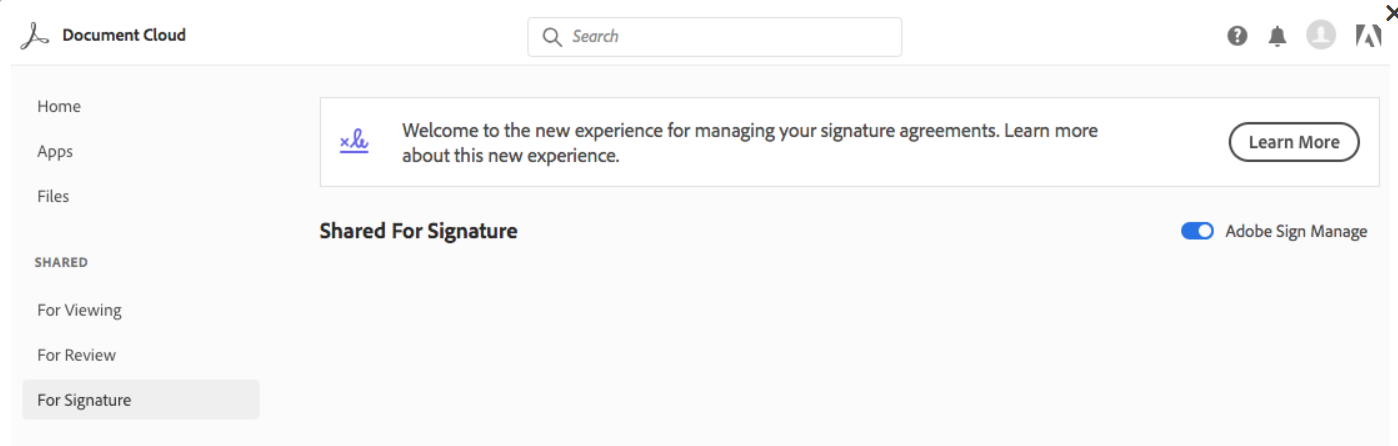
To the other concern, none of your data is lost, though I realize that experience on the new manage page would certainly make you think otherwise. Some of the data didn't make it into the new search system that drives the new manage page, but that has been corrected so now you should be able to scroll through all of your old data in the new manage page as well. Please let me know if you see otherwise.
Sorry again for the frustration that this has caused everyone.
Regards,
-Steve
Copy link to clipboard
Copied
Hello,
The Adobe Sign Manage toggle is now gone again. I've tried this in Chrome, Safari, and Firefox. Is there a way to regain this view?
Thank you.
Copy link to clipboard
Copied
Hi there,
Sorry for the delay in response.
As you have mentioned that Adobe Sign Manage toggle does not appear, please check if you get all the options (that you used to get in the Adobe Sign Manage toggle) available at the right hand side of the screen when you select particular document from the list.
Let us know if you experience any issue or have any question.
Regards,
Meenakshi
Copy link to clipboard
Copied
Ok, Its gone again, adobe sign manager page. with no option on the right side? This is a vital page (tool)
Where has it gone?
Please help,
Thanks
Regards
Chantelle
Copy link to clipboard
Copied
Is the tool still missing? I use it to edit any templates since that function seems to not exist in the update.
Copy link to clipboard
Copied
Hi all, my manage agreements has also disappeared I am unable to see any documents I have sent for signature.
Copy link to clipboard
Copied
This is extremely frustrating... still no answer to it in 2024?! I need to edit my webforms, not just "hide" and then recreate the exact same thing.
VERY Angry.
Copy link to clipboard
Copied
Thank you for reaching out.
If you have hidden the document, you can use the following steps to find it.
- Go to Acrobat Online account (https://adobe.ly/3Xe8ZjO) and sign in using your Adobe ID and password.
- Click on the profile icon at the top right corner and select settings.
- In the settings window, go to E-signing settings. Click on the Edit settings button.
- Then go to the Privacy tab and enter the email address used for the document.
To edit a web form, please refer to the information in the following help document: https://adobe.ly/3Xe8ZQQ. If the document is active, you can make only limited changes.
Let us know if you are referring to something else.
Thanks,
Meenakshi
Copy link to clipboard
Copied
I need the manage page to create an exportable list of agreements sent. This does not replace the manage page. Is there a solution for that?
Copy link to clipboard
Copied
Found the answer, after an ai bot and three help reps, at least one of which jsut copied and pasted the same list of steps
MANAGE IS ONLY AVAILABLE AT ENTERPRISE LEVEL NOW.
Go forth and stop looking for something they refuse to admit doesn't exist for you.
Copy link to clipboard
Copied
Hi aurora_4093,
Thank you for reaching out.
We checked your account and see that you have an Acrobat Sign individual service plan. You can access all the documents under the Agreements folder in the Acrobat web account. Please use the steps as suggested here:
- Open the link: https://adobe.ly/3E3yCy6
- Sign in with your Adobe credentials
- Go to the Documents tab.
- Scroll down to see the Agreements folder on the left-hand pane.
Under the Agreements, you can view all the folders that used to be provided under the Manage tab.
Let us know if you have any questions.
Thanks,
Meenakshi
Find more inspiration, events, and resources on the new Adobe Community
Explore Now