- Startseite
- Adobe Acrobat Sign
- Diskussionen
- Re: Why does Signature with an email address appea...
- Re: Why does Signature with an email address appea...
Link in Zwischenablage kopieren
Kopiert
I'm not sure this is necessary or is it proof to the customer of where the proof/invoice is coming from for approval?
Thank you for your time and consideration!
 1 richtige Antwort
1 richtige Antwort
Hi Brandon,
By default, if you are not placing the signature field in document manually, a signature block ( having signature and email address ) is placed at the bottom left corner of document by default.
While sending the document from Send tab, just check "Preview, Position Signatures or add form fields" and hit Next. In Preview page, you can drag and drop Signature field along with other form fields at appropriate position in document.
Here is the link for reference:
| http://helpx.adobe.com/echosign/kb/hub7.html |
Link in Zwischenablage kopieren
Kopiert
Hi Brandon,
By default, if you are not placing the signature field in document manually, a signature block ( having signature and email address ) is placed at the bottom left corner of document by default.
While sending the document from Send tab, just check "Preview, Position Signatures or add form fields" and hit Next. In Preview page, you can drag and drop Signature field along with other form fields at appropriate position in document.
Here is the link for reference:
| http://helpx.adobe.com/echosign/kb/hub7.html |
Let me know if you need more help.
Regards,
-Rijul
Link in Zwischenablage kopieren
Kopiert
Hi,
I simply can't get this to work. If I try to put a Signature block on the page, it adds the words Signature and Email, which I don't want. if I just drag on a Signature field, it doesn't show the person's name and date underneath the signature when they sign.
In short, I see this

But I want to see just this:
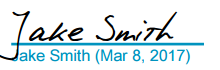
Can someone help? Thanks
Weitere Inspirationen, Events und Ressourcen finden Sie in der neuen Adobe Community
Jetzt ansehen