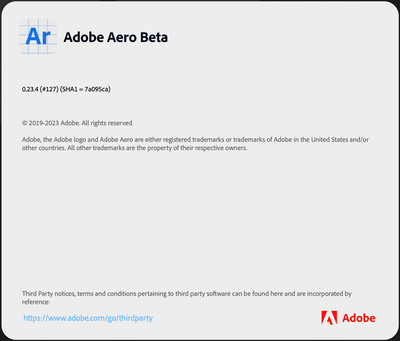- Home
- Adobe Aero
- Discussions
- error "Precompiled shader not found."
- error "Precompiled shader not found."
error "Precompiled shader not found."
Copy link to clipboard
Copied
Copy link to clipboard
Copied
Same happening here. With some phones. Others work.
what does this mean?
Copy link to clipboard
Copied
Copy link to clipboard
Copied
I solved the problem by deleting the "App Clip" once.
Copy link to clipboard
Copied
where is this "App Clip" button located?
Copy link to clipboard
Copied
If you swipe all the way to the right. You enter your App Library. Your apps are in alphabetical order, underneath that with a 'square' as symbol you see the app-clips. From here with (I think) a long click on the symbol you can delete it.
I don't know if it works. And also don't know what this 'shader-error' is and why it popped up.
Copy link to clipboard
Copied
Perfect. I found it. Thank you very much
Copy link to clipboard
Copied
Did it solve your problem? The error stopped?
Copy link to clipboard
Copied
Worked for me. Deleted app clip
Copy link to clipboard
Copied
Yes it did
Copy link to clipboard
Copied
Find more inspiration, events, and resources on the new Adobe Community
Explore Now