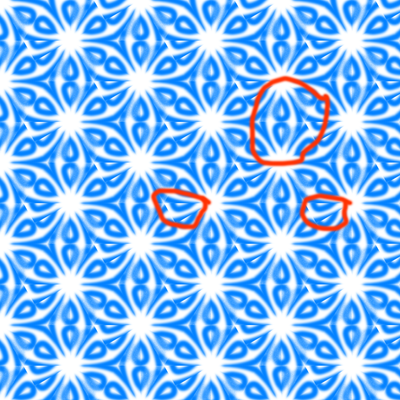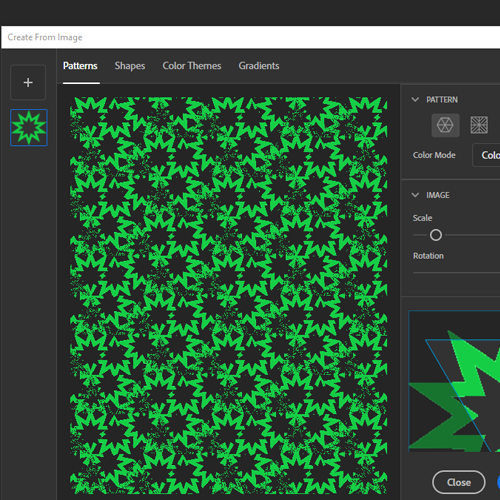- Home
- Adobe Capture
- Discussions
- Re: Producing faulty mirror image in Create from i...
- Re: Producing faulty mirror image in Create from i...
Producing faulty mirror image in Create from image pattern tool
Copy link to clipboard
Copied
Look at this pattern tile, I used 'Create from image > Pattern tool' from Library panel to create this image. I am having this issue, the mirrored image is not correctly aligned. So it is unable to create a perfect Kaleidoscopic image. I have tried this in oldest to newest version of photoshop, but got the same result, the problem remians. Is there any solution ?
Phtoshop Version: Photoshop 2022
OS: Windows 11
Copy link to clipboard
Copied
Moving this to the Adobe Capture forum.
Copy link to clipboard
Copied
It will be great if you can share original image/document from which you created this pattern tile. That will help us in reproducing the issue locally and investigate it.
Copy link to clipboard
Copied
Hi @syed_mehadi , I have attached four probolematic pattern and also added the psd file from which I have generated these patterns. I have marked the problems. There are two typesof problem. 1. Pixelated 2. Wrongly aligned
Copy link to clipboard
Copied
Thank you for additional details, we are looking into the issue. Initial investigation reveals it to be device/hardware specific issue.
We will likely roll out its fix with our next update. In the meantime you can use capture mobile application to generate patterns.
Copy link to clipboard
Copied
What will be the time of next update? Could you please share the mobile application's link?
Copy link to clipboard
Copied
you can access "adobe capture" mobile app at: https://www.adobe.com/in/products/capture.html
it is available in app store or paly store on your mobile phone/tablet.
Copy link to clipboard
Copied
I am the fourth person that seems to be having this issue. No one has given me a response that works so im sending this screenshot to show that this exist in other computers since the 2022 update. Please help. thx
Copy link to clipboard
Copied
Hi @aandjmom ,
Thanks for sharing this issue. Can you please share the source image used to create the above pattern as well as provide us below mentioned device information ?
OS name :
OS Version number :
Is it an intel or ARM device :
This will help us to verify our fix and roll out the fix ASAP.
Regards
Vishal Thakur
Copy link to clipboard
Copied
@aandjmom looking at the previous conversation, it seems like we already have the informations required to reproduce the issue and have been working on the fix as well.
Copy link to clipboard
Copied
I have been having the same problem. 'Create from Image' on my PC was working fine until a few weeks ago. Below is my example of the same image using Adobe Capture on my iPad and then on my Lenovo PC. I have been using 'Create from Image' on my PC since it was first available. I create patterns for fabric print creations and really miss having it work on my PC.
Copy link to clipboard
Copied
The issue happens on specific hardware only, so you might have seen it working on your desktop on a different machine?
We are aware of this device specific issue and its fix will be going out with next release.
Copy link to clipboard
Copied
@ChitraKathak Hope you are doing well. We have tried to reproduce this issue on multiple devices that we have with us but we had no luck reproducing this issue on our machines. Will it be possible for you to spare some time and connect with me so that we can collaborate and try fixing this issue ? If you are interested , please send your email id to visha@adobe.com . I will be happy to connect with you.
Copy link to clipboard
Copied
@Sharonjoy @aandjmom please reach out tovisha@adobe.com, as we have found a fix and want to validate it with you, i.e. whether it works for you on your machine or not.
Copy link to clipboard
Copied
Just saw this and sent you an email this morning. Thank you!
Copy link to clipboard
Copied
Here is another customer that has pattern issues: https://community.adobe.com/t5/photoshop-ecosystem-discussions/major-complaint-on-using-libraries-im...
Copy link to clipboard
Copied
Thank for informing us about the issue. we have fixed it internally and it willl be coming out with next release of library panel.
Copy link to clipboard
Copied
Thank for informing us about the issue. we have fixed it internally and it willl be coming out with next release of library panel.
Likes
Copy link to clipboard
Copied
I will be happy to help you. I am sending an email to you.
Copy link to clipboard
Copied
Sorry to be impatient. Any idea when this fix will be available?
Copy link to clipboard
Copied
Hi Sharon. Hope you are doing well. The fix has been pushed to cc-libraries. You should recieve the fix with cc-libraries latest update (version 3.20). This is scheduled to be released by end of this month.