How to Report a Bug in Adobe Express

Thanks for being part of the Adobe Express Community! If you’ve encountered something unexpected or not working quite right, we’d love to hear about it. You can help us help you by submitting a clear and detailed bug report.
Steps before reporting
-
Search first: Use the search bar to check if the issue is already reported—if so, add your upvote to help us gauge how many users are affected.
-
Update the app: Make sure you’re on the latest version of the app (mobile or desktop).
-
Try basic troubleshooting: Refresh the page, clear your cache, or restart the app or your device.
How to Write a Great Bug Report
Please include as much of the following as possible in your post:
Title
Keep it short but specific. Example:- “Images disappear when duplicating a project on mobile”
Describe the Issue
Explain what’s going wrong, step by step. Be specific!
Format:
-
What were you trying to do?
-
What happened instead?
-
What did you expect to happen?
Example:
I was editing a 10-page project on the mobile app. When I duplicated the project, all the images loaded, but the text disappeared. I expected the duplicate to match the original.
Environment Info
Let us know where this happened:
-
Platform: Web / iOS app / Android app
-
Device (if mobile): e.g., iPhone 13, Samsung Galaxy S21
-
Browser (if on desktop): Chrome, Firefox, Safari, etc.
-
OS: Windows, macOS, iOS version, etc.
Screenshots or Video (If Possible)
Visuals really help us understand the issue faster.
When Did It Start?
Did this start recently? After an update? Or has it always happened?
Steps to Reproduce
List the exact steps so our team can try and recreate it.
Example:
- Open Express on iPhone
- Tap on existing project
- Tap “Duplicate”
- Open duplicated file
- Notice missing text
What Happens Next
-
Our product team monitors this forum and will follow up if more details are needed.
- Fixes may be prioritized based on severity and reproducibility.
Thanks for helping us improve Adobe Express!
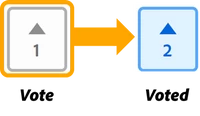 Hey community! Upvote if this post was helpful, and leave a comment to join the conversation.
Hey community! Upvote if this post was helpful, and leave a comment to join the conversation.

