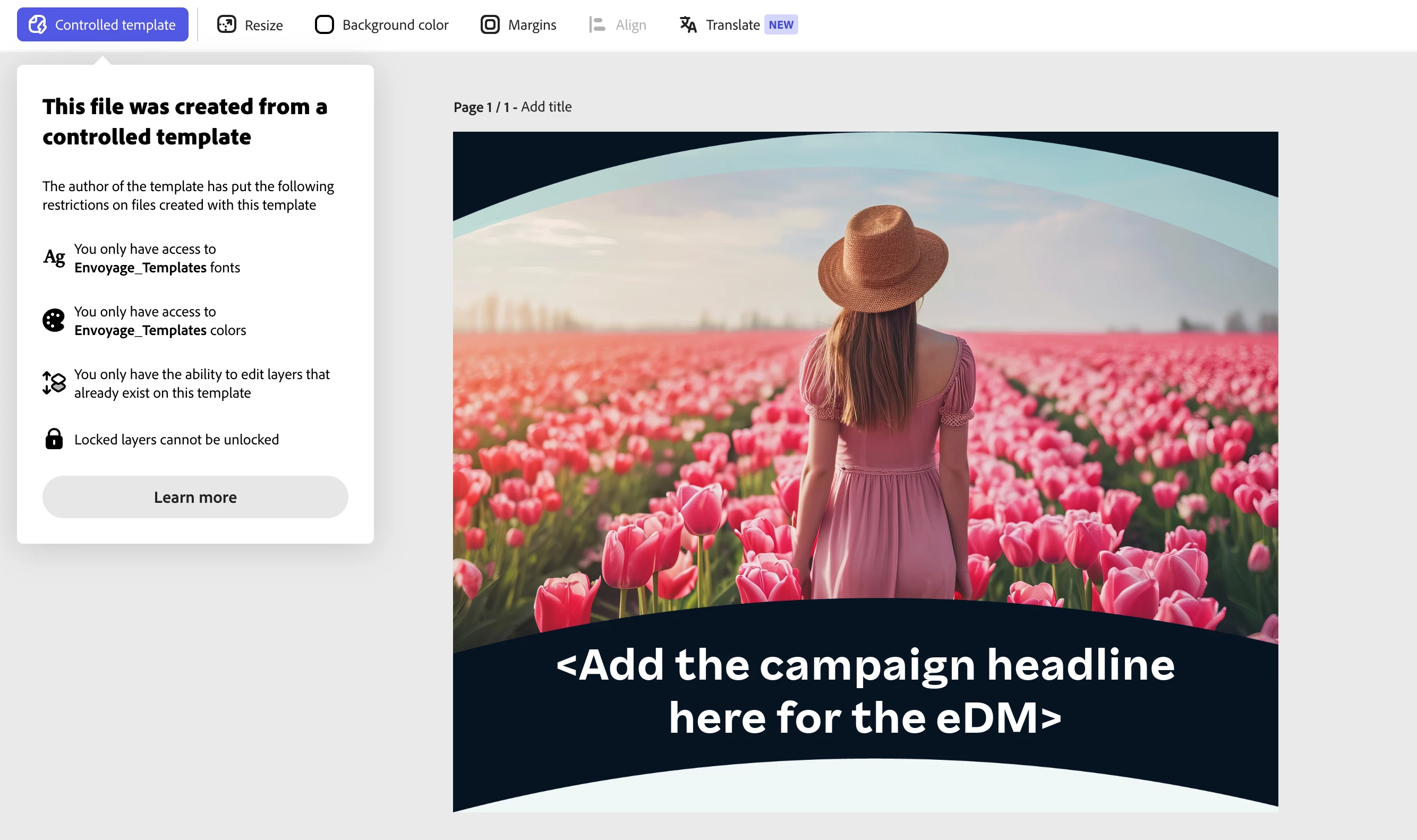Templates I have created with restrictions is restricting me when I need to create a duplicate
Hi,
I am wondering if anyone else is experiencing this. I have been building brand templates with restrictions including locking layers etc and adding them to the AE brand Library but when I go back to 'my stuff' and duplicate the template to create a different versions, its telling me its a controlled template and I can't edit it even though I'm the one that created and added the restrictions in the first place...