Adobe Express - missing tabs/settings?
Hi,
I've recently downloaded Adobe Express Premiere, however I am missing the right panel which has the more detailed settings.
I have the left panel available for basics, but for some reason - no access to the right. I've followed tutorial videos and it appears everyone has access to this panel (see below), but it is just not showing up on mine.
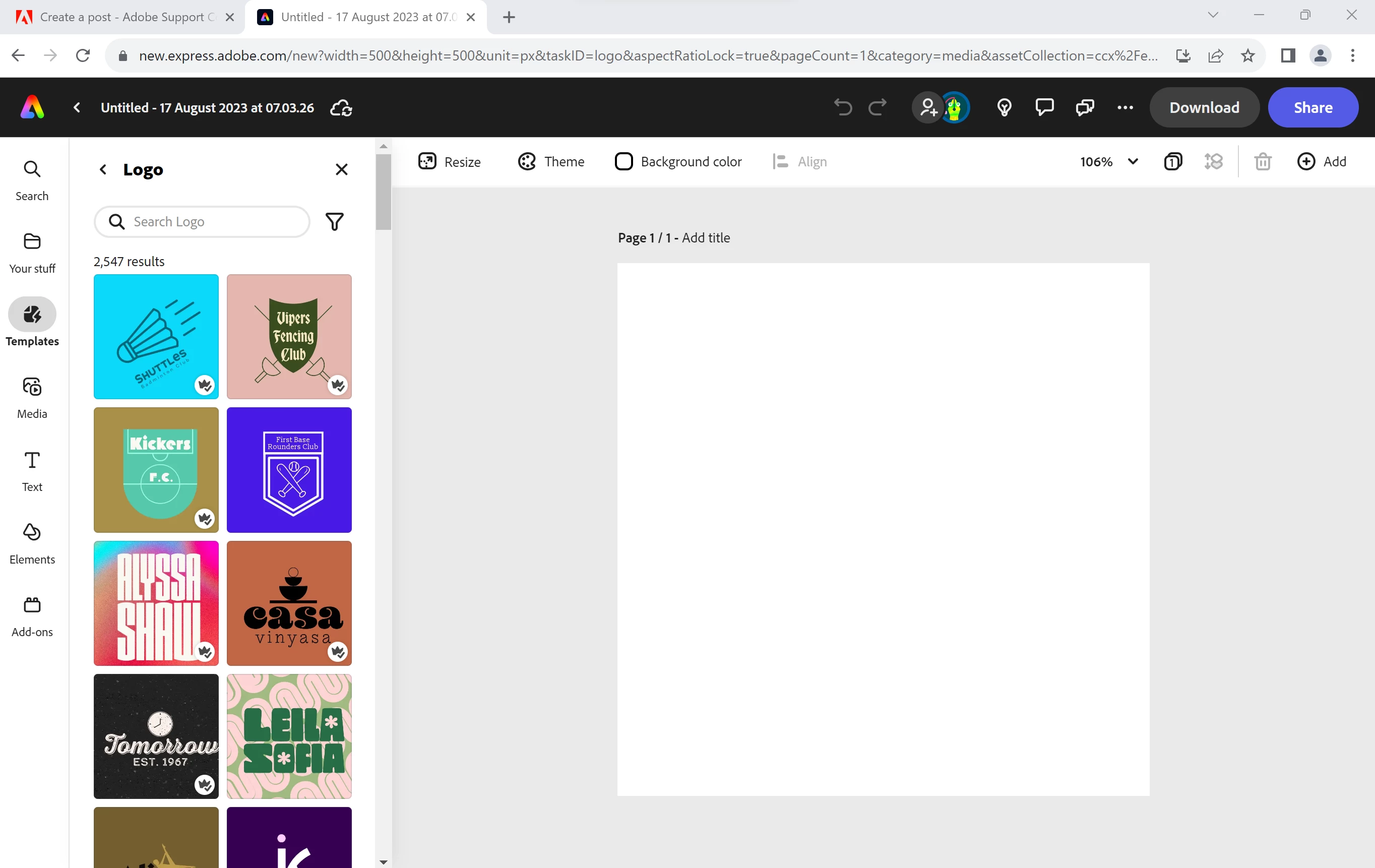
I've explored everywhere, opened on different browsers, with no luck.
Am I missing something?
