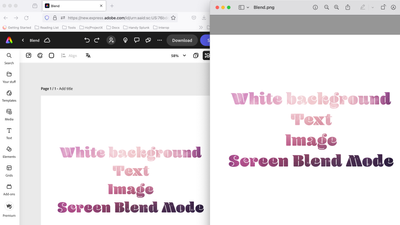Export Not the Same as Preview
Copy link to clipboard
Copied
I'm trying to export a completed product which is just some text, with an image overlayed on it using the screen blend mode.
However, when exporting it seems like it doesn't do the blend mode and just exports with the image on top.
I've attached images of what it should look like and what the export comes out as.
This happens on both the android app and web app. Strangely, exporting to PDF works, but exporting to any type of image throws up this error.
Does anyone know a workaround?
Copy link to clipboard
Copied
Hi there,
Thanks for reaching out & for the detailed info. This shouldn't be happening.
I tried to replicate this on my end by following your workflow, and it works fine on both webapp & Android.
Would you mind trying after clearing cache/cookies or working on a different or incognito/private browser mode to check if that makes any difference?
Also, for the Android device, ensure that the Adobe Express app and the android device are updated to their latest versions.
Until we investigate this issue, as a workaround, you can try downloading that project as a PDF, then use the 'Convert from PDF' Quick actions to get it back in JPG or PNG format as required.
Let us know if this helps.
Regards,
Amitej
Copy link to clipboard
Copied
Hi Amitej,
Thanks for your message.
I've tried clearing cookies on browser and the cache on the app and still have the same problem. This is across my phone and chrome book.
All devices and apps are up to date.
Unfortunately, the workaround suggested does not work for me as I need a transparent background for this project.
I tested with a new project and was able to replicate the issue on my side using the following steps.
- Start new project with a white background
- Add text
- Add image as a layer on top of text and change the blend mode to screen.
- Export.
I've also checked some old projects which I had exported previously and they now show the same issue.
Thanks
Copy link to clipboard
Copied
Hi,
Thanks for the additional info.
Could you provide us with the device details for both Chromebook and mobile (device make/model, OS version)?
And as for the workaround, you may add one more step after 'Converting from PDF' Quick actions, use the 'Remove Background Quick Action' to get a transparent background image.
We apologise for the inconvenience & appreciate your patience.
Regards
Amitej
Copy link to clipboard
Copied
Hi Amitej,
Samsung A53 - Android 12 - Oneui 4.1
HP Chromebook 14 (most up to date version of chrome OS).
Also having the same issue on my desktop. Windows 11, chrome version 103.0.5060.134.
I've noted that JPG export on the web version works as well as the PDF version, so the issue seems exclusive to the png exports.
Unfortunately, your workaround doesn't work as the remove background doesn't remove the white spaces in the text which I also want to be transparent.
Thanks,
Alex
Copy link to clipboard
Copied
Evening,
This issue is still present and unresolved.
Any news regarding a fix.
Thanks,
Alex
Copy link to clipboard
Copied
This issue STILL exists. I don't think they're going to fix it.
Copy link to clipboard
Copied
Please provide more details on the issue you are seeing, ideally in a new post (the one you replied to is more than a year old, and Express has been completely reimplemented in the interim).
Thanks
Abhi G
Copy link to clipboard
Copied
were being discussed in the thread... and they never got any answers.
Providing exact details when they were already given years ago with no
resolution seems like a pretty massive waste of my time. Thanks, though. 😂
Copy link to clipboard
Copied
Fwiw, here's what I observe with the current version of Adobe Express on Desktop/web using the same steps outlined in https://community.adobe.com/t5/adobe-express-discussions/export-not-the-same-as-preview/m-p/13093820.... As you can see export matches preview.
I do not doubt that you are running into an issue, perhaps because you are using a different version/app or your steps are different: these details matter, which is why I had asked.
Abhi G