Introducing the all new Adobe Express

The new Adobe Express is here!
Make Instagram Reels, TikTok videos, flyers, and more with the all-in-one app for fast and easy content creation. Get started quickly with professionally-designed templates and Adobe Stock videos, photos and music, work seamlessly with Adobe Photoshop and Illustrator files, generate text effects and images instantly with Adobe Firefly generative AI and collaborate with your team in real time. All in Adobe Express.
Feature Highlights
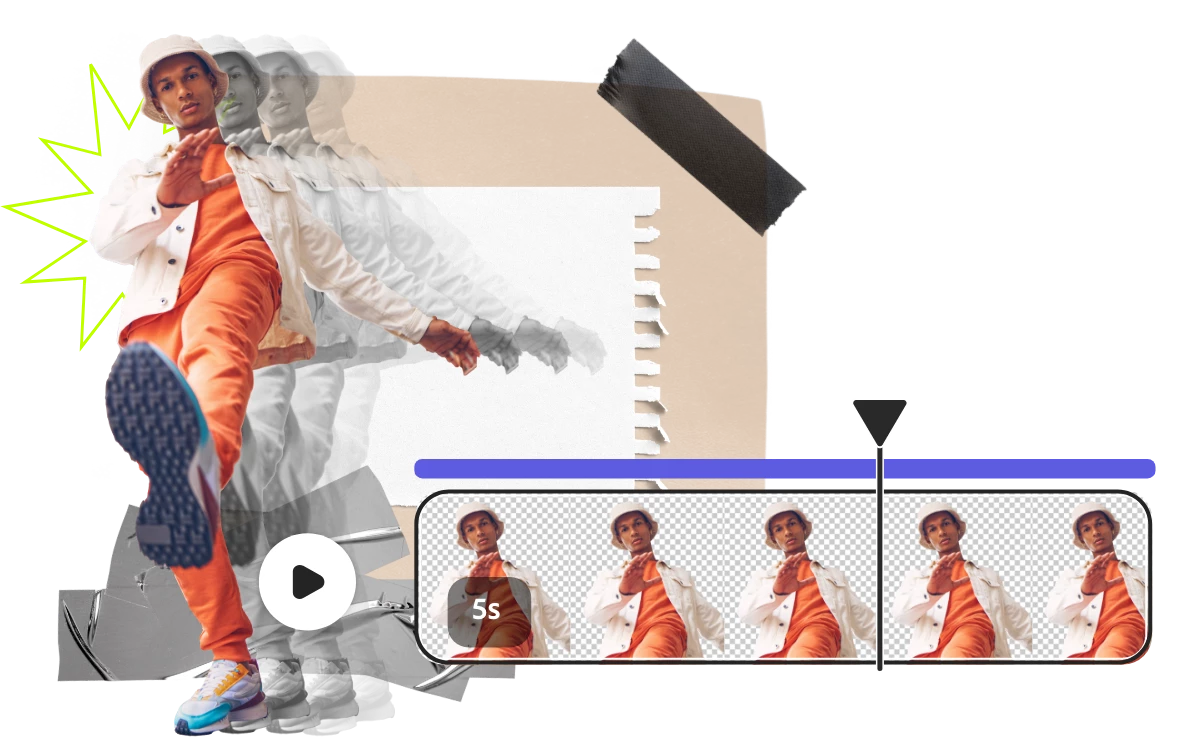
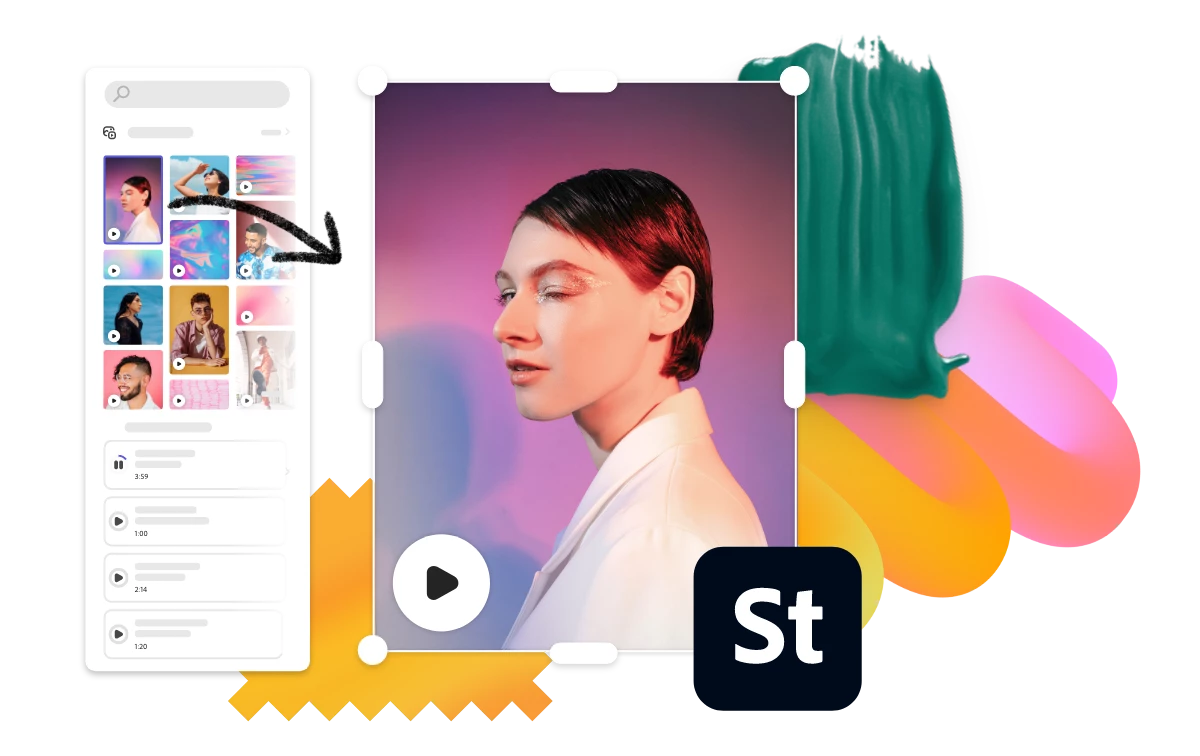
Be inspired & get started quickly with free, professionally-designed templates that you can easily make your own by adding content in a matter of clicks.
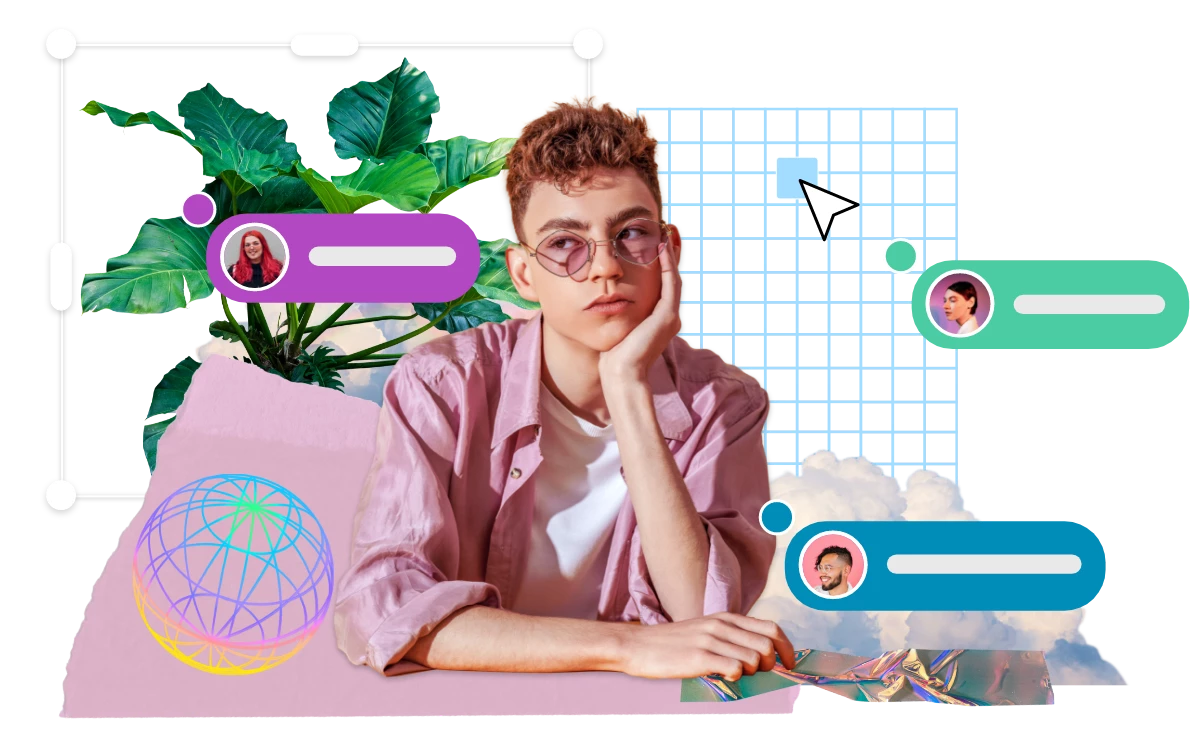
It's easier than ever to create, ideate, & share feedback with others, all in one place.

Easily access & edit creative assets from Photoshop and Illustrator.

Enjoy a simplified and streamlined editing experience to increase your productivity.

Generate extraordinary text effects & images instantly from just a description with Adobe Firefly generative AI.
Bug reporting
Have a problem you need help with? Find a bug or a crash in Adobe Express? Post in bugs so we can help!
Search first!
Prior to posting a new bug, be sure to first search for your issue to see if another community member has already reported it. If searching doesn't find a similar post, you can click Post to community to start a new thread.
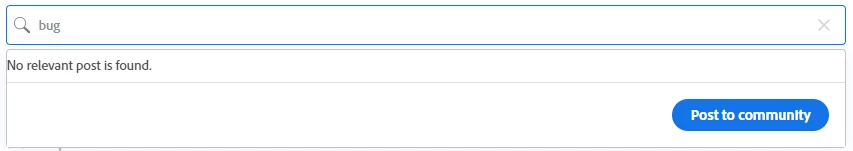
Vote!
Bug threads now have an UpVote feature. The Adobe Express team uses this vote count to know which bugs are most important to you. If you're seeing a similar problem or bug that has already been reported, add your vote!
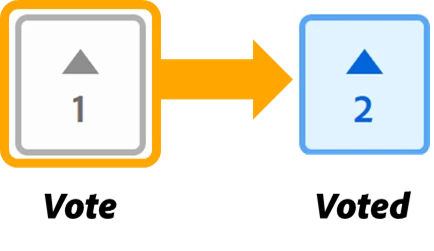
Useful links
- FAQ: Get answers to common questions about Adobe Express.
- Quick actions: Get answers to common questions about Quick actions.
- Report abuse: Report offensive content or abuse within Adobe Express.
- System requirements: Find the minimum technical specifications to use Adobe Express.
- Discord: Join the Adobe Express Discord server to connect with others, get creative feedback, and share resources!
- UserVoice: How can we improve Adobe Express? Share your thoughts and ideas in UserVoice.



