Question
Missing fonts
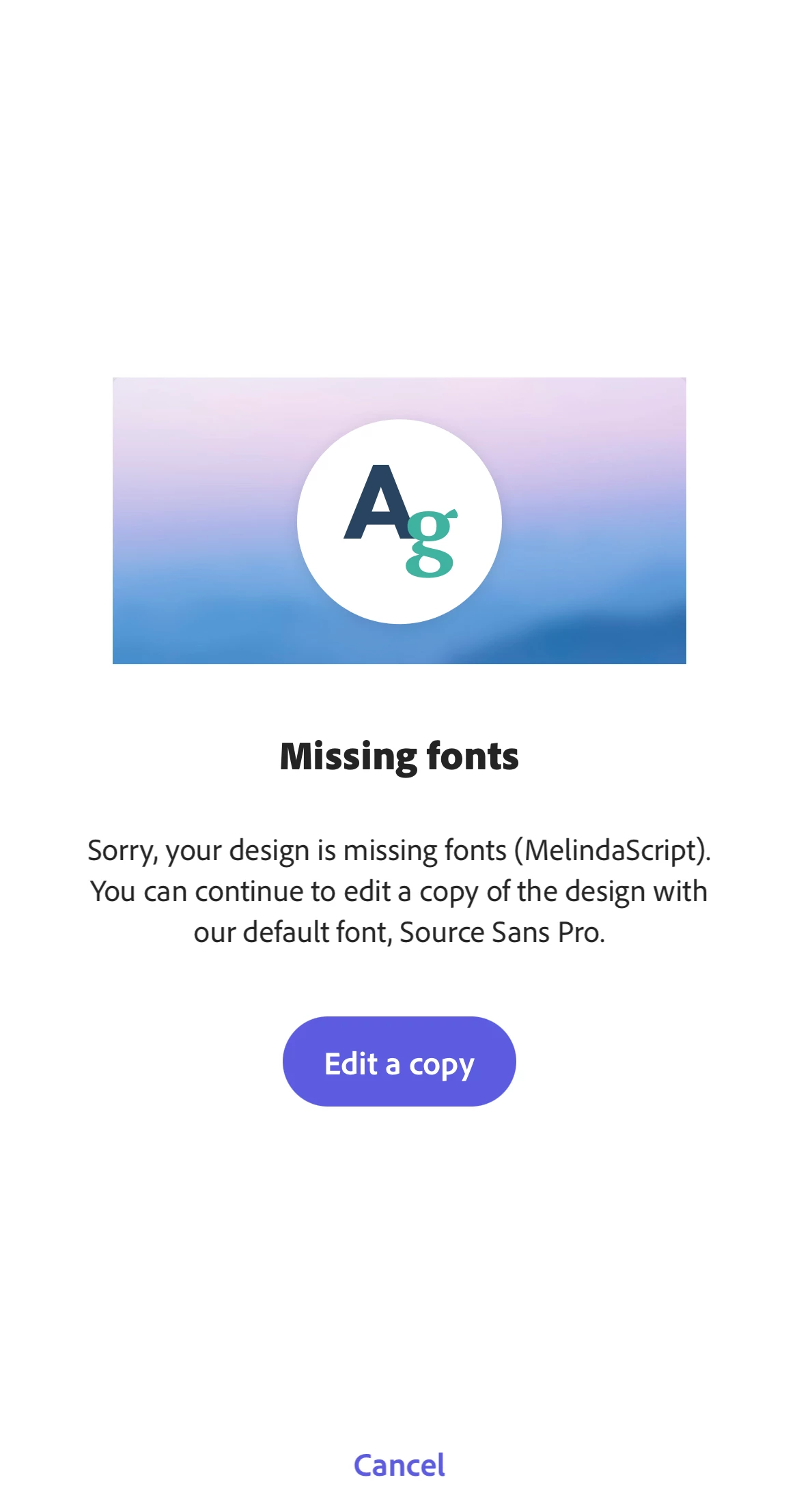
anyone else having this problem on the app with fonts you've previously downloaded?
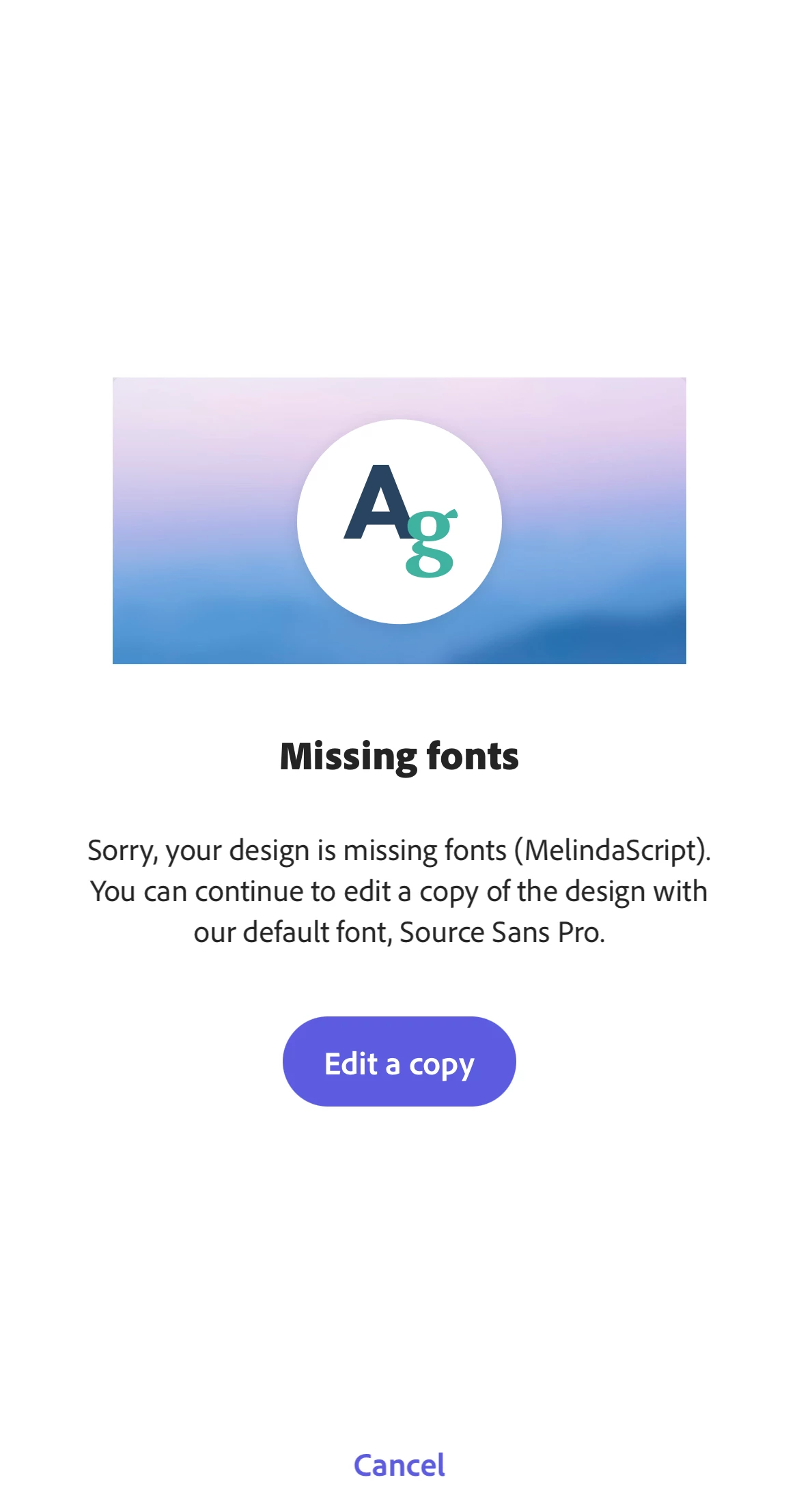
anyone else having this problem on the app with fonts you've previously downloaded?
Already have an account? Login
Enter your E-mail address. We'll send you an e-mail with instructions to reset your password.