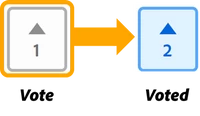New Adobe Express Mobile (beta) app is here!
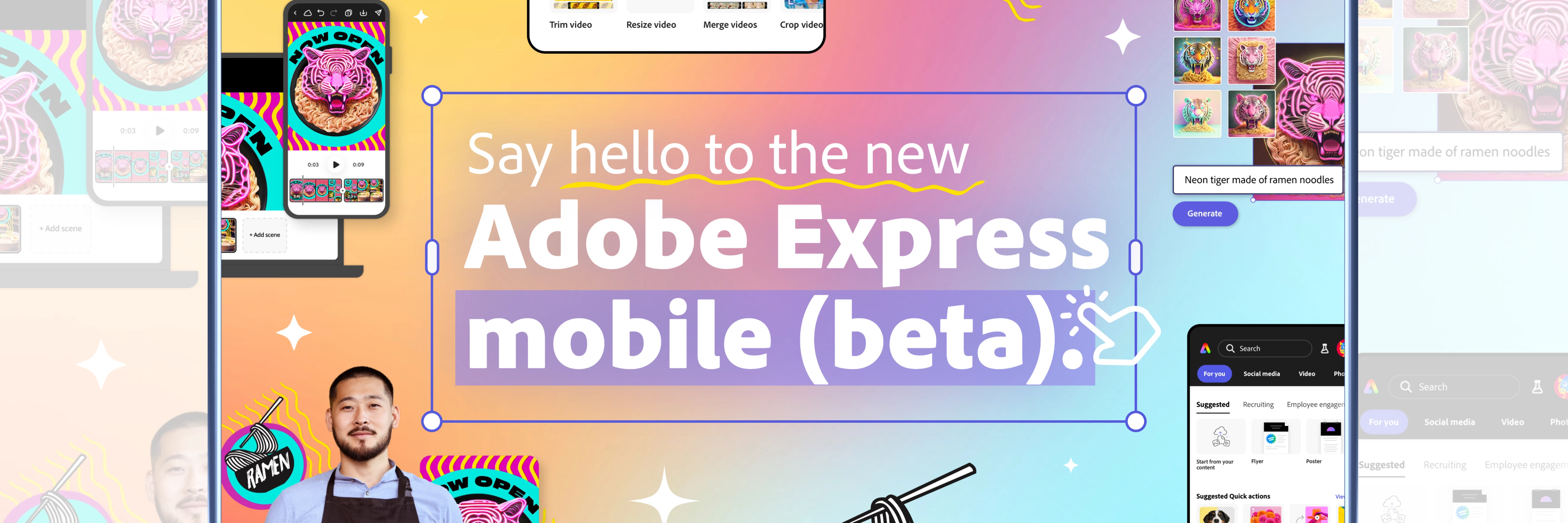
Try the new Adobe Express Mobile (Beta) app!
We are thrilled to announce that the new Adobe Express Mobile (Beta) app is now available. There are many new features to extend your creativity, such as generating extraordinary images instantly from just a description with Adobe Firefly generative AI, scheduling content on social platforms, and more.
The new Adobe Express is available on iOS and Android as a beta app, and it enables mobile users to collaborate on desktop projects again.
Useful Links
- Mobile Beta overview: Get familiarized with the new Adobe Express Mobile Beta.
- FAQ: Get answers to common questions about Adobe Express Mobile Beta.
- System requirements: Find the minimum technical specifications to use the Adobe Express app on mobile devices.
- Known Issues: Stay up-to-date with known issues and workarounds in Adobe Express Mobile Beta.
- Discord: Join the Adobe Express Discord server to connect with others, get creative feedback, and share resources!
- UserVoice: How can we improve the Adobe Express Mobile app? Share your thoughts and ideas in UserVoice.