New Gen AI features in Adobe Express

Explore new Generative AI-powered features in Adobe Express!
We are bringing two additional Adobe Firefly-powered Gen AI features to Express to bring your ideas to life. Generative Fill and Text-to-template (Beta). Utilize them to create entertaining content, marketing materials, product mockups, and more with the all-in-one app for fast & easy content creation.
Feature Highlights
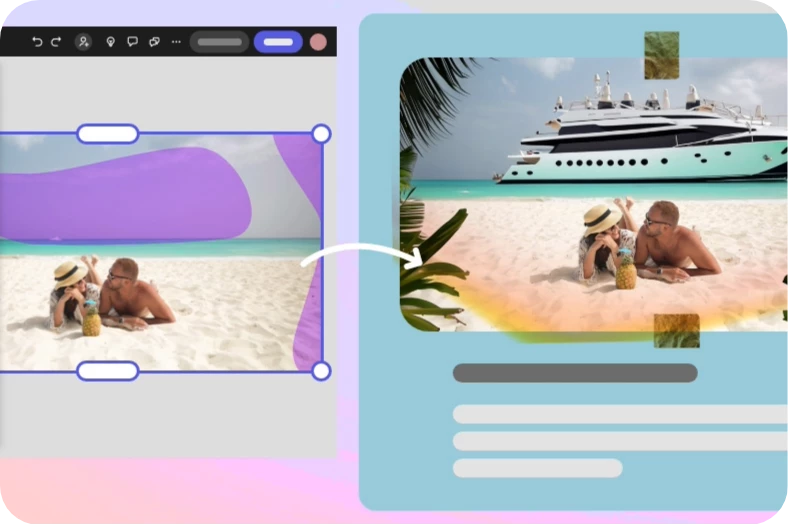
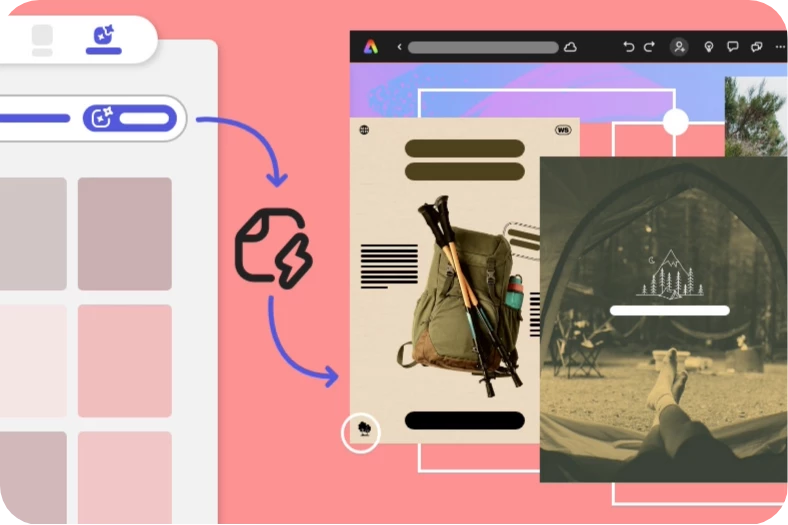
Write in a prompt to generate editable templates for social posts, posters, flyers, & cards from a text description within seconds.

Describe the image you want to create, from realistic images, such as portraits & landscapes, to more creative ones, such as abstract art & fantasy illustrations.

Create text effects that stand out to emphasize information and add visual interest to social media posts, flyers, posters, and more — effortlessly and in no time.
Provide Feedback
Shape Gen-AI with your Feedback!
The 'Report Result' option is there for you in case prompts unintentionally produce problematic or offensive images; we appreciate your feedback!
Vote!
Bug threads now have an UpVote feature. The Adobe Express team uses this vote count to know which bugs are most important to you. If you're seeing a similar problem or bug that has already been reported, add your vote!
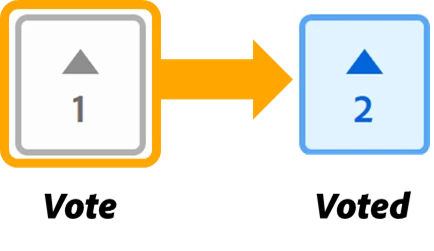
Useful links
- FAQ: Get answers to common questions about Adobe Express.
- Write effective prompts: Learn crafting AI prompts for impactful content.
- Content Credentials: Information included when assets are generated with Adobe Firefly.
- Quick actions: Get answers to common questions about Quick actions.
- Report abuse: Report offensive content or abuse within Adobe Express.
- System requirements: Find the minimum technical specifications to use Adobe Express.


