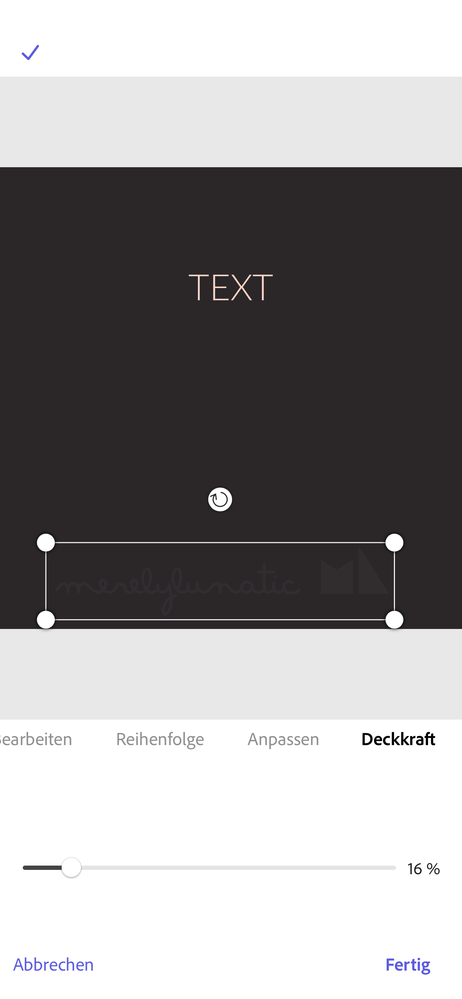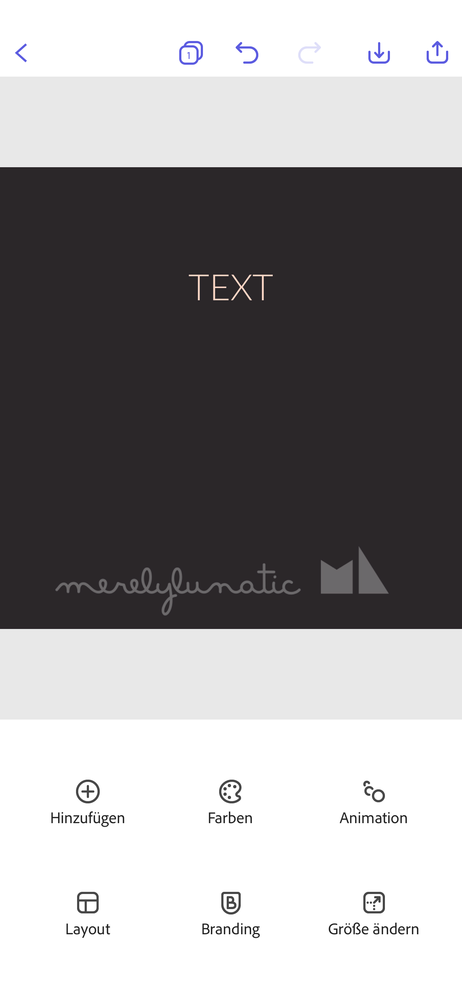Adobe Community
Adobe Community
- Home
- Adobe Express
- Discussions
- Re: Opacity Problem beim Speichern von Bildern
- Re: Opacity Problem beim Speichern von Bildern
Copy link to clipboard
Copied
Seit dem letzten Update setzt das Programm beim Speichern der Bilder die Opacity der Logos zwar nicht komplett zurück aber weiter runter, so dass diese klarer erscheinen, als sie sollen.
 1 Correct answer
1 Correct answer
Thanks again for reporting this issue. We were able to investigate and find the cause for this opacity problem, and have fixed it. The fix will be available soon in an upcoming release!
Thanks,
Paul
Copy link to clipboard
Copied
Hi there,
Thank you for writing. Did you try reinstalling the app? If yes and got the same issue, please check what version you have by going to the app's home screen, opening the left drawer, and tapping the About button. It should be 7.10.0 to have the opacity fix. If everything looks ok then write us back with the screenshot to better understand the issue.
Thanks
Manmeet
Copy link to clipboard
Copied
Hello Manmeet,
my version number is 11.0.0(9787).
I resinstalled and the opacity problem is still there.
So here are three pictures:
No. 1: 100%
No. 2: 16%
No. 3: 16% after saving the file
Copy link to clipboard
Copied
Hi
Thanks for reporting this issue. We can reproduce this issue; will investigate.
Thanks,
Abhishek
Copy link to clipboard
Copied
Thanks again for reporting this issue. We were able to investigate and find the cause for this opacity problem, and have fixed it. The fix will be available soon in an upcoming release!
Thanks,
Paul
Copy link to clipboard
Copied
Yeah, ive been having this issue as well. Looking forward to the uodate!
Copy link to clipboard
Copied
Thank you for investigating and fixing. Looking forward to the next update 🙂
Oliver
Copy link to clipboard
Copied
Hey Oliver,
I just did an update and the opacity problem doesn't seem to be completely fixed. If I save my project and go back into the file later to continue working on it, visually the opacity reverts back to 100% even though on the dial is still is set to the percentage I left it at. Curious if this problem was apart of the last update or not? Thank you!
Copy link to clipboard
Copied
This problem you mention when opening a recent file indeed existet in previous versions. But as it didn't affect the saved file I didn't put that much attention to it. But yes, this is also a big I noticed.
Copy link to clipboard
Copied
Oliver and Cierasims-
Apparently I just missed the deadline for this release (version 11.1.2 in the Settings->About screen). There can be a delay from when an engineer makes a change to the time it gets into a release that the App Store has reviewed and approved. Sorry for the confusion, the fix should make the next release!
Paul