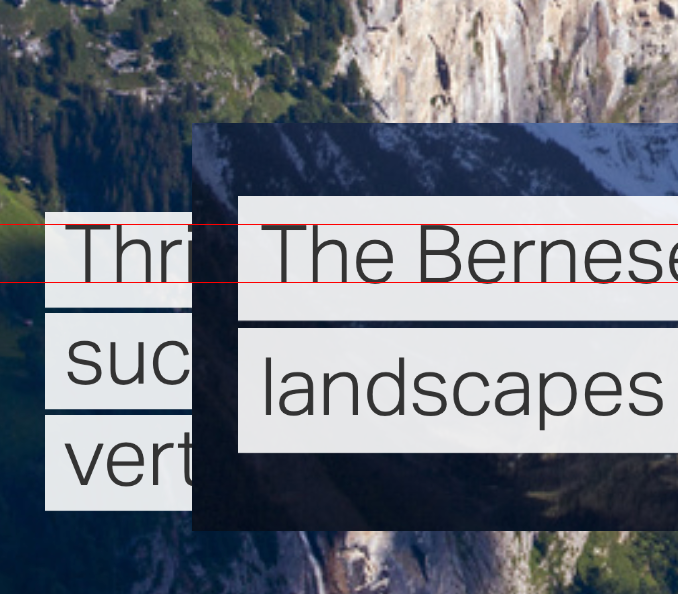Adobe Community
Adobe Community
- Home
- Adobe Express
- Discussions
- Text boxes' size being influenced by letters' desc...
- Text boxes' size being influenced by letters' desc...
Text boxes' size being influenced by letters' descenders
Copy link to clipboard
Copied
Same font and size leads to different size of bounding boxes. (see pic). I've noticed that this is due to letters with descenders (ie, like "p").
Is there a way to avoid this in Adobe Express as when writing multiple lines this is quite noticible.
Thanks for your help.
Copy link to clipboard
Copied
I don't see a way to adjust leading.
It's not ideal, but a workaround you could use would be to duplicate the text boxes for each line of text and adjust the positioning manually.
Copy link to clipboard
Copied
Thanks for the reply.
The workaround is not really feasible as text boxes are made for templates used by many users. In addition you'd still get different boxes with different hights depending if a line has or hasn't a letter with a descender.
Any hope that Adobe would fix this in an update?