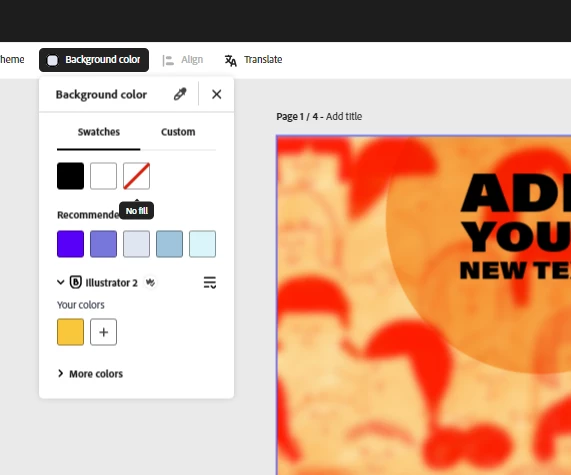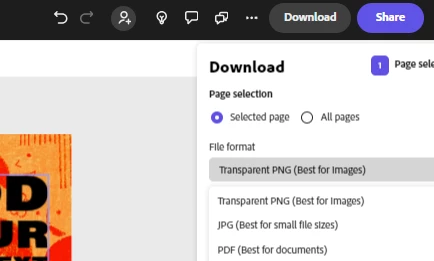Answered
I need a transparent PNG
This topic has been closed for replies.
Welcome to Adive Express Communtiy!!
To get a PNG export with a transparent background, all you need to do is set the project background as transparent using the No Fill option in the Background Color feature at the center top bar. Then, you'll get an option of Transparent PNG while downloading the project.
Please refer to the attached images.
Let us know if this helps.
Best,
Amitej
Sign up
Already have an account? Login
To post, reply, or follow discussions, please sign in with your Adobe ID.
Sign inSign in to Adobe Community
To post, reply, or follow discussions, please sign in with your Adobe ID.
Sign inEnter your E-mail address. We'll send you an e-mail with instructions to reset your password.