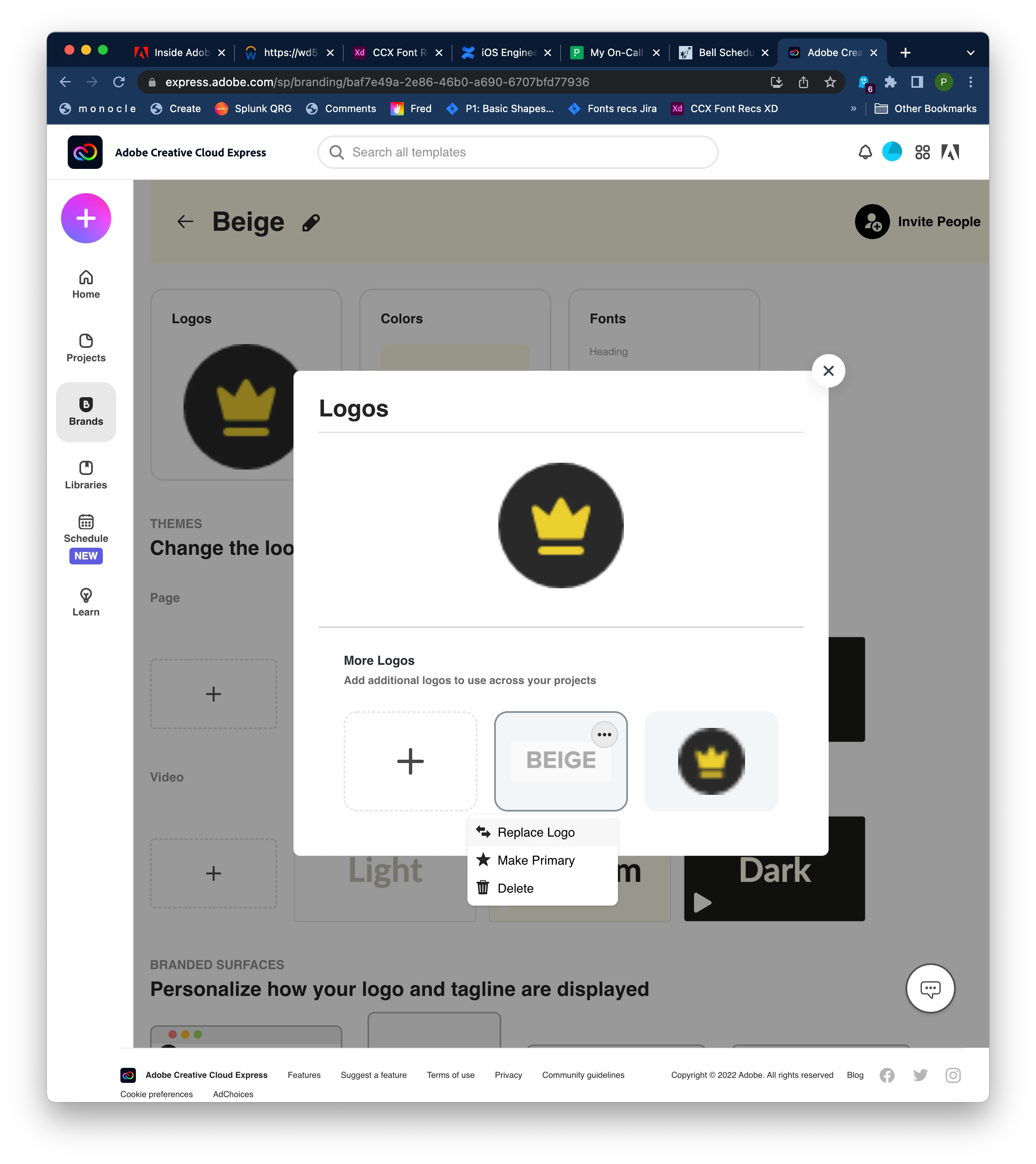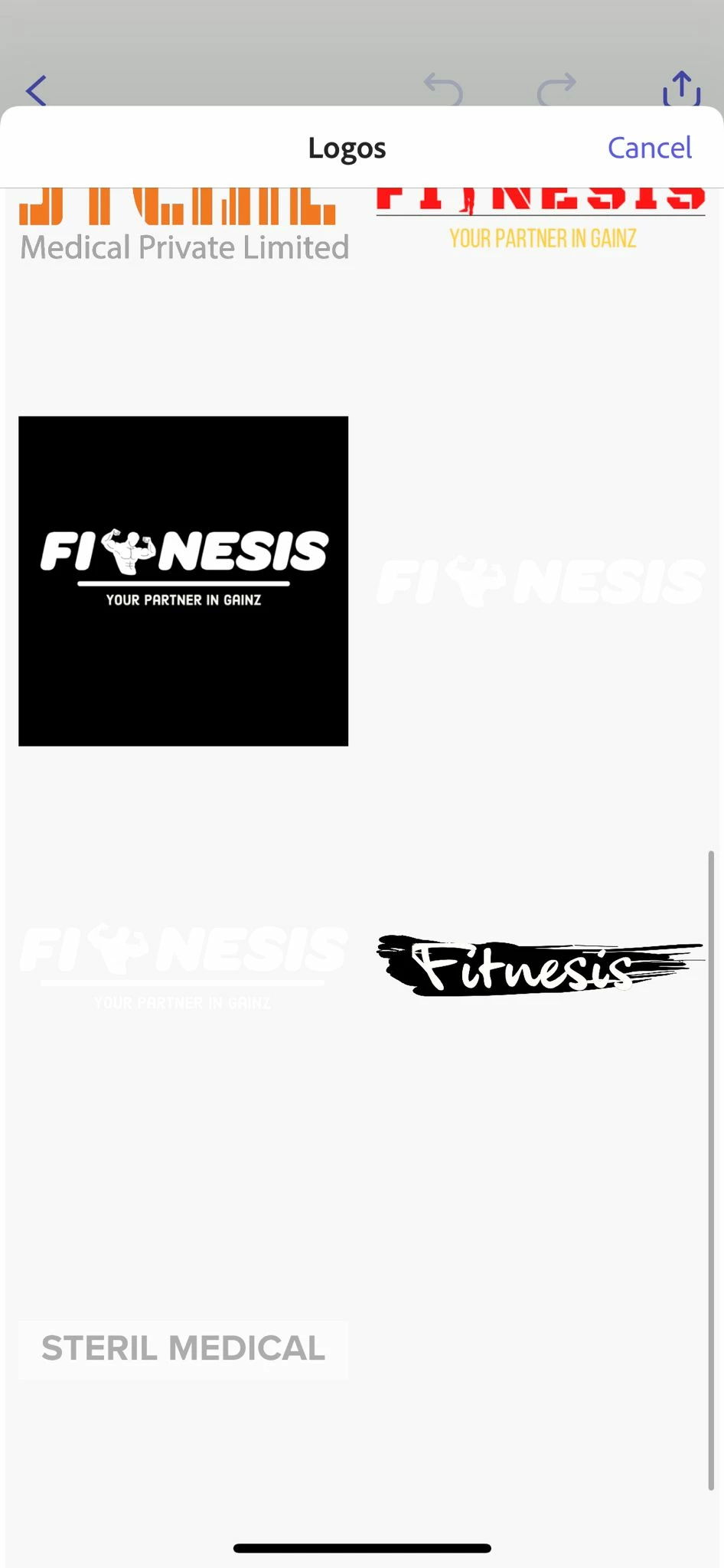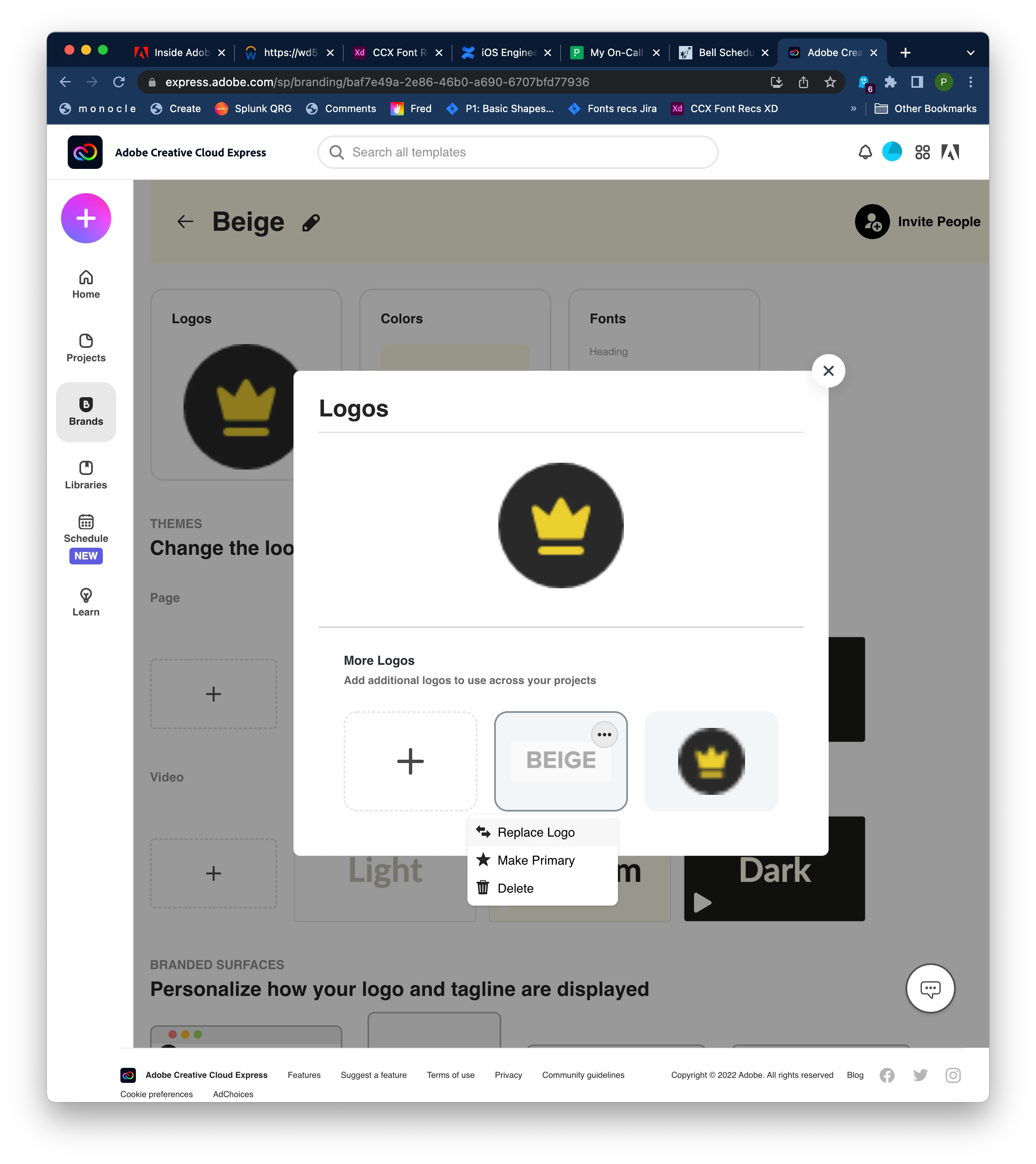Hi Gwen,
I am working on PC, so using the Web version.
I have also just downloaded Creative Cloud Express from my app store, but in the app, i am also unable to delete logos. When i press and hold over a logo, it does not give me any options to delete them.
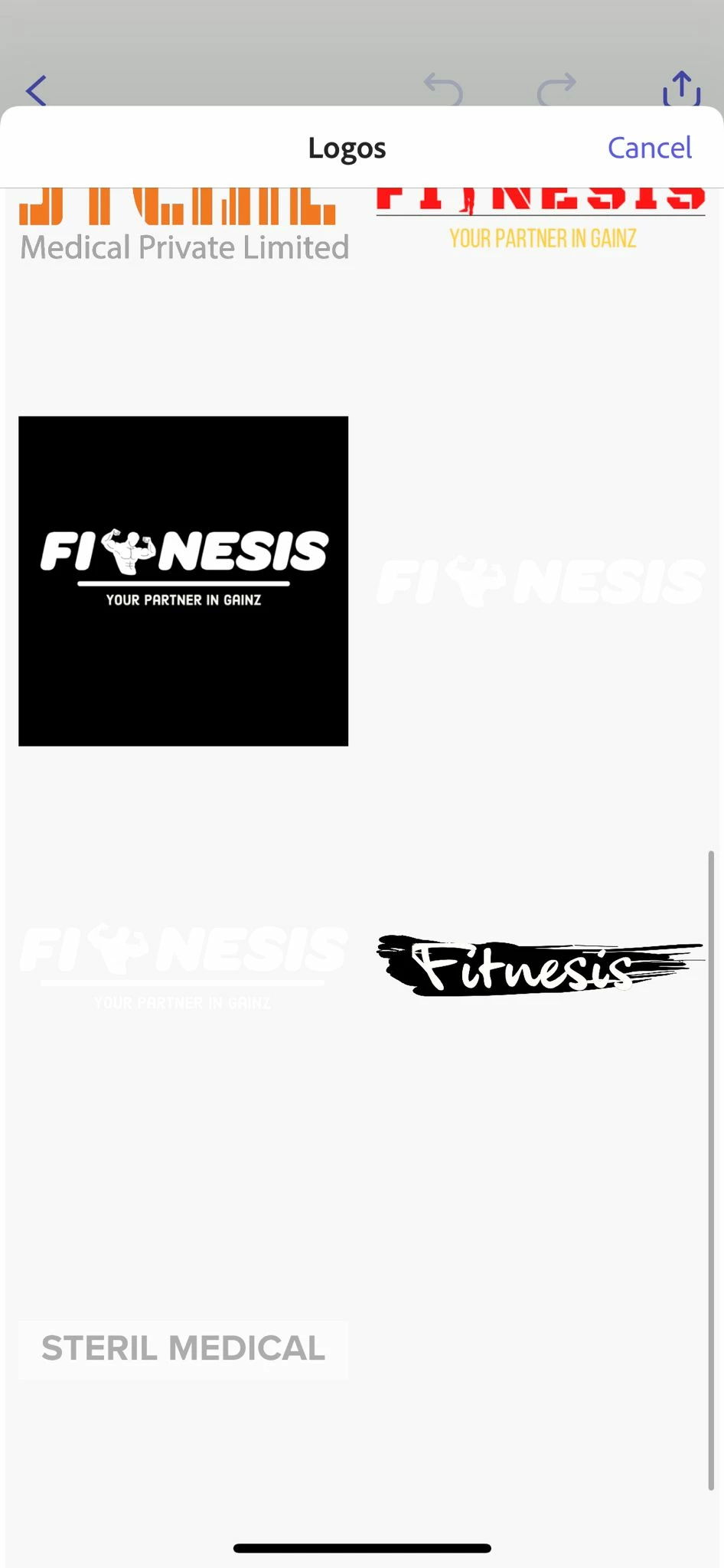
Thanks
JC
Thanks! Hopefully, this will help you. Let us know!
Logos have to be deleted on the web, it can’t be done on iOS (I hope it's not your case!). You have to log into your account at express.adobe.com and then go to the Brands view, then tap the brand you want to edit. Inside the Logos section for that brand, you can delete individual logos: