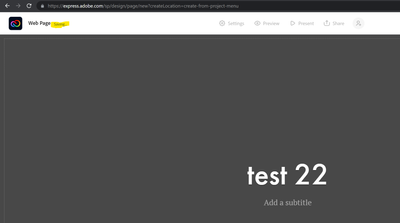- Home
- Adobe Express
- Discussions
- Unable to duplicate project + Error code: EXCEEDS_...
- Unable to duplicate project + Error code: EXCEEDS_...
Unable to duplicate project + Error code: EXCEEDS_QUOTA
Copy link to clipboard
Copied
Hi, im unable to duplicate projects, ive been trying for 2 days.
This morning I thought I would try with a blank newsletter however when I go to add an image it says
"This is odd. We could not process that image for some reason. If this continues, please let us know.
(Error code: EXCEEDS_QUOTA)"
Copy link to clipboard
Copied
Hi there,
Thank you for writing. This error can occur due to several reasons. It usually happens when you are about to exceed the maximum limit of files and folders you can store in your Creative Cloud account. To fix this error, empty the Deleted folder on the Creative Cloud website and permanently remove deleted files or folders you no longer need. If you still see the error, please check if you have insufficient disk space. Try to free some space. Check these steps and write us back if you still have the same trouble, along with the error screenshot. We will assist you further.
Thanks
Manmeet
Copy link to clipboard
Copied
Thanks for the reply. I checked my storage, it says i'm only using 7.4mb of my 80GB allocation.
I only use Express / Spark newsletters and that doesn't appear to count towards my cloud storage.
Copy link to clipboard
Copied
can I please get an update on this ? I have deleted plenty of previous projects and am still getting the errror
Copy link to clipboard
Copied
no help?
It still isnt working.
Copy link to clipboard
Copied
even we creating a new one, it just stay on saving but never does anything
Get ready! An upgraded Adobe Community experience is coming in January.
Learn more