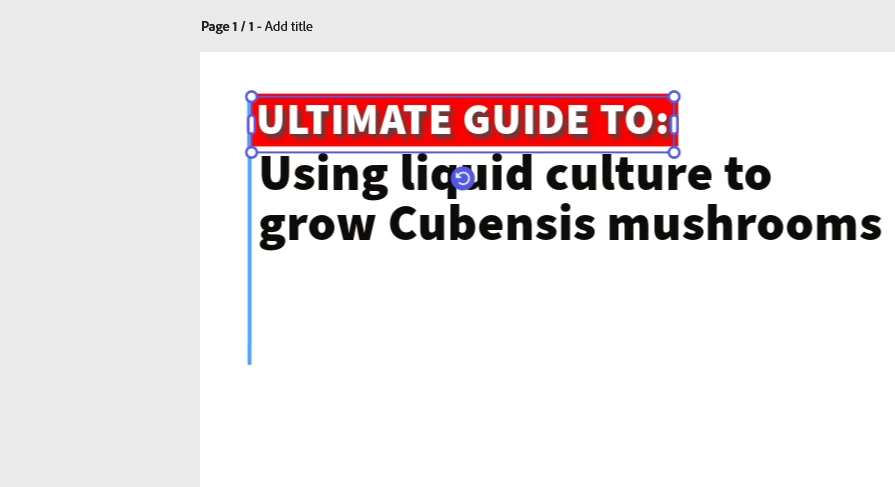Thank you for your reply, however, it's not a problem with the browser or that clearing the cache will help. It's that things that should be simple, such as changing the background color on a text box, are difficult to accomplish. Once you click on an object, it shouldn't be a scavenger hunt to find where to change the properties of that object.
Hey @Cindy5C41, Thank you for explaining this. I understand your concern about the feature being more straightforward without taking extra time to determine where the controls are.
Your feedback is valuable, and I’ll pass this along to the team as we continue working on making the Adobe Express experience smoother and intuitive.
I'd also suggest that you post your suggestion to our product team directly here: https://adobe.ly/4mujpXR
Additionally, the steps mentioned by @David__B is the current workflow available in the app to add background to the text or the text box. The option selected by you (shown in the shared screenshot) highlights the text background; if you choose the option adjacent to that option, it'll cover the text box. 

Hope this helps!
Best!