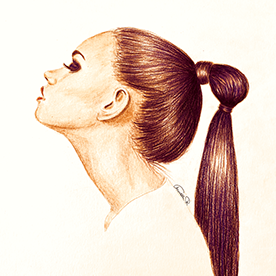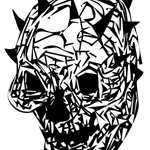- Home
- Adobe Firefly
- Discussions
- Re: Adobe Firefly MAX release: Generate videos wit...
- Re: Adobe Firefly MAX release: Generate videos wit...
Adobe Firefly MAX release: Generate videos with text prompts and images (Beta)
Copy link to clipboard
Copied
Hi Everyone,
Happy MAX!
We're excited to introduce a new feature: Generate video (Beta). Now, you can transform text prompts and still images into high-quality, cinematic videos that perfectly align with your vision. Give it a try and bring your ideas to life like never before!
Generate video (Beta) in Adobe Firefly allows you to transform written descriptions into engaging video clips. Text prompts can define content, mood, and settings, such as camera angles and movements, to produce videos that align with your vision. Adding images provides visual cues, further enhancing the video's tone and direction.
Are you excited to try out this new feature? Click here to sign in and join the waitlist!
Once you have access, then please follow the steps mentioned below to try the Generate video (Beta) feature-
- Visit the Firefly website and select Generate video.
- On the Generate video page, type a text prompt into the Prompt field. Then, choose “Upload” in the Image section of the prompt bar to set an image as the first frame and direct the video.
- In the General Settings section, you can determine the Aspect Ratio and Frames Per Second.
- In the Camera section, use the Shot Size dropdown menu to select the desired framing for the main subject in the videos, such as Close-up shot, Medium shot, and more.
- Use the Camera angle dropdown menu to select from the available options such as Aerial shot, Eye level shot and more.
|
|
Note: |
If an image is uploaded in the prompt bar, the Camera angle and Shot Size options are disabled. The camera angle will be derived or used from the uploaded static image. |
6. In the Motion section, choose from the available camera motion options, such as Zoom, Move,Tilt and more to direct the camera's movement within the generated video.
7. In the Advanced section, you can use the Seed option to add a seed number.
|
|
Note: |
In AI-generated video, the Seed number initiates the process and controls the randomness of the output. Using the same seed, prompt, and settings allows you to regenerate a similar video clip. |
8. Select Generate to start the generation of the video clip.
9. Once the current video generation is complete, it will appear in the queue as ready.
10. Once the video clip is generated, use the Download button to download it on your local device.
For more details, please click here
Supplemental Links:
Writing effective text prompts for video
|
|
If this was helpful, please click the Upvote icon in the top left corner of this post. Your feedback helps us improve the experience. Thank you! |
Have questions? Click 'here' to start a discussion.
Copy link to clipboard
Copied
Cool
Copy link to clipboard
Copied
Thank you for this Firefly feature, really a game changer for creatives to take their creations to the next level, looking forward to more.
Copy link to clipboard
Copied
Hello, i have a problem when i use my image to generate a video into adobe firefly. The hue, saturation.. are exploded! all is overexposed . Why ?
Copy link to clipboard
Copied
Ok, it was a problem with blender 3.4; With blender 4.0, all is okay. It is very strange, it's the first time i have this problem with blender. Thanks.
Copy link to clipboard
Copied
Looking forward to test it!
Copy link to clipboard
Copied
Well, looking forward to generate videos. Exciting times.
Copy link to clipboard
Copied
Looks amazing, can't wait to test it!
Copy link to clipboard
Copied
I'm gonna be like a mad scientist, experimenting with these new features!
Copy link to clipboard
Copied
wow so amazing
Copy link to clipboard
Copied
Hi, Quick question if I may.
I have joined the wishlist for the Generate Video Beta, please could you give an indication as to timescales for approval?
Apologies Im not impatient, just very excited to try it out on my latest projects 🙂
Many Thanks
Copy link to clipboard
Copied
Hello @Jonathan225828871n0z,
We have not heard that anyone on the list has been given access yet. I am pretty sure we will know the instant people are starting to get access because the five second videos will start popping up everywhere!
My best,
droopy
Copy link to clipboard
Copied
Thanks for the reply, much appreciated.
Copy link to clipboard
Copied
Signed up for the waitlist! Can't wait to try it!
mj
iMSD
Copy link to clipboard
Copied
This is so cool, but a bit scary too 🙂
Copy link to clipboard
Copied
Hello, I signed up for the waiting list quite a while ago. When can I expect to get access? Excited to try this out for my upcoming projects
Copy link to clipboard
Copied
Hi @Smart Ears,
Glad you are excited! Adobe has not said when they will start giving access to people on the waiting list. I think we will know pretty quickly when they do as we will see the video content start popping up. Hopefully it will be soon!
While you are waiting, check out this cool video (if you have not already seen it): https://www.youtube.com/watch?v=46xAMyOOeTw
My best,
droopy
Copy link to clipboard
Copied
Smart Ears! I love it. I really need to know the back story pls 😊
Copy link to clipboard
Copied
My boss was asking the instructors if we were adding any AI to our courses. And I said that I started to show them how a little here and there, but I had quickly create an image in Firefly and attached it in our Teams. Then he asked if I can do this in Photoshop...so, I quickly created something in Photoshop...and he says, wow, that's quick and fast!
Copy link to clipboard
Copied
That's the point don't you think? Quick and fast ideation. Another input point in creative process
Copy link to clipboard
Copied
Can't wait to try it out
Copy link to clipboard
Copied
The world of video is about to change! I can't wait to play with this.
Copy link to clipboard
Copied
Made with Firefly video
Copy link to clipboard
Copied
You got access
Copy link to clipboard
Copied
When I purchased my "All Apps" subscription all firefly features were included, now those features are behind a paywall. Why do you advertise such packages as "All Apps" when they dont include all apps.
-
- 1
- 2
Find more inspiration, events, and resources on the new Adobe Community
Explore Now