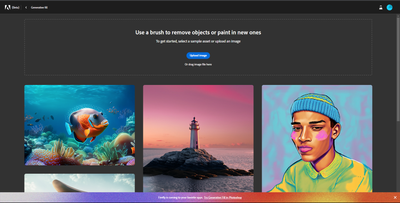- Home
- Adobe Firefly
- Discussions
- I can't use Firelfy only with a specific internet ...
- I can't use Firelfy only with a specific internet ...
Copy link to clipboard
Copied
I can't access the feature page of Adobe Firefly. I already tried to create a new account and log in with it but it still shows the whole blank page. When I use a VPN, I can access the page but not on my home internet. I can the access page via other devices on the same Wi-Fi connection. I attached the screenshot that includes the page and developer console. It's not a browser issue because I tried 3 different browsers. Chrome, Edge, and Firefox.
Country: India
Help me out here.
 1 Correct answer
1 Correct answer
It's weird but I don't why by resetting the firewall on Windows. it works. Now I can access the webpage.
Windows 11
- windows security -> Firewall & network protection -> Restore firewalls to default
- It opens the control panel and selects Restore defaults.
Copy link to clipboard
Copied
Copy link to clipboard
Copied
I cannot write the prompt cause I not see any textbox in the page: https://firefly.adobe.com/
Tried to cancel cache and cookie but I still can't write my prompt anywhere, why?
Copy link to clipboard
Copied
SOLVED: go to your windows firewall setting and restore it to default. It works
Copy link to clipboard
Copied
Copy link to clipboard
Copied
The AI page is not loading, there is no information in the account. All this is on my PC, the site loads from the phone. On a PC, I tried from different browsers and different accounts in Windows. In Photoshop, the AI function says, there is no connection to the Internet. How to solve this problem?
Copy link to clipboard
Copied
Hello @Nikolay34857812b6x3,
Thank you for your message. I am sorry you are having this problem.
People who have reported this problem frequently trace it back to the windows firewall. Try restoring the windows firewall to the default and see if that fixes the problem.
Thanks,
droopy
Copy link to clipboard
Copied
When i click on the regenerate option on the homepage, i will be send to a dark page. I can't make new images anymore. Is there a bug?
Copy link to clipboard
Copied
Hello @Sincerely L,
Thank you for your message. I am sorry you are having this problem.
Could you please include a screen shot? Are you using Windows? If you use a different browser or computer or mobile device, does it work there?
Thanks,
droopy
Copy link to clipboard
Copied
Hello @droopydog500,
I am using Windows and Google Chrome. I also tried using Firefox, but the same issue remains.
Yesterday, after a few hours, it worked agian. Today i have the same issues.
Do you know if the browser is the problem? Below is the screenshot.
Sincerely,
L
Copy link to clipboard
Copied
Please try resetting the Windows firewall. A number of people have reported similar issues that were fixes when the reset the Windows firewall to the default settings.
droopy
Copy link to clipboard
Copied
Thankyou for the tip!
Copy link to clipboard
Copied
Copy link to clipboard
Copied
Hi Ezekiel381709050kbt!
Sorry about that. Are you still getting an issue? If so, can you try changing the browser and see if that helps?
Let us know how it goes.
Thanks,
KR
Copy link to clipboard
Copied
I only use chrome
Copy link to clipboard
Copied
Hello @Ezekiel381709050kbt,
Thank you for your message. I am sorry you are having this problem.
In addition to Kartika's question, can you please tell us if you are using Chrome on a Windows computer.
Thanks,
droopy
Copy link to clipboard
Copied
yes
Copy link to clipboard
Copied
Hello @Ezekiel381709050kbt,
One of the most common reasons people have had this happen is the Windows firewall. Please try resetting the firewall configuration to the default and see if that fixes the problem for you.
droopy
Copy link to clipboard
Copied
reset windows firewall back to defaults and you are correct it works.!!!!!
Copy link to clipboard
Copied
Hi there,
It's been a few days since my coworkers and I doesn't have access to generative AI in Photoshop. Adobe Firefly website doesn't work either. When we try to use the generative function in Photoshop, a pop up message appears to tell us that we're not connected to Internet. Except we do.
Do someone already have this kind of problem ? How can we regain access to all of it ?
Thanks ! (Sorry for my bad English)
Copy link to clipboard
Copied
Hello @AralieR,
Thank you for your message. I am sorry you are having this problem.
Are you using Windows? Some users have reported similar problems and it was traced to the Windows firewall. They reset the firewall back to the default settings and Photoshop worked again. Can you check this?
Thanks,
droopy
Copy link to clipboard
Copied
I'm having the same issue for months!
Copy link to clipboard
Copied
Hello @DaviRosa,
Thank you for your message. I am sorry you are having this problem.
Please try restoring the windows firewall settings to the default and see if that fixes the problem.
Thanks,
droopy
Copy link to clipboard
Copied
Hello!
Same issue! Also no access to account, plans and payments Windows 11, Google chrome.
For me solved, for now, turn off private network protection in Windows Firewall, look image below.
-
- 1
- 2