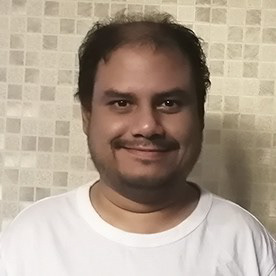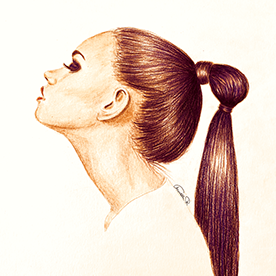- Home
- Adobe Firefly
- Discussions
- Re: Cross-Product Creative Challenge #6: Galactic ...
- Re: Cross-Product Creative Challenge #6: Galactic ...
Cross-Product Creative Challenge #6: Galactic Wildlife!
Copy link to clipboard
Copied
This is the Cross-Product Challenge. An image from a prompt is definitely not enough! This is for anyone at any skill level, but the whole idea is to use different tools to build your Firefly image into a complete work.
Pick a style for this project: graphic novel, movie, 1950s TV show, manga, documentary. The choice is yours.
Generate an extraterrestrial Sci-Fi creature using text-to-image in Firefly, Photoshop, or Illustrator in your chosen style, then complete the picture. What kind of world does it live in? What other critters or plants or alien natives are there? Using any tools you like, build an environment for your critter to show it in its natural habitat.
Copy link to clipboard
Copied
Okay, here's a spoiler: if this post gives a 100 upvotes or comments, I'll reveal who the person is?
Copy link to clipboard
Copied
Great job Arif!
Those trees are very interesting as well as the way you used jellyfishes and mushrooms 🙂
Copy link to clipboard
Copied
Thank you, Christelle 🙂
Copy link to clipboard
Copied
Copy link to clipboard
Copied
Hi Rollan. What was your process after you got the initial image?
Copy link to clipboard
Copied
A galaxy of the Guardians
Multiple firefly and composition
Copy link to clipboard
Copied
Oh, that's fun, Euan. Love the play on words!
Copy link to clipboard
Copied
Sea creatures with flying jellyspaceship stinger, looking up to the galaxy.
Copy link to clipboard
Copied
I wanted to create a Galactic Wildlife in the style of Maleficent's Kingdom or Pandora. Fantasy in harmony, poetry and a touch of magic.
Here is the process -
1- Firefly
I generated several images. Below are the two backgrounds (one main background and another one where I used the pink flowers at the bottom and part of the sky) that I used to create the scene's environment.
I generated several characters. Firefly did a great job with the (poor) drawings of the ant-headed character with luminescent antennae and the jellyfish with a plant-like body. One prompt was enough to generate the others, but I find that they look very similar.
2- Photoshop
I started with the background, keeping what interested me most in each of them, and used generative development / removed in certain places with Camera Raw. I transformed the entire background into a Smart Object and used the Camera Raw filter to improve the colorimetry.
Then I removed background of the characters, improved the colorimetry (with Camera Raw or Hue/Saturation or/and painting) and placed their shadows.
Finally, I used the Kodac 2383 Color Look-up at 50% and the Cinematic split tone Preset at 30%.







Copy link to clipboard
Copied
That's just brilliant! I love the cinematic depth and color grading, and these little guys are adorable. Everything you do is so beautifully finished, I'm in awe.
Copy link to clipboard
Copied
Thank you Alan 😊
Copy link to clipboard
Copied
Awesome composition work Christelle!
Cinematic color grading leaves me speechless!!!
Copy link to clipboard
Copied
Oh thank you so much Franck 😊
Copy link to clipboard
Copied
I wanted to create this entirely in iPad so Firefly Web (no iPad version available 🙁) → Adobe Express iPad
Copy link to clipboard
Copied
I dunno. That looks pretty fishy to me...
Copy link to clipboard
Copied
You got the idea, Alan 😆
Copy link to clipboard
Copied
Copy link to clipboard
Copied
Created with firefly and edited with photoshop.
Copy link to clipboard
Copied
Very atmospheric, Mariam. I like the leading line to the arch under the giant tree.
Copy link to clipboard
Copied
a little playful
Henrik
Copy link to clipboard
Copied
Looks nice, Henrik. Fill us in on how you built the scene!
Copy link to clipboard
Copied
Copy link to clipboard
Copied
Oh my. There's a strong Ridley Scott vibe to that one, Mo! (I'm not sure it qualifies as "native habitat," but hey, no reason to be picky. 🤣
Copy link to clipboard
Copied
Had to throw in an incentive there @AlanGilbertson. You defo scotted the vibe 🙂
Copy link to clipboard
Copied
Love that!!!!
It almost looks like a corporate brochure.
Find more inspiration, events, and resources on the new Adobe Community
Explore Now