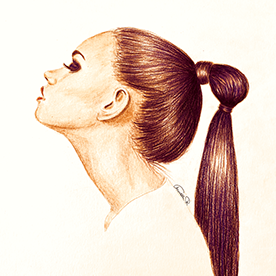- Home
- Adobe Firefly
- Discussions
- Re: Cross-Product Creative Challenge #8: The Paleo...
- Re: Cross-Product Creative Challenge #8: The Paleo...
Cross-Product Creative Challenge #8: The Paleolithic Gallery
Copy link to clipboard
Copied
Welcome to the Cross-Product Creative Challenge. Thanks to everyone who participated in the Mystery Book Cover challenge. Now we're diving into the ancient past.
The Challenge:
Imagine a Stone Age art exhibition. What would your Neolithic art gallery look like? Would it have docents? A gift shop? A party of bored schoolkids being dragged along by a teacher?
Guidelines:
- A prompt is not enough. Layer your assets and refine your composition. Treat Firefly as a collaborator, not a shortcut. Use prompts to generate ancient-looking art, textures, and environment. Try out Gemini 2.5 Flash (Nano Banana), which will be free on Firefly for a short time.
- Think like a curator. What’s the story behind the exhibition? Does it have a theme?
- It’s a Cross-Product Challenge! Don't do it all in Firefly. Use Photoshop, Illustrator, InDesign, Substance, Adobe Express—whatever tools will help you build the scene.
- Share your process. Tell us how you created it. What tools did you use? How did you refine your idea? What choices did you make?
Copy link to clipboard
Copied
The mammoth is optional. I just thought it looked cool.
Tools used here were Firefly Boards (cave and individual neolithic characters by Firefly Model 4, collage by Gemini 2.5 Flash), Generative Upscale, GenFill and GenExpand (Photoshop), Gemini 2.5 Flash in Firefly (background mammoth exhibit sign), Illustrator/Stager/Photoshop/Substance 3D Viewer pipeline (museum sign, text in Photoshop), Adobe Express Generative AI as an experiment (wolf).
Copy link to clipboard
Copied
I thought Ice Age sculptures in ice would be interesting. I double checked that the Stone Age overlapped the Ice Age.
I used Firefly Image 4 for to generate the majority of the image.
I modified it in Photoshop. The horns looked like stone, so I changed the color. I did the same for the nostrils, the eye slit, and the mouth which were too dark and desaturated.
I got the stone from Adobe Stock, rotated it, added text, modified the appearance of the stone a little so the text showed up better, adjusted the color, and gave it a shadow to match the ones generated by Firefly for the people.
Copy link to clipboard
Copied
Yay, Myra! You're fast out of the gate with this one, which is beautifully put together. Love the attention to detail. Thank you!
Copy link to clipboard
Copied
Thanks! 🙂
Copy link to clipboard
Copied
Oh, this is amazing Myra!
The ice statues are beautifuly realictic and I love the composition.
Copy link to clipboard
Copied
Thank you! 🙂
I probably would have preferred the stone sign on the right, but I would have had to fill in what Firefly made look like a drop-off.
Copy link to clipboard
Copied
Ah yes, maybe, even if it looks good where it is. My little suggestion, if you'll allow me, perhaps adding some perspective to the stone sign so that it is parallel to the scene with the ice statues.
Copy link to clipboard
Copied
Super cool, Myra! The Ice Age was one to go with. I am sure someone would want one of your Mammoth ice sculptures at their big parties. 🙂
Copy link to clipboard
Copied
Wall from Firefly, images and text added in Photoshop
Copy link to clipboard
Copied
Those are impressive downlights for a 20,000-year-old gallery. (Just sayin'.)
Copy link to clipboard
Copied
Very interesting and modern. I like what you did here.
Copy link to clipboard
Copied
Let's visit Lady Sapiens exhibition!
Process:
- I generated the cave on Firefly. That cave is a celebration of life, like a mother nature cave.
- I went on Wikipedia to find real paleolithic statues - the opportunity to take a little tour of this art was too good to pass up. I downloaded several woman statues: Lespugue Venus, the Brassempouy lady (the portrait), Willendorf Venus (my favorite, in large and in the center of the artwork), ...
- With Photoshop I did the composition of the placement of the statues and I created 3 visitors - then, I exported the artwork, went on Firefly and tried all the models created by others (from Gemini to Runway Gen4) to give an harmonization to the collage. In that situation, Flux Kontext Pro was the best.
- I created the exhibition title on Adobe Express and added an effect of marble.
- Back in Photoshop I added the stone title to the Flux Kontext Pro result and did the last refinements.



Copy link to clipboard
Copied
That's magnificent, Christelle, thoughtfully crafted, as always, and a wonderful take on the theme.
You used an interesting approach to harmonizing the scene elements. How would you compare it to the Harmonization feature in Photoshop beta, or using a Color Lookup layer?
Copy link to clipboard
Copied
Thank you Alan 😊
It was the first time I had tried models created by others. I had already tested Harmonize thoroughly, and this feature would have been my fallback solution if I hadn't managed to do it this way. I use Harmonize to integrate a photo into a collage and repeat the process for each image. Here, it's something else: the "harmonisation" has been applied on the whole scene, only one time and it is not just about color, light and shadows.
On Firefly, at first, I just wanted to use the raw Photoshop collage as a composition reference and enter a detailed prompt. The different models didn't work (it was impossible for them, even when I tried to simplify the prompt as much as possible while keeping words like Paleolithic, prehistory, etc.). I tried again with the same photo and a simple prompt: “Make it realistic and artistic, like a statue gallery with visitors.” And it did more than just harmonize:
- it managed colors, light, and shadows as a whole and applied them to objects according to their shape on the entire image with a single click
- it improved the silhouettes of the characters created as visitors in Photoshop, scaled of the grass in relation to the size of the characters, managed the support of the statues on the ground, ... even if I didn't keep them, it created very realistic new visitors.
Incredible!
My only downside: I lost a lot of definition and image quality.
I didn't use color look-up this time, but Camera Raw on the final scene in smart object and finally the Lighten Preset at 50%.
Copy link to clipboard
Copied
Thanks for all these details. My experience with Firefly has been that the more details I put into the prompt, the worse the result, so what you ran into makes sense. I've seen similar problems with the other models, although Gemini (Imagen) can handle very detailed (>1000 characters) prompts if you go there directly rather than via Firefly. I've had success in Photoshop with Gemini 2.5 Flash and FLUX Kontext Pro using very simple "make this realistic" prompts, so again, your experience parallels my own.
Loss of definition and image quality is definitely an issue. You might try using Super Zoom in combination with Photo Restoration in Photoshop. Generative Upscale works okay, but tends toward a painted look rather than photographic.
Copy link to clipboard
Copied
I completely agree: the simpler the prompt, the better the result. What seems most important to me is the composition reference.
I will try your suggestions to improve the definition and the image quality.
Thanks for all these tips!
Copy link to clipboard
Copied
Waow! this is beautiful. Thank you for sharing the details of your process Christelle! I need to try this asap. 🙂
Copy link to clipboard
Copied
Oh thank you Patrick!
Glad to see you here ... Welcome in the Community 😊
Copy link to clipboard
Copied
Thank you!
I'm navigating my way through the forums and all the rest! 🙂
Copy link to clipboard
Copied
I used the Photo restauration and the Super Zoom and it improved a lot the image quality.
Thanks Alan!
Copy link to clipboard
Copied
That's good to hear! I find I sometimes forget about how the different tools can complement one another. GenAI is so low-res currently that it takes multiple tools to get where you need to be.
Copy link to clipboard
Copied
Absolutely stunning, beautifully crafted, as always. I love your take on the theme! You pulled off a really clever approach to harmonizing the scene elements.
Copy link to clipboard
Copied
Thank you so much Nick!
Copy link to clipboard
Copied
Never mind the art, the exhibitions are always a let down, never delivering what they promise!
Some firefly elements sized and composited, color corrected and the inevitable issue with text generation spelling
all sorted / layered in PS
-
- 1
- 2
Find more inspiration, events, and resources on the new Adobe Community
Explore Now