- Home
- Adobe Firefly
- Discussions
- P: Text and symbol generation in images
- P: Text and symbol generation in images
Copy link to clipboard
Copied
I am trying to generate a logo with a desired text. It is not accepting it.
 2 Correct answers
2 Correct answers
Text and symbol generation in images is not supported yet in the Text to Image module. The quality of our models will improve with time, and generated content will better respect the prompt. If you are trying to create just text, please try the Text Effects module. (Merging all similar threads here so we can track the number of reports for this)
@Anonymous37037930cx5u, While it has gotten better, Firefly (and most other AI image generators) is not good at putting exact text from a prompt into an image. Sometimes it is perfect, but usually, it does not get it right. The best solution is to use Adobe Express or Photoshop to add text in. The more complicated the angle or perspective of the text, the more likely you will need Photoshop to get what you want.
Please see this article on why generating text in AI image generators is hard:
 1 Pinned Reply
1 Pinned Reply
This is a current limitation please add your vote to this bug. In the meantime, check out Adobe Express.
Copy link to clipboard
Copied

Copy link to clipboard
Copied
Copy link to clipboard
Copied
Bonjour,
Malheureusemnt quuand on est écrit en arabe ça ne forme pas typographyquement les mots, le site met seulement des lettres d'alpahbet arabe cote a cote et ce n'est pas du tout le résulat qu'on souhaitent. Svp veillez résoudre ce souci pour qu'on puisse former des mots entier, merci a vous l'équipe je sais que vous êtes capable de résoudre cela & force a vous 😉
Copy link to clipboard
Copied
It's not just Arabic. Adobe Firefly does not do any text properly. See this post as one example:
https://community.adobe.com/t5/adobe-firefly-discussions/text-is-wrong-in-text-to-image/m-p/13924887
Jane
Copy link to clipboard
Copied
So i asked the ai to make a banner with the word Rules written on it for my server..The ai always showed me results with spelling errors in it . The spelling of rules was shown as Rulles , Rues , Ruels not a single image was correct and i wasted my tokens .I hope you look into this ,Thank you .
Copy link to clipboard
Copied
This is a current limitation please add your vote to this bug. In the meantime, check out Adobe Express.
Copy link to clipboard
Copied
For example I type : "Word CORRECT on a sign"
in a promt - and the picture is good BUT the spelling
mostly (9 out of 10 times) shows a wrong spelled word ...
Words like RROTCE, ORCTERCIC, etc is on the sign instead,
and sometimes there is no word at all on the sign.
Is there maybe a command in a promt to force correct spelling?
When I write "word" before the word in promt, it will -more often-
try to put a name on the sign ...
What to do? ... Or is spelling a limit / bug maybe?
Copy link to clipboard
Copied
Copy link to clipboard
Copied
I would like to see FF Txt->Image to enhance the recognition of words.
I used Word "Merry Christmas" in front of christmas scene, watercolor, simple
It created image below.
FF will recognize some words, but gets lost with more complex words
Word "Joyous Christmas" in front of christmas scene, watercolor, simple. (see 2nd Image)
The ability to create formatted phrases would be fantastic
Copy link to clipboard
Copied
Copy link to clipboard
Copied
Copy link to clipboard
Copied
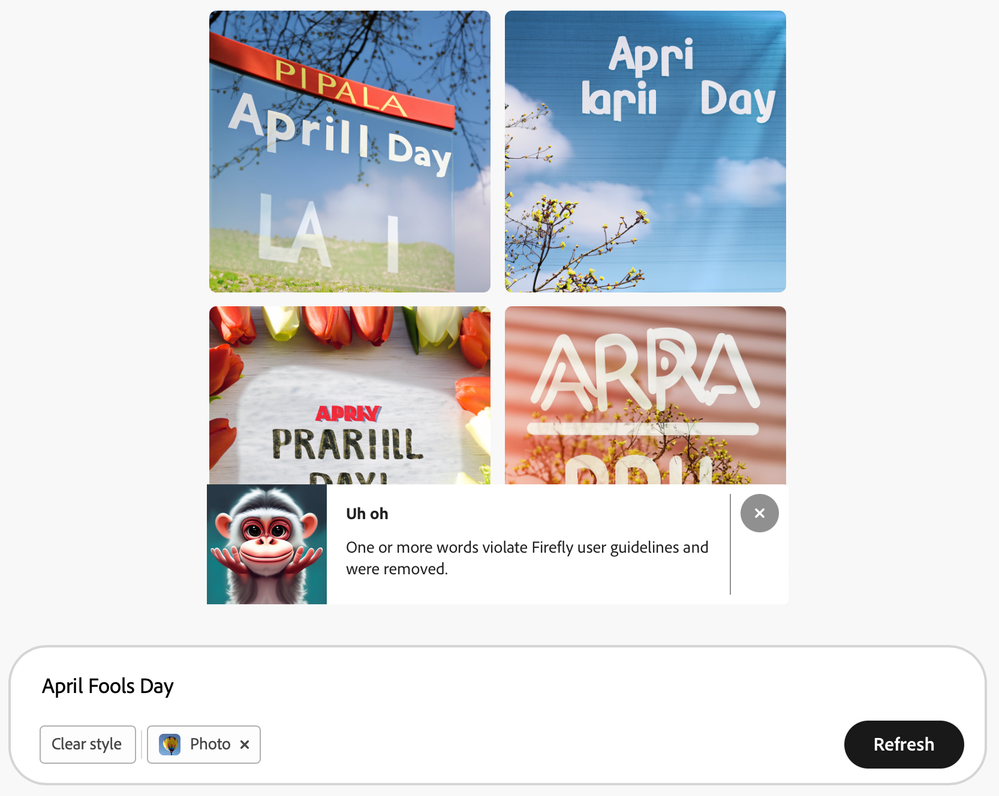
Copy link to clipboard
Copied
Would be great to add a section with a word that could be created onto the photo like a logo etc. The prompt does not spell the words I write in it to create the image.
Copy link to clipboard
Copied
I am trying to generate an image with English words in there, but it creates the words in another language
Copy link to clipboard
Copied
escribi el prompt
Wooden sign with the inscription '11 December 2021'. Above it, a Christmas wreath with the words '2nd Anniversary' written inside the wreath.
pero siempre escribe mal las palabras diciembre y aniversario por alguna razon pareciera que fuera en ruso o algo raro
Copy link to clipboard
Copied
This is a problem with all ai programs. I found some workarounds,
If you have a prompt- put phrase “Whatever you Wish” on an image add
correct spelling at the end and also correct spelling of “Whatever” and
Correct spelling of “Wish”
This sometimes works.
A lot of times when it gets close I’ll fix in photoshop
Someday it will come
Steve Lancashire
[phone removed by moderator]
Copy link to clipboard
Copied
My suggestion works better in DALL E , YET I have success in FF
Copy link to clipboard
Copied
it's only generating words in other languages, not ENGLISH. I asked it to create a t-shirt image with a saying on it, "We can do better." but it only creates it in other languages. 😞
Copy link to clipboard
Copied
@Kim34418909qd8r its not creating text in other languages - its creating gibberish. Firefly (and most commercial generative AIs) cannot generate language text yet.
Copy link to clipboard
Copied
I would like to see the ability to force Firefly to include letters, numbers or text into that its design in a way that allows that text to be created upon but not elimnated or changed. So if I type a year or a short quote, it remains intact and is part of the creative generative design. Text to be used can be denoted by quotation marks or brackets.
Copy link to clipboard
Copied
Copy link to clipboard
Copied
thanks Jane I know, adobe asked me to add this to the community discussion.
Copy link to clipboard
Copied
Any time I ask Adobe Firefly to add a text or logo to an image it almost always mispells the text.
Copy link to clipboard
Copied
This is a current deficiency for most Generative AI models including Firefly. They cannot produce coherent language renders (yet)
Copy link to clipboard
Copied
That's the craziest thing too. It renders text, often the way I would want it to look, just not the right text. I may say paint "Mapes LLC" down the side of a plane and it gets close, like "MAPEES", almost like its intentionly trying to avert my request intentionally. It seems like it should be the easiest thing to do...
Find more inspiration, events, and resources on the new Adobe Community
Explore Now





