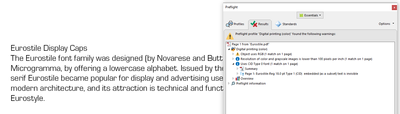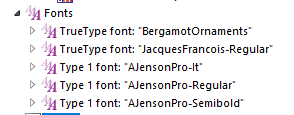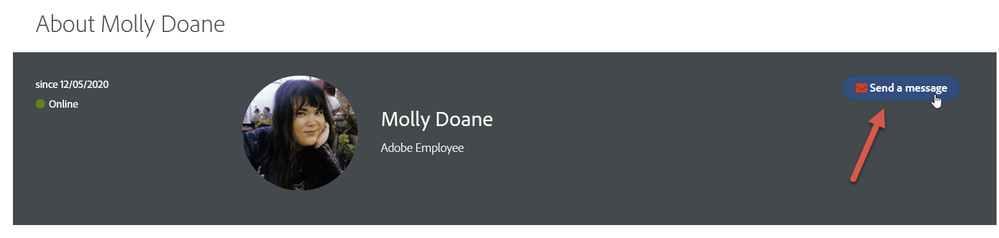- Home
- Adobe Fonts
- Discussions
- Re: Adobe Eurostile font, is it an OpenType or Typ...
- Re: Adobe Eurostile font, is it an OpenType or Typ...
Copy link to clipboard
Copied
Hi,
The company that I'm working for is using Adobe's Eurostile font. I'm wondering if the font is an OpenType font or Type 1? Since Adobe will not support Type 1 font after January 2023, I need to know if Eurostile is an Type 1 font or not.
When I open a document in InDesign, where I use the font, I get an announcement saying that there are Type 1 fonts in the document that I need to replace. However, when I look at the fonts in Find/Replace fonts it says that I don't have any Type 1 fonts in the document.
I can also see that Eurostile (OTF) is both OpenType and Type 1 which is confusing and worring, will Adobe Eurostile not work after January 2023?
Does anybody know?
 1 Correct answer
1 Correct answer
Thanks for bringing these two issues to our attention. In light of support ending for PostScript Type 1 fonts in 2023, let me start by clarifying that you will continue to have access to the fonts in both scenarios in this thread.
From the original post– fonts offered in our library that appear with a file type of OpenType Type 1 should more precisely say OpenType CFF. CFF is a compact representation of Type 1 that we will continue to support. We are working with our product teams to clarify t
...Copy link to clipboard
Copied
Hi @emmak94013664, I had this same question with Adobe Jenson Pro. It is an Adobe CC font activated through my account. Jenson is an Open Type font, but when I looked at the PDF preflight analysis in a book using this font, Jenson shows up as a Type 1 font. This is the same thing with Eurostile as you can see here in my test with it. I looked through the documentation on Eurostile at the foundry, and I can't determine what font type it is. It took me a lot of digging to get that info on Jenson.
AFAIK, if these fonts are not directly installed on your local computer system or network, and you are using them as activated through your CC subscription, then they are embeddable and fine to use under the license. However, why they show up as Type 1 fonts in preflight is a mystery. I am wondering if it will come back to haunt us, as I understand the trend is to move more towards renting fonts based on application.
Here is how Jenson shows as Type 1 in preflight, compared to other TrueType fonts in the document that are installed on my system.
Copy link to clipboard
Copied
Thanks for bringing these two issues to our attention. In light of support ending for PostScript Type 1 fonts in 2023, let me start by clarifying that you will continue to have access to the fonts in both scenarios in this thread.
From the original post– fonts offered in our library that appear with a file type of OpenType Type 1 should more precisely say OpenType CFF. CFF is a compact representation of Type 1 that we will continue to support. We are working with our product teams to clarify this font description and avoid future confusion.
Regarding the file type shown in a PDF– OpenType fonts when embedded in a PDF can be expressed as any number of formats within the PDF. The embedded format type displayed is not an indicator of the original font's type. Additionally, PDFs with embedded fonts will not be affected by the Type 1 end of support regardless of the font format used in the original document's creation.
We apologize for any confusion this has created. Our hope is that our continued refinements to type tools within our software will improve this experience. The documentation I linked earlier in this comment will be updated to note the OpenType CFF discrepancy.
Copy link to clipboard
Copied
Hello there, please can I clarify the following?
I have changed a font in my document because I was alerted to the type 1 issue, I have replaced it with an OpenType Type 1 font, as you've said here this will be supported, but I still receive the type 1 alert, this is confusuing me - can I use this font or not once you no longer support type 1? I'm changing it for a magazine i'm working on and I don't want to have to change it again once I've gone through this process as I don't think my clients will be super happy. Many thanks, Melissa
Copy link to clipboard
Copied
Hi Melissa – Is the font you're using now from the Adobe Fonts library? Which font are you using and where did you obtain it from, if not?
Thanks,
Molly
Copy link to clipboard
Copied
Thank you, it is Aktiv Grotesk and condensed, or I may use Freight Sans, we’ve yet to decide. Both I’m getting from Adobe.
Many thanks, Melissa
Sent from my iPhone
Copy link to clipboard
Copied
All of the fonts in our library are OpenType, and should not trigger a warning. If you'd like, you can send me a direct message with your file attached and I will test it out.
Copy link to clipboard
Copied
Sent from my iPhone
Copy link to clipboard
Copied
One version of InDesign has a bug and makes this report wrongly. I think the latest fixes this but I'm not sure.
Copy link to clipboard
Copied
Thank you, this is great!
Copy link to clipboard
Copied
Hi Molly, How do I send you a direct message as youve suggested? I have updated InDesign as was helpfully suggested and now the message does not appear. I should have thought of that (hides face). If there is no message I presume all OK on this font alert issue?
Copy link to clipboard
Copied
Hi Molly, How do I send you a direct message as youve suggested?
By @Melissa225346250c2h
You click Molly's avatar and in the header of the profile view, you see a “send a message”.
Copy link to clipboard
Copied
Thank you so much
Copy link to clipboard
Copied
Hi Melissa! Sounds like updating fixed the issue. If there's no alert, you're in the clear 🙂
Copy link to clipboard
Copied
OK that's great! thank you
Find more inspiration, events, and resources on the new Adobe Community
Explore Now